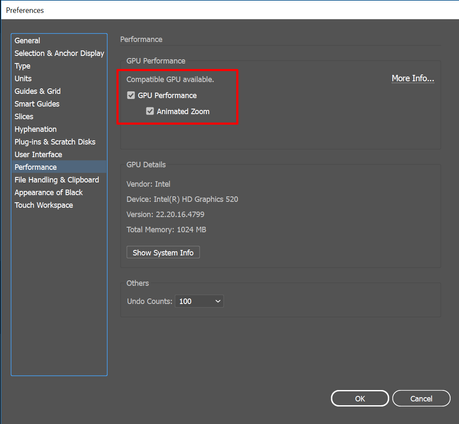Adobe Community
Adobe Community
- Home
- Illustrator
- Discussions
- Illustrator very slow when using not so complicate...
- Illustrator very slow when using not so complicate...
Illustrator very slow when using not so complicated pattern
Copy link to clipboard
Copied
so I have a pretty decent computer as you can see below. Before it was good but I wanted awesome. So I upgraded my Video card and went all the way up to 32g of Ram.
Guess what? now it's worse than before!!!! When I use not so complicated pattern it's very slow and even freezes (and screen turns watershed white and say does not respond for like 20 seconds).
I use an official Illustrator version so it can't come from here. I updated my graphic board, Windows and Illustartor.
How can I make my computer use all its ressources on Illustrator? Because of course when I'm using Illustrator I'm not using anything esle.
Here is my components
Intel Core i7-7700 CPU @3.60GHZ, 4 cores 8 Threads
32Go RAM DIMM 2400 mhz
NVIDIA GeForce GTX 1660
SSD Harddrive
See below the Benchmark test and task manager when my computer freezes using Illustrator
Please help
Thanks
Explore related tutorials & articles
Copy link to clipboard
Copied
Hi David,
This doesn't sound usual. Could you please check how application performs when GPU perfornace is unchecked from Illustrator Preferences:
Also, please confirm where the files are saved (Network Drive/ System HDD/ Shared Folder on System /External HDD)?
We're here to help, just need more information.
Regards,
Srishti