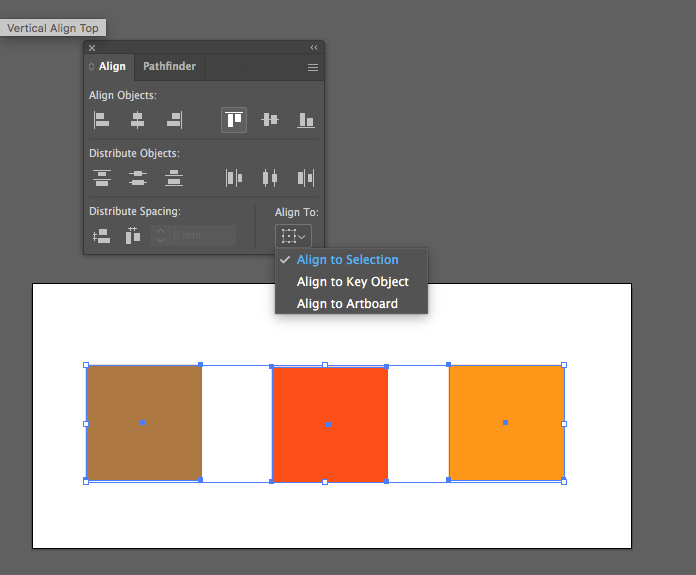Adobe Community
Adobe Community
- Home
- Illustrator
- Discussions
- Re: Illustrator Weird Object Selection! What's goi...
- Re: Illustrator Weird Object Selection! What's goi...
Copy link to clipboard
Copied
I'm getting a very odd (and not useful) selection feature occurring. Perhaps I've hit a keystroke and ended up with some weird preference:
If I have more that one image selected, ONE of them will have an extra-thick selection border around it. This then means that this object becomes the item to which others in the layout are "pinned" for want of a better word. For example - if I try to align objects evenly I can't because they will gather underneath the extra-highlighted object. Please see the image I've included. Note how the red circle has this odd thing going on. I want to un-set this feature/bug but can't find a preference anywhere!
Thanks Ian
 2 Correct answers
2 Correct answers
The first thing to try is to go to the Align panel and click on the icon under Align To: and choose Align to Selection. If that does not correct the problem, I would suggest (as you haven't said which version of Illustrator you are using) that you should update Illustrator. This was part of a known problem that was recently fixed.
Peter
Key Object determination function is active in alignment operations.
In the Align Panel, the object-based selection must be marked.
It is a practical function to perform the alignment accordingly by making the key object by clicking on the one you want among all the selected objects.
Explore related tutorials & articles
Copy link to clipboard
Copied
The first thing to try is to go to the Align panel and click on the icon under Align To: and choose Align to Selection. If that does not correct the problem, I would suggest (as you haven't said which version of Illustrator you are using) that you should update Illustrator. This was part of a known problem that was recently fixed.
Peter
Copy link to clipboard
Copied
Key Object determination function is active in alignment operations.
In the Align Panel, the object-based selection must be marked.
It is a practical function to perform the alignment accordingly by making the key object by clicking on the one you want among all the selected objects.
Copy link to clipboard
Copied
Thank you everyone for the replies,
As illustrated by Ceyhun AKGUN this was the issue! I would never have found this without your help! What a daft feature I can't see any use for it but.. now I have my trusty Illustrator back running as I prefer it.
Again - huge thanks, much appreciated.
Ian
Copy link to clipboard
Copied
"This then means that this object becomes the item to which others in the layout are "pinned" for want of a better word."
Yes, it's a native feature designating the "key" object. It is normally executed by an additional click on one of the already-selected objects. If it's working correctly, re-clicking on it should release it as the key object and leave it normal-selected. If you're getting a key object in every multi-selection, without applying the additional click to set it, you should try resetting preferences.