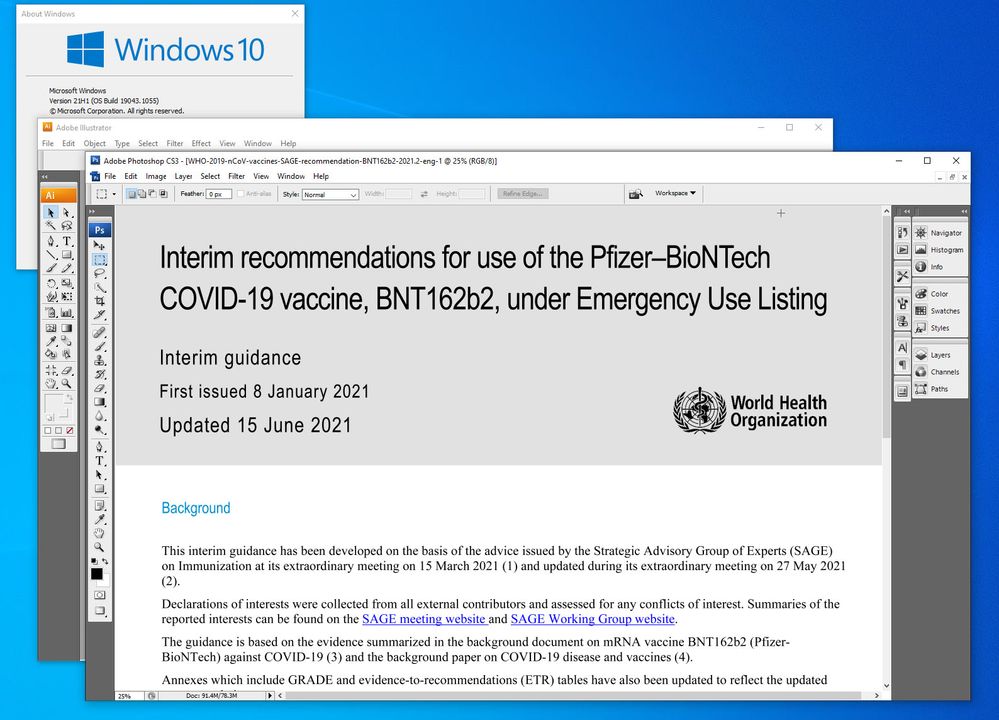Adobe Community
Adobe Community
- Home
- Illustrator
- Discussions
- Re: Illustrator will not open "Could not complete ...
- Re: Illustrator will not open "Could not complete ...
Copy link to clipboard
Copied
I have Adobe CS3 Illustrator which has worked perfectly for years; now on my Windows 10 PC it will not open. Photoshop will open, but will not deal with any pdf files. can anybody offer any help please?
 1 Correct answer
1 Correct answer
Illustrator CS3 is compatible with WIndows XP. If it works on anything else, then you're lucky, but it also might stop to do so every moment. Windows is updated regularly, so maybe they deleted or changed something that Illustrator needs. It might continue to work after the next update. But it also might not.
https://helpx.adobe.com/illustrator/system-requirements-old-versions.html
Explore related tutorials & articles
Copy link to clipboard
Copied
Illustrator CS3 is not compatible with Windows 10.
Copy link to clipboard
Copied
Thanks Monika; but this is a recent thing - has operated happily on Windows 10 for about three years. What has changed? And what can I use my IllustratorCS3 on?
Copy link to clipboard
Copied
Illustrator CS3 is compatible with WIndows XP. If it works on anything else, then you're lucky, but it also might stop to do so every moment. Windows is updated regularly, so maybe they deleted or changed something that Illustrator needs. It might continue to work after the next update. But it also might not.
https://helpx.adobe.com/illustrator/system-requirements-old-versions.html
Copy link to clipboard
Copied
As of today, CS3 is working under the current Windows 10 build, 21H1, including the June 2021 feature update I installed just now. Both Photoshop and Illustrator run, and Photoshop is able to load PDFs as normal. So this sounds like something specific to your system.
Normally I might suggest reinstallation, but because Adobe has taken down the activation servers and no longer provides activation-free versions to people who don't already have them, this may render your copy of CS3 permanently unusable. The CS3 installer, which can be run without uninstalling CS3 first, does have an option to re-install specific components in place, and when this happens it also 'repairs' shared components. But I don't know what this might do to your activation status. If CS3 (including Photoshop) then decides it isn't activated, you won't be able to re-install it from scratch and Adobe won't help you. You might first check if you have recently installed or updated anything else that reads or writes PDF files (maybe Acrobat?) that might be interfering with CS3.