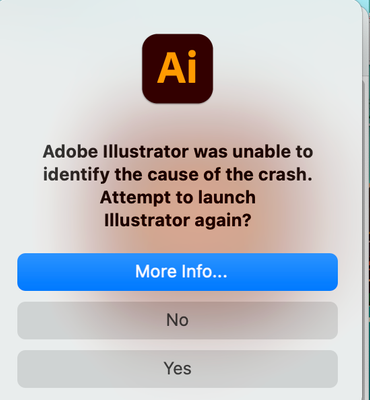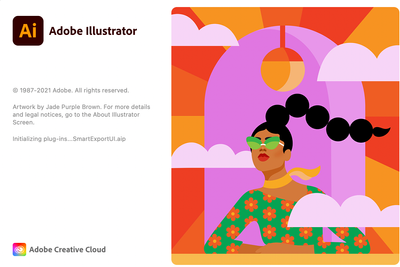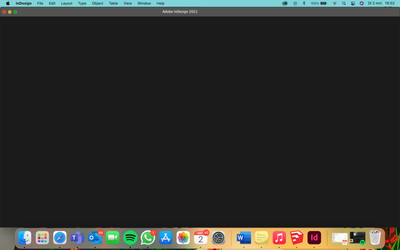Adobe Community
Adobe Community
Copy link to clipboard
Copied
I have a problem with my Illustrator. The program won't open and it keeps freezing. I have redownloaden (and reset) the program multiple times but it keeps freezing at the start screen. Also when i open the app the first thing i see is a notification from Illustrator saying: Adobe Illustrator was unable to identify the cause of of the crash . Attemp to launch Illustrator again?
It keeps freezing at Checking plug-in: pathfinderUi.aip and the last time it froze at cssextractui.aip. It randomly freezes.
Does anyone know how to fix this?
 1 Correct answer
1 Correct answer
Hi there,
Sorry to hear about your experience. I'd recommend using Creative Cloud cleaner tool to remove the existing installation of the Adobe apps & reinstall once done.
Let us know if it helps with the performance of the apps.
Regards,
Ashutosh
Explore related tutorials & articles
Copy link to clipboard
Copied
I have the same problem with my photshop aswel.
My indesign will open but when it opens it is just a black screen
Programs like priemere pro or after affect do open without any trouble
Copy link to clipboard
Copied
Hi there,
Sorry to hear about your experience. I'd recommend using Creative Cloud cleaner tool to remove the existing installation of the Adobe apps & reinstall once done.
Let us know if it helps with the performance of the apps.
Regards,
Ashutosh