 Adobe Community
Adobe Community
Illustrator workspace reset issues
Copy link to clipboard
Copied
I have been using Illustrator for years and this is the first time I have seen this. Every time I open Illustrator, the workspace (my toolbar, all my windows like libraries and properties) are gone and I have to open them back up. Even if I click on a workspace default, nothing happens. I would try to reset the workspace but it is greyed out upon opening Illustrator.
I know I can just reopen all the windows I need to work on my projects, but it's annoying to have to do it every single time I open Illustrator. Can anyone help?
Explore related tutorials & articles
Copy link to clipboard
Copied
Try saving your own personal set up as a "New Workspace" from the upper right drop-down by the search bar...I have one saved as "Daily" and it retains all of my panels (Layers, Artboards, Character panel, etc.) even if I switch between "Essentials", "Automation", etc.
If you have a custom workspace saved then it should remain intact as you set it.
Copy link to clipboard
Copied
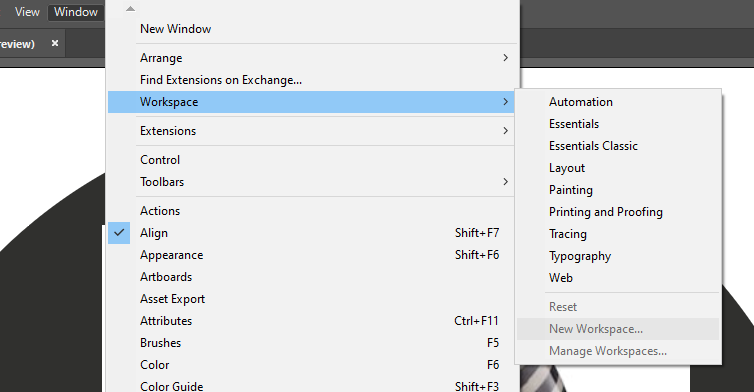
Copy link to clipboard
Copied
Hi! I am currently experiencing exactly this problem and am finding it a tad frustrating. Did you ever figure out how to resolve this issue?
Copy link to clipboard
Copied
This points to issues with your preferences file.
Could be an issue with user privileges.
Or hardware issues
Or more general issues with your user account
Or maybe just bad Illustrator prefs.
Several things you might try. Perhaps reset the preferences. THis is quite disrupting, so you might want to rename the folder, cause then you can go back to the old prefs in case it doesn't work. https://helpx.adobe.com/illustrator/using/setting-preferences.html
You could also try and create a new User account (Admin), log into it and check out if it works then.
ANd if you haven't done so recently: restart the computer. And do it regularly.
