 Adobe Community
Adobe Community
Image resize in Illustrator CS6?
Copy link to clipboard
Copied
I am using Adobe Illustrator CS6 and need to adjust the map scale of an image. In my class, we were told to go to the Image menu bar then click on Image Resize, but I do not see any of these options on CS6- they are on CS5. How do I get to Image resize? Also, where is Image Mode? Thank you!
Nick
Explore related tutorials & articles
Copy link to clipboard
Copied
The options that you're talking about are in Adobe Photoshop and not available in Adobe Illustrator, not even in CS5. To resize the image that you've placed as a link within Illustrator use the Free transform tool (E) or transform as your requirement by going inside of Object > Transform menu. Select the object before you're trying to apply transformation using the selection tool (V).
Copy link to clipboard
Copied
Okay I was confused... thank you... I was looking for Photoshop capabilities
Copy link to clipboard
Copied
Hey So i am in the same predicament here. When i save the illustrator file as .png i open it in photoshop, and everytime i resize the image it gets pixelated. I tried to despeckle but nothing worked ![]()
Copy link to clipboard
Copied
How big is the original art in Illustrator?
What settings are you using on export (see below)?
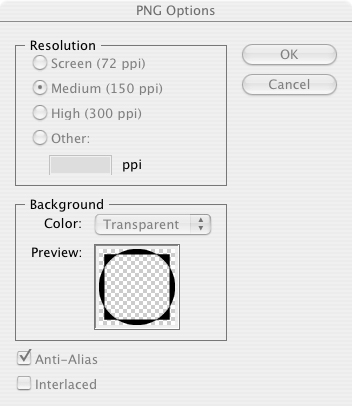
Copy link to clipboard
Copied
You might want to resize the image in Illustrator before exporting the PNG file. When you scale up PNGs or other pixel based graphics, the pixels become bigger and more noticeable. Since Illustrator doesn't use pixels until you export, you'll get your best looking results by scaling to final size while the art is still vector based, before the export. better yet, if possible use a vector format such as SVG to avoid pixels altogether.
Hope that helps,
Michael Riordan