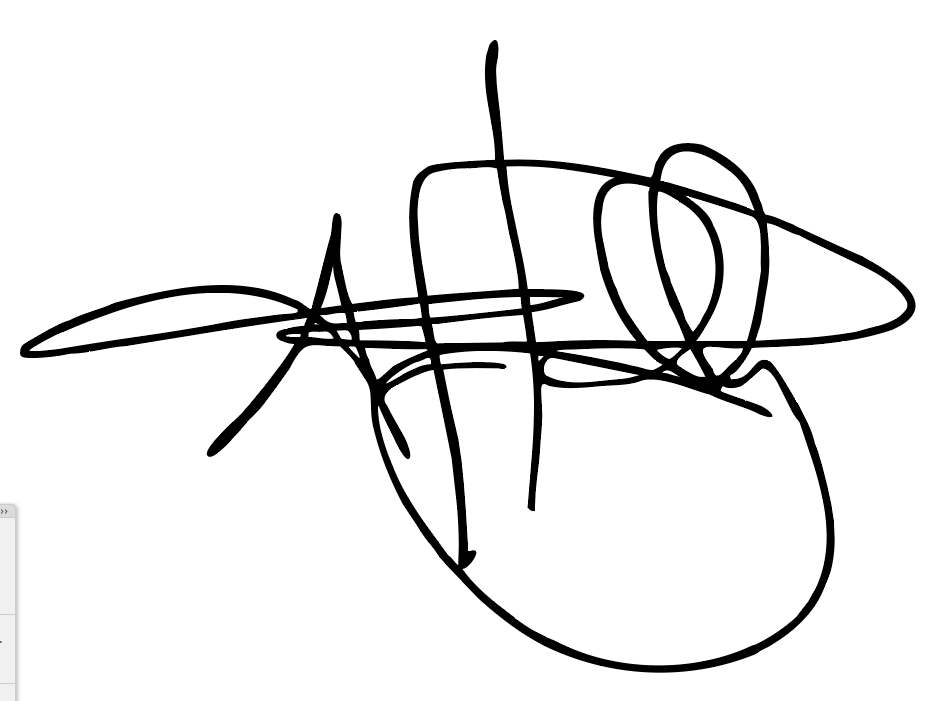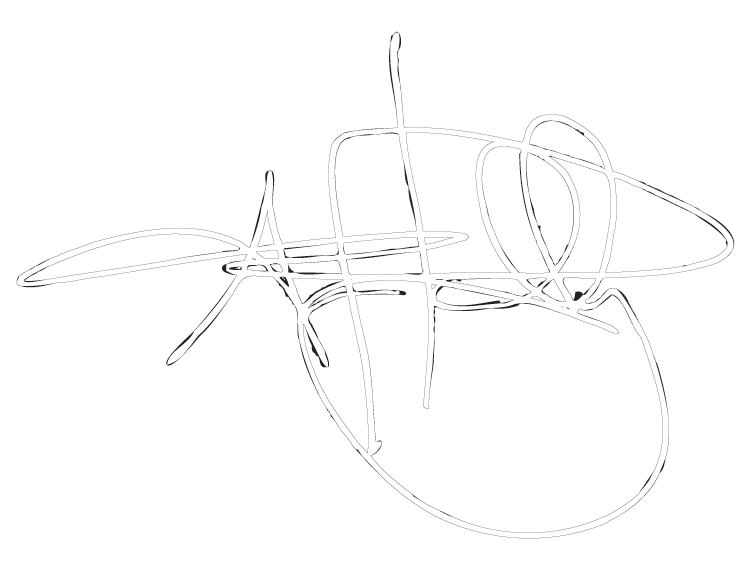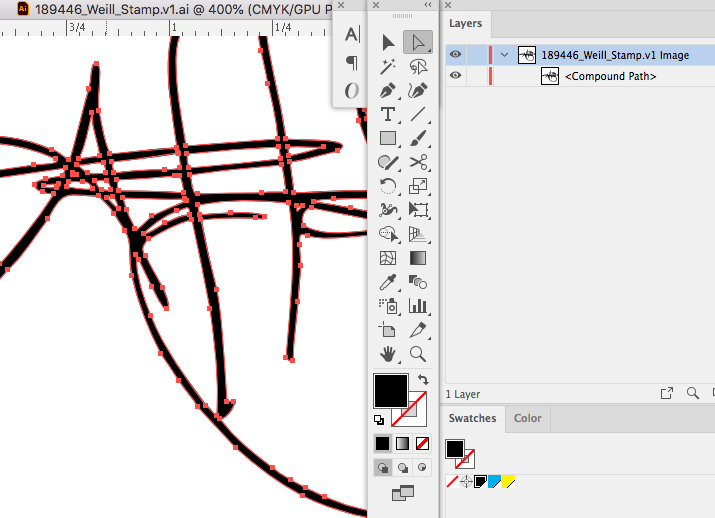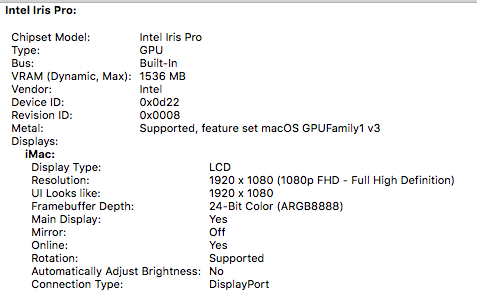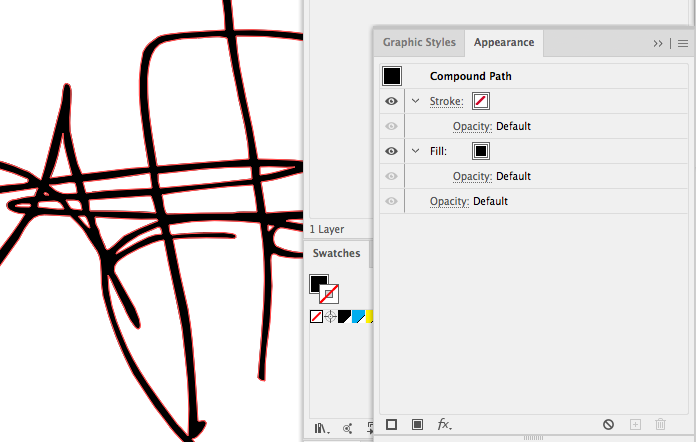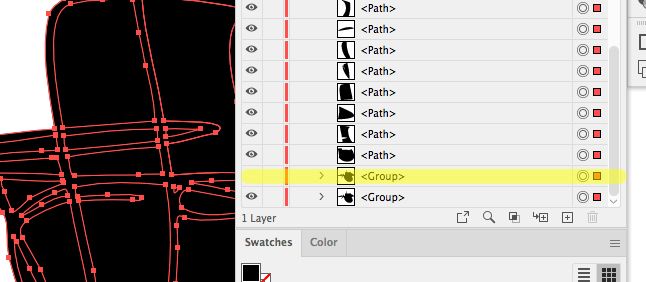Adobe Community
Adobe Community
- Home
- Illustrator
- Discussions
- Betreff: Image trace results different for Illustr...
- Betreff: Image trace results different for Illustr...
Copy link to clipboard
Copied
Hi All,
I have a new issue that I have not run into before. In order to vector a signature, I...
1) Image Traced a tiff, then expanded it.
2) Made it a compound path
3) Filled with black
The image looks fine in illustrator, BUT if you open it in Acrobat (or preview it in the Finder) it displays ghosted, as if it is stroked (in some bizzare fashion) and not filled.
Below are some pics for reference. Any advice would be most appreciated.
Cheers,
Dennis
IMAGE 1: as seen in Illustrator
IMAGE 2: as seen in Acrobat
IMAGE 3: Illustrator showing fill and layer structure.
 1 Correct answer
1 Correct answer
Some more screenshots below. Thanks again for your time.
Explore related tutorials & articles
Copy link to clipboard
Copied
We need to see the appearance panel if there are special effects applied to it.
This could be some GPU rendering issue.
Copy link to clipboard
Copied
Thanks for the response, Monika. See appearance panel below.
Copy link to clipboard
Copied
Thank you. That is completely inconspicious. So issues with the graphic card could be he cause. Can you tell us about your hardware setup?
Copy link to clipboard
Copied
Some more screenshots below. Thanks again for your time.
Copy link to clipboard
Copied
Hi Monika, I have figured it out. There was a hidden subgroup buried in the compound path generated by the trace. This was the source of problems. I released the compound path. Deleted the extra ground and then re-made the compound path. Problem solved. Thanks for your efforts.
-Dennis
Copy link to clipboard
Copied
Oh, wow!
Glad you could solve it and thank you for the feedback.