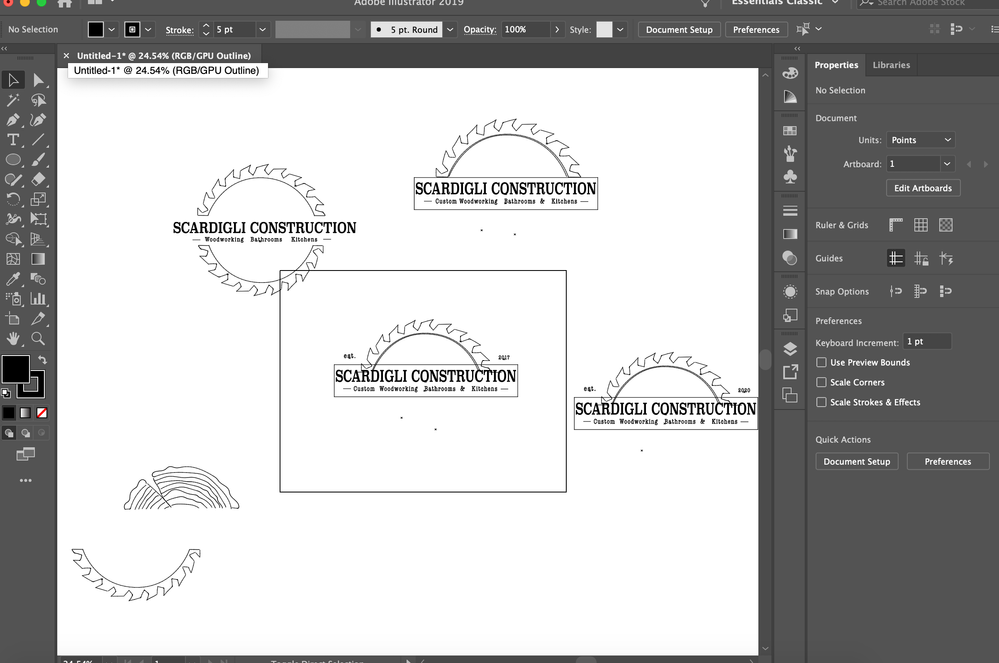Adobe Community
Adobe Community
Turn on suggestions
Auto-suggest helps you quickly narrow down your search results by suggesting possible matches as you type.
Exit
0
New Here
,
/t5/illustrator-discussions/image-trace-stokes-and-fill-help/td-p/11510194
Oct 15, 2020
Oct 15, 2020
Copy link to clipboard
Copied
I was trying to image trace a picture and then all my graphics turned into black lines.. they had fill colors and strokes before. The undo option wont work and illustrator wont even let me try to change the stoke and fill from what it looks like below.
PLEASE HELP!
TOPICS
Draw and design
,
Tools
Community guidelines
Be kind and respectful, give credit to the original source of content, and search for duplicates before posting.
Learn more
 1 Correct answer
1 Correct answer
Community Expert
,
Oct 15, 2020
Oct 15, 2020
Try View>Preview or the keyboard shortcut Cmd (Ctrl)-Y. This is a toggle between Preview and Outline (which from your screen shot is what you are in).
Explore related tutorials & articles
Community Expert
,
/t5/illustrator-discussions/image-trace-stokes-and-fill-help/m-p/11510305#M248290
Oct 15, 2020
Oct 15, 2020
Copy link to clipboard
Copied
Try View>Preview or the keyboard shortcut Cmd (Ctrl)-Y. This is a toggle between Preview and Outline (which from your screen shot is what you are in).
Community guidelines
Be kind and respectful, give credit to the original source of content, and search for duplicates before posting.
Learn more
Victoria5FA3
AUTHOR
New Here
,
LATEST
/t5/illustrator-discussions/image-trace-stokes-and-fill-help/m-p/11512421#M248347
Oct 16, 2020
Oct 16, 2020
Copy link to clipboard
Copied
that worked thank you so much!!
Community guidelines
Be kind and respectful, give credit to the original source of content, and search for duplicates before posting.
Learn more
Resources
Learning Resources for Illustrator
Crash on launch and known issues
Fonts and Typography in Illustrator
Copyright © 2024 Adobe. All rights reserved.