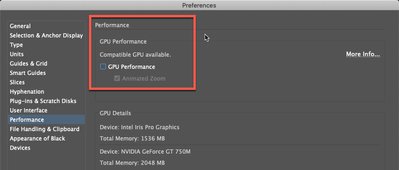Adobe Community
Adobe Community
- Home
- Illustrator
- Discussions
- Images are getting distorted when placed in Illust...
- Images are getting distorted when placed in Illust...
Images are getting distorted when placed in Illustrator
Copy link to clipboard
Copied
Tengo un caso al momento de importar una imagen a Illustrator. La imagen se importa con muchísimo ruido y distintos colores.
I have a problem at importing an image to Illustrator. It imports with noise and different colors!
IMAGEN ORIGINAL:
ORIGINAL IMAGE:
COMO SE IMPORTA A ILLUSTRATOR:
THE WAY IT IMPORTS ON ILLUSTRATOR:
 17.36.27.png)
¿Alguien sabe por que sucede esto y como puedo solucionarlo?
Me pasa con la mayoría de las imágenes!!!
Someone knows why this happen and how can i fix it? It happens with many of my images!!!
Espero me puedan ayudar, gracias.
I hope someone can help me, thanks.
{Renamed by MOD}
Explore related tutorials & articles
Copy link to clipboard
Copied
What method are you using to "import" your image? I dragged your original image into an Illustrator document from the forum, and it looks fine. It appears as an embedded .tif image.
Peter
Copy link to clipboard
Copied
Just dragging the file from the finder into illustrator.
Copy link to clipboard
Copied
Are the image and the AI file Color Mode both the same? Looks like what happens when an RGB file is imported into a CMYK file or the opposite.
Copy link to clipboard
Copied
Hola Luis. Algunos formatos de exportación, como el gif, limitan el número de colores (indexación) para mantener el tamaño del archivo al mínimo, ese parece ser el problema de esa imagen. Trata guardando la imagen como psd o tiff.
Copy link to clipboard
Copied
Hi Luis,
Thanks for reaching out. I can see how images are getting distorted when dragged in Illustrator and I can completely understand how frustrating it could be. It might be possible that there is something specific about these files itself so we need a few more details like:
- OS (Exact version of Windows/MAC)
- Version of Illustrator
- What kind of image is this JPEG/PNG/PSD/GIF?
- Where the files are saved (Network Drive/ System HDD/ Shared Folder on System /External HDD)?
- Were these files working fine earlier?
- Are there any recent changes made to your system? For example, any antivirus, system updates or web extensions installed recently.
- What happens if you place it from the File menu (File > Place)?
- Could you please share a sample file? If yes, please upload it to the creative cloud and share a download link.
Regards,
Srishti
Copy link to clipboard
Copied
I think marliton has the right answer. When I save your original image, it saves as a png, which comes into Illustrator as your second image, whether I drag it in or place it, and whether the receiving document is RGB or CMYK. For reasons which escape me, when I drag the image from the forum, it comes into Illustrator as a tif, and looks just fine.
Peter
Copy link to clipboard
Copied
Luis, we are still waiting for your response on this issue. In addition to the questions asked above, could you please confirm if this file is a screenshot from the iPhone / iPad?
Looking forward to your response!
Copy link to clipboard
Copied
Hi! Dunno if this will help but I've had the same problem and, yes, the images were from an iPhone screenshot. They save as PNGs, I believe.
I just resaved them as JPGs in Photoshop and they worked fine - they opened in Illustrator without any problems.
Hope this helps!
Thanks,
KC
Copy link to clipboard
Copied
Can you check your Color Settings?
The image has as an embedded profile Display P3 and is 16 bits per channel.
If I convert the image to another profile like sRGB it works fine.
Copy link to clipboard
Copied
Prueba (como indica KC_2021) salvar la imagen en otro formato.
Lo otro que te recomendaría es revisar si el GPU Performance está activo, esto muchas veces genera ese aspecto extraño en las imágenes.