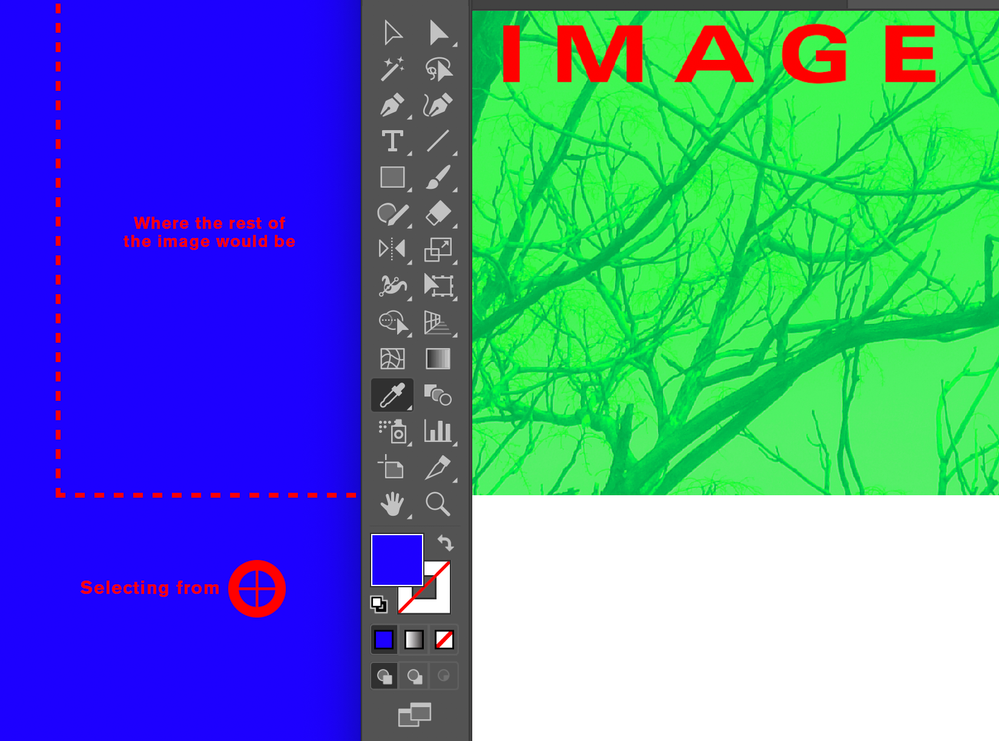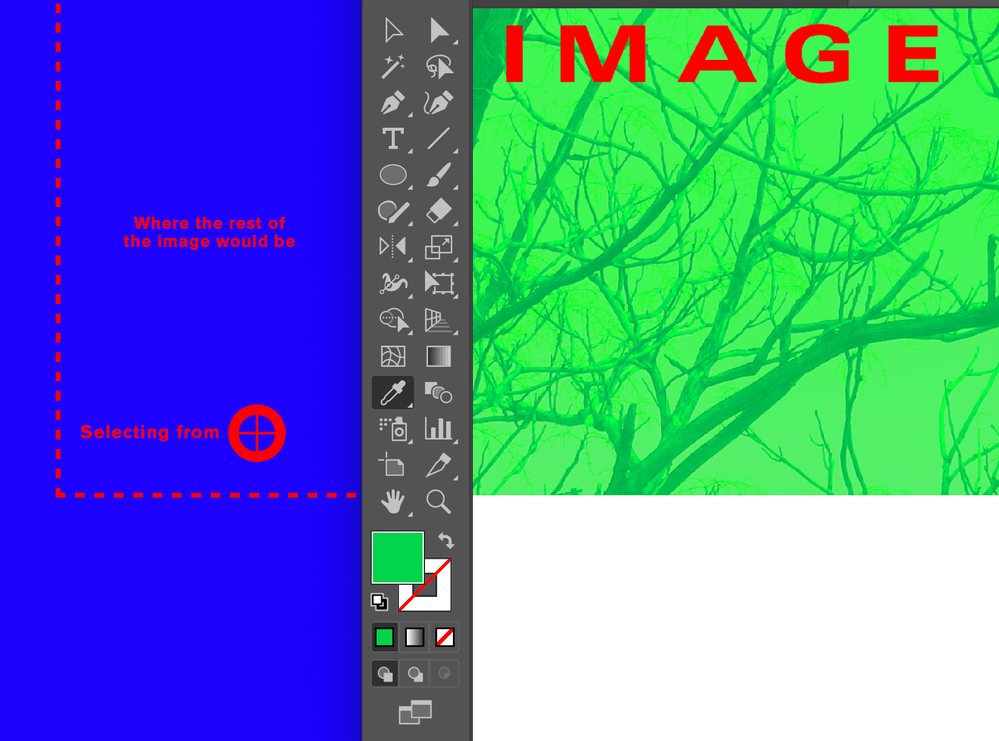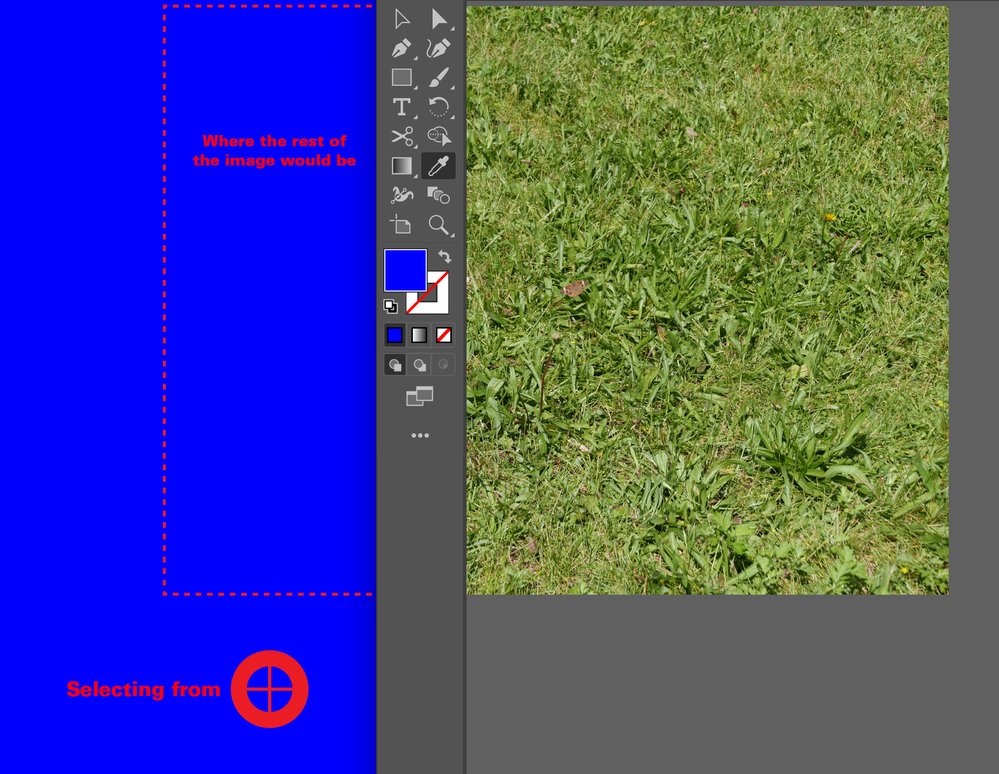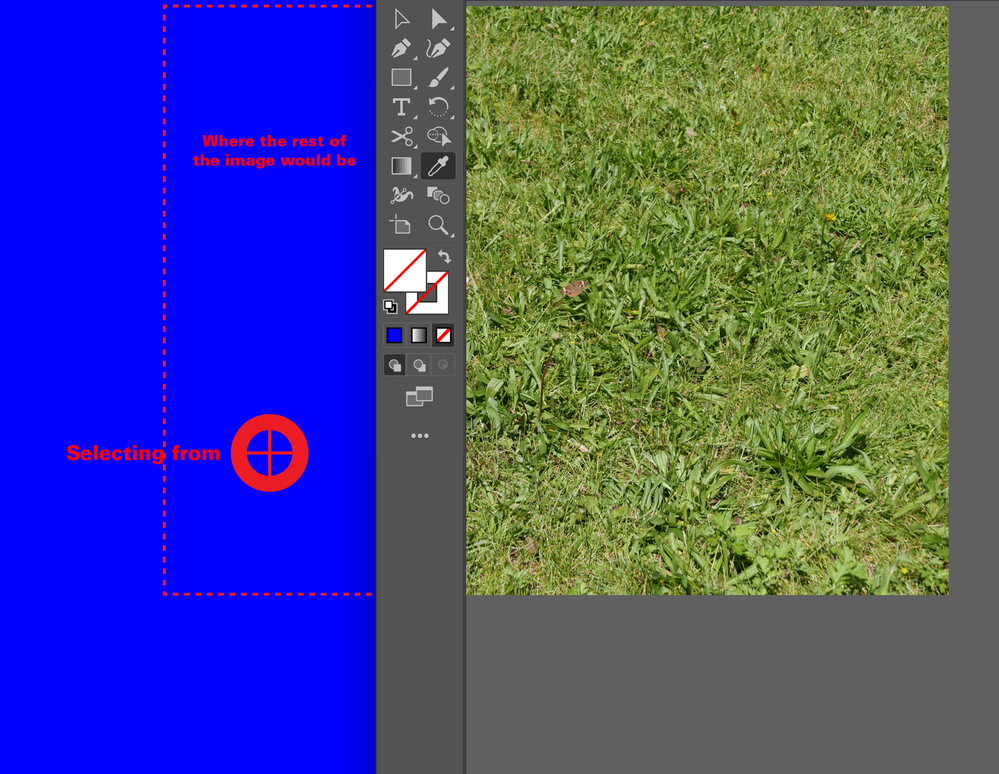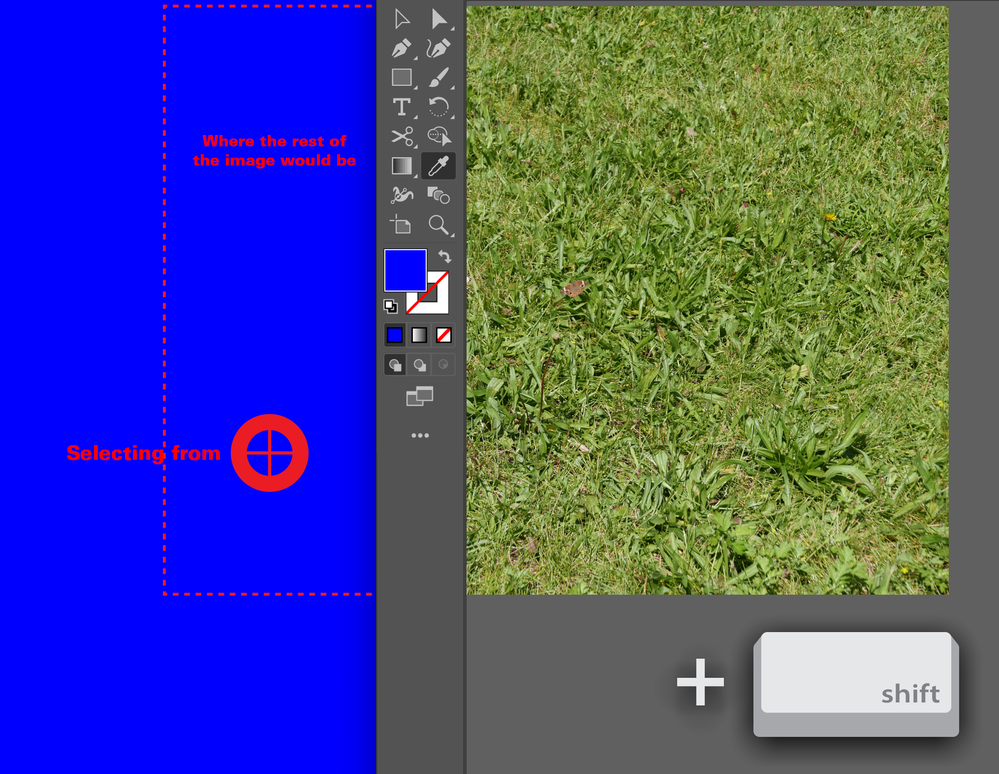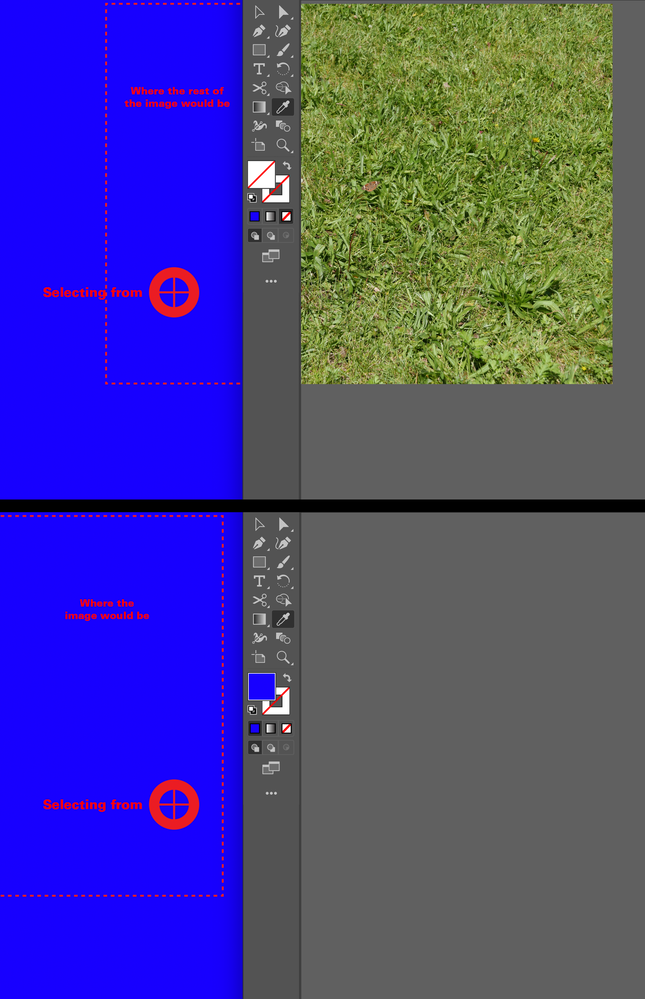Adobe Community
Adobe Community
- Home
- Illustrator
- Discussions
- Images blocking eyedropper from selecting colors o...
- Images blocking eyedropper from selecting colors o...
Images blocking eyedropper from selecting colors outside of program, Illustrator 2020
Copy link to clipboard
Copied
I believe I've stumbled across a bug regarding images. When I try to use the eyedropper tool to select from outside the program, and there is an image in my document that would extend over the area I'm selecting from if the program window were larger, it attempts to select the color from said image. Note that I am aware of the security/privacy and eyedropper tool issue with mac (which I am using, macOS Catalina); I wouldn't have found this bug otherwise.
The dotted line outlines where the rest of the image would be and the crosshair is where I selected with the eyedropper tool:
I hope this is fixed soon/there is a fix as this can get very annoying.
Explore related tutorials & articles
Copy link to clipboard
Copied
Cannot replicate that, but I am using Mojave.
Copy link to clipboard
Copied
Are you sure you did it properly? I asked my friend, also on Catalina and with Illustrator 24.1, and he replicated it. I then tested it on my old laptop with Sierra and Illustrator 21.0.2 and it still happened (I must not have noticed it before because only recently have I been using images in Illustrator documents). You have to make sure that the image in the document is positioned in a way that at least part of it is out of the window's view and would be covering where you're trying to select outside of the program. Basically, the eyedropper tool outside of the program window acts as if the images in the document are still there.
Copy link to clipboard
Copied
Yes, that's what I tried.
I remember that sometimes I needed to hold down the Shift key while dragging the eyedropper outside the Illustrator window, but that was not nessecary.
Copy link to clipboard
Copied
I'm using 24.3 now and the problem has changed slightly. It still happens when I drag the eyedropper normally, but if I hold Shift, it will now correctly ignore the area that the image would extend past the window. So now at least I have mostly a solution. There is another part of the bug, however, that I didn't notice before (I went back to 24.1 and my old laptop with 21.0.1 to see if it happened there and it did) and could be an explanation for why you can't replicate it. The bug will stop happening if the image is no longer visible in the window. The second the image departs from view, the program will stop behaving as if it is there past the window. If you didn't do that, I really have no idea what's going on, maybe there's some setting we're not thinking of that one of us has enabled/disabled. Would really like to hear if other people are having this problem!
IMAGES
Like before, the eyedropper, being dragged, is blocked by where the image would be. It's giving me no fill as that's the image's "object color."
The pure blue is outside of the program.
However, now that I'm in Illustrator 24.3 as opposed to 24.1 that I was in when starting this thread, holding shift while draggin the eyedropper will now ignore where the image would be and correctly pick the blue color.
The part of the bug I did not notice before: The image being not viewable in the window will cause the bug to cease. The Shift key is NOT being held.