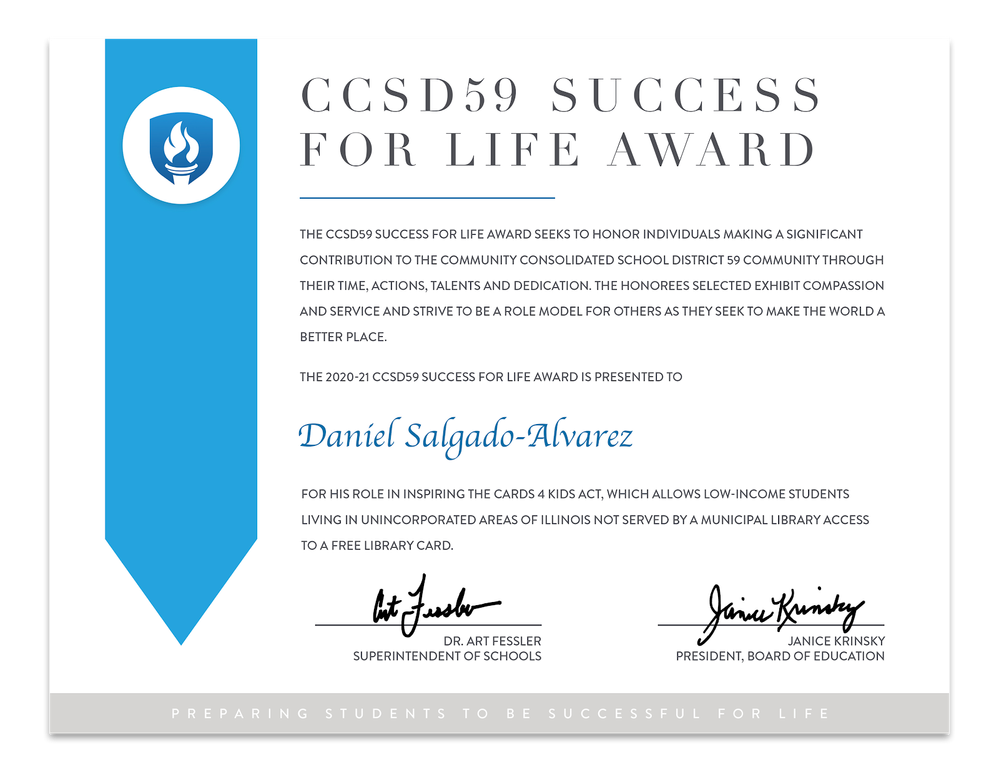Adobe Community
Adobe Community
Import Trouble with a Vendor
Copy link to clipboard
Copied
I'm working with a vendor who has request both an .AI and a .PDF file. Everything has been outlined and expanded, where necessary. Yet, when the vendor imports the file, they continuously look like this:
This would seem to be an issue beyond just the font as everything is pixelated and garbled. Any ideas? Full disclosure, this file was originally made in Photoshop then pulled over to Illustrator, but everything was then replaced natively in Illustrator. The Photoshop file was only there for a guide for spacing.
Explore related tutorials & articles
Copy link to clipboard
Copied
You said 'when the vendor imports the file'. Imports into what?
Copy link to clipboard
Copied
They are simply trying to open it on their end (it's a plaque and trophy shop, so I'm not sure what equipment they're working with or program they use to finalize a project). The original request was for a CDR or AI file, but when that didn't work, they opted for a PDF, but still no luck. I'm not sure what year any of their programs are, but it's been difficult to get them on the phone.
Copy link to clipboard
Copied
CDR is CorelDRAW. If they have a somewhat current version of that, they can open PDF and even AI files pretty well.
But the result looks like they have an ancient CorelDRAW version. They might need to dive into the documentation to read about how to properly open a PDF.
Copy link to clipboard
Copied
Is the original layer with the Photoshop image still in the file? If so, delete it and resend a PDF. It's possible the FPO layer still exists in the PDF and although it can't be seen in Acrobat because the visibility is turned off, not all PDF viewers respect layer visibility. Also, ask then to use Adobe Reader to view the PDF. Do you need bleed at the top & bottom?