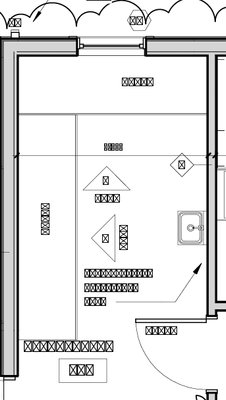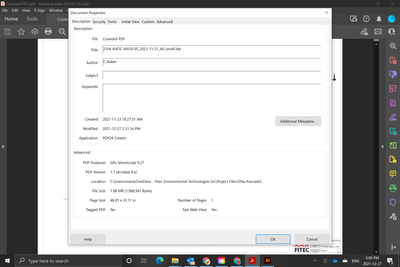Adobe Community
Adobe Community
- Home
- Illustrator
- Discussions
- Re: Importing PDF to Illustrator, fonts displayed ...
- Re: Importing PDF to Illustrator, fonts displayed ...
Copy link to clipboard
Copied
When I import certain PDFs in illustrator i get a cant't find text error and all the text displays like the picture below. i have tried adding the fonts to illustrator but that did not work
 2 Correct answers
2 Correct answers
I also open architectural PDF's in Illustrator and have this problem with X-Boxes. I had luck with opening the PDF in Adobe Acrobat, and resaving the file using "Save as other". In that menu, there are 3 choices at the bottom: Archivable (PDF/A), Press Ready (PDF/X), and PDF/E. Try resaving in each format, and sometimes it works, sometimes it doesn't but I've been have some luck doing this.
1. open file in adobe acrobat pdf reader
2. go to MENU>Doucment Properties>Fonts
you will see what are the fonts used in it, and install all those fonts
and then open the pdf in Illustrator
Explore related tutorials & articles
Copy link to clipboard
Copied
What font is it supposed to be? On what OS was the PDF generated?
Copy link to clipboard
Copied
I'm having this same problem. The PDF was generated by a company in Germany in Windows and is based on a CAD .dwg file. The fonts are supposed to be Myriad and Minion, both of which are enabled in Illustrator. I can get the fonts to display if I 'Place' the file, but then I cannot select individual elements.
Copy link to clipboard
Copied
What happens when you turn on the Missing glyphs protection in the Illustrator preferences before opening the PDF?
Copy link to clipboard
Copied
Thanks for that suggestion. But when I checked it was already enabled. From my other reading, I believe it is a problem that would best be solved by the creator of the pdf and optimizing the settings in AutoCAD. Disappointing 😞
Copy link to clipboard
Copied
The PDF files may have been generated using different font builds of Myriad and Minion. Does the text in the PDF need to remain editable? If not you can use the Flatten Transparency trick to convert embedded fonts to outlines. What you do is place the PDF into a new document, but be sure to click the "link" button when doing so. Then you can use the Flatten Transparency command dialog box to convert the embedded fonts to outlines.
Copy link to clipboard
Copied
Well, I'm trying to edit the pdf (which was originally a .dwg file). I want to remove certain lines and edit some of the text. Though I could delete old text labels and replace them with new ones. I tried to use Flatten Transparency but nothing happened. What is perhaps a greater issue is how slow Illustrator is at handling this file. Is there something I can do to the pdf in Acrobat that will make it easier to maneuver? Here are the file properties:
Copy link to clipboard
Copied
When you placed the PDF into an Illustrator document as a linked file were the font objects visible or did they still appear as boxes with "X" through them? Is the lettering visible if the PDF is viewed in Adobe Reader? If the lettering is visible does it allow you to select it with a text editing cursor? That would indicate embedded fonts. If the fonts were converted to outlines you should be getting outlined lettering when the PDF is placed or opened in Illustrator. The problem is making me wonder if the text objects weren't rasterized or even disregarded by the application that created the PDF.
Copy link to clipboard
Copied
The font objects, when placed in Illustrator, appear as boxes with 'X' through them. The lettering IS visible in the PDF viewed in Adobe Reader and it does allow me to select it with a text editing cursor. Maybe I'm not converting to outlines properly?
Something I found interesting, but maybe isn't: I used the eyedropper tool on the boxes with X's to get the right colour for a new text label in the document and it changed the colour as well as the font of my text to Myriad. I dabbled with trying to change the font of the boxes with X's but they just change to different kinds of boxes, never any letters.
Copy link to clipboard
Copied
One of the key things is making sure the "link" box is checked when placing the PDF into an Illustrator document. That should keep any embedded fonts viewable in the placed PDF. However, in order to edit the text without font substitutions you would need the same font files that were on the PC that created the PDF.
Mulitple builds of the Minion and Myriad typefaces have been created through the years, in multiple font formats and for different computing platforms. Modern OpenType fonts are much more cross-platform compatible. Older TrueType fonts are not as compatible and Postscript Type 1 font files are platform specific. Since the lettering in your PDF is getting replaced with boxes it has me wondering if the people who generated the PDF on the Windows platform were using old Postscript fonts or even fonts that were poorly converted from another format.
The Flatten Transparency trick is handy for converting embedded fonts in a PDF to outlines. In the Flatten Transparency dialog box drag the Raster/Vector Balance slide from "75" to "100." Make sure "Convert All Text to Outlines" is checked. It doesn't matter if "Convert All Strokes to Outlines" is checked; it's an option.
You may end up just having to convert the embedded fonts to outlines and use them as a guide to insert fresh new text objects over the lines that need to be edited.
Copy link to clipboard
Copied
Thanks for that explanation. Fun to learn some of the finer points of all this stuff!
Copy link to clipboard
Copied
I recently had a similar issue and worked around it it by re-printing the PDF to PDF from Acrobat Pro using the Adobe Print to PDF driver. After that, the file displayed the proper glyphs when opened in Illustrator, although they were converted to outlines. As usual, this had the unfortunate effect of creating a thousand clipping masks/groups and making it take an enormous amount of time to edit the file. I have not yet found a true solution.
It would be optimal if Adobe released a new program designed specifically to edit vector PDFs created in CAD programs. It's been a few decades and it's now clear that there's zero hope for Illustrator ever being able to properly handle CAD PDFs so they should just make a new product for it at this point.
Copy link to clipboard
Copied
I also open architectural PDF's in Illustrator and have this problem with X-Boxes. I had luck with opening the PDF in Adobe Acrobat, and resaving the file using "Save as other". In that menu, there are 3 choices at the bottom: Archivable (PDF/A), Press Ready (PDF/X), and PDF/E. Try resaving in each format, and sometimes it works, sometimes it doesn't but I've been have some luck doing this.
Copy link to clipboard
Copied
If you don't need to edit the text, saving as an EPS works too. However, this method sometimes turns the text to outlines - I've not found any consistency as to when or why. (Hence the "editable text" caveat.)
Copy link to clipboard
Copied
I am having the same issue! Did this ever get resolved?
Copy link to clipboard
Copied
It probably won't, because PDF were never meant to be edited. It's just not in their structure. WHen importing a PDF, you get what you get.
https://prepression.blogspot.com/2014/09/the-ten-commandments-of-pdf.html
Copy link to clipboard
Copied
Some of those commandments for using PDFs crash against the even harder wall of reality when users such as myself have to deal with customer provided "artwork."
I have lost track of how many times I've had to go online to harvest vector logos out of company PDFs because the company's reps fail over and over again to send proper art files. 99% of the time the client will grab the first dopey JPEG or PNG image they find on their computer. Then they get annoyed when I can't use that trash. On follow-up attempts at providing "vector artwork" they often place the same JPEG or PNG image inside a PDF, AI or EPS container. Yeah, that doesn't work.
Harvesting company logos out of PDFs takes far less time than it does to manually re-create the logo in vector form over the top of a pixel-based image locked down on a lower layer. No matter how hard you try to do a good job with the conversion it will never be as accurate as having the authentic corporate artwork.
I've had to use the flatten transparency trick in Illustrator when a customer's PDF-based artwork had live fonts I didn't also possess. I've had to place and then break open the contents of PDFs to grab images or other assets that were less bad than the individual art files the client was sending.
There is such an overwhelming amount of bad practices routinely used in the trenches of the graphics world today. More often than not quick and dirty is the standard. Some of the problem is due to self-taught users who don't know any better. I've witnessed people who've taken graphics courses doing the same thing. Some of it is basic laziness or they just don't care about the details. Any way to get the job done as fast as posssible is the best route, even if the end result is garbage.
Copy link to clipboard
Copied
Tell the engineers what you want improved. http://illustrator.uservoice.com
Some of it will not work simultaneously, e.g. easier import of logos with missing fonts and having live text without boxes in it cannot work simultaneously. You would need to choose between them.
And again: it's how PDF works. Its USP was to guarantee an experience where text looks exactly like the author wants it. No matter where the PDF has been created AND no matter where it's been opened AND no matter if the font is installed.
Copy link to clipboard
Copied
There isn't much Adobe's engineers can do within Illustrator to fix this problem. At best, they copy some of the same tricks offered by Astute Graphics' Vector First Aid plugin, or maybe even come up with some better tricks for dealing with the technical problems that occur when importing client provided PDFs.
Only so many automated tricks can be developed successfully. I often have to perform at least some manual repair work on glitchy artwork harvested from a PDF. Still, the end results of the repair job are almost always going to be more accurate and authentic than me manually re-buiding vectors from scratch over the top of some JPEG source image.
The root of the problem is an industry-wide education issue, or rather a lack of proper training issue. This gets back to the whole laziness factor. So many people just do not want to burden themselves with details, such as the differences between vector and pixel-based artwork, or even basic geometry for that matter. I've heard the warnings for many years "you're not supposed to edit PDFs!" In a perfect world every client would be giving me proper artwork too. I even have to go round and round with the whole JPEG/PNG dance with "marketing companies" and "advertising agencies" who one would expect would know better than make such rookie mistakes. It's a rare event when I receive good quality vector artwork along with color specifications and brand useage guidelines from a client or the client's "marketing people."
Copy link to clipboard
Copied
I've heard the warnings for many years "you're not supposed to edit PDFs!" In a perfect world every client would be giving me proper artwork too.
By @Bobby Henderson
I don't know of any better explanation for the various issues with PDF import in Illustrator. And as long as that is the case, I will keep posting that article. It is written by renowned industry specialists. If you want to question their expertise, you will have a hard time.
You grab logos from PDFs or use the format to get your content from exotic apps into Illustrator and I do it as well. We know what can expect and what to watch out for and we know that this might fail at any point.
Copy link to clipboard
Copied
You've just described a day in my work life. hahaha (cry)
Copy link to clipboard
Copied
Editing a PDF in Illustrator has limits and its not wise to do. Best is to stick with Acrobat and that also for straight forward changes. Otherwise, you just need to re-source the data which is not optimial either. Bottom line Illustrator is not a PDF editor; that's why you want to use Acrobat.
Copy link to clipboard
Copied
Open the PDF with Acrobat. Export to > Encapsulated Postscript. Import to Illustrator. Unfortunately, all font will be converted to outline, but at least they are all readable and not X boxes.
Copy link to clipboard
Copied
Open the PDF with Acrobat. Export to > Encapsulated Postscript. Import to Illustrator. Unfortunately, all font will be converted to outline, but at least they are all readable and not X boxes.
By @Brian23603149szij
If you want to outline your fonts, you do not need Acrobat.
Place (linked) the PDF in Illustrator.
Object > Flatten transparency. Check "Outline fonts"
Copy link to clipboard
Copied
1. open file in adobe acrobat pdf reader
2. go to MENU>Doucment Properties>Fonts
you will see what are the fonts used in it, and install all those fonts
and then open the pdf in Illustrator