Hi there,
Sorry about the delay. I am hopeful that the issue was fixed. This generally happens when the file is saved with UTF-8 encoding.
- For .CSV files, open the files in Microsoft Excel and resave it as CSV (Comma Delimited) (*.csv).
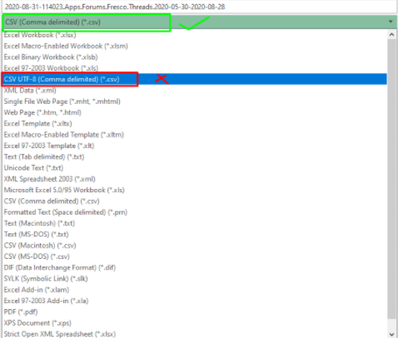
- For .txt files, open the files in Notepad or any text editor, save it as UTF-16
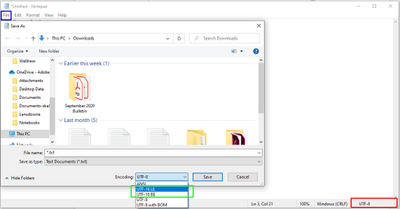
Feel free to let us know if you still need assistance.
Regards,
Srishti