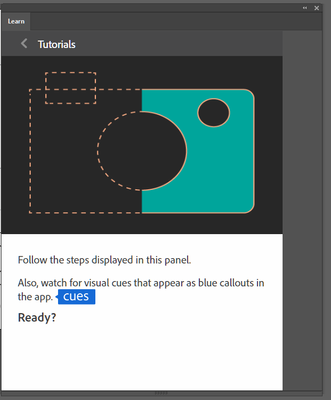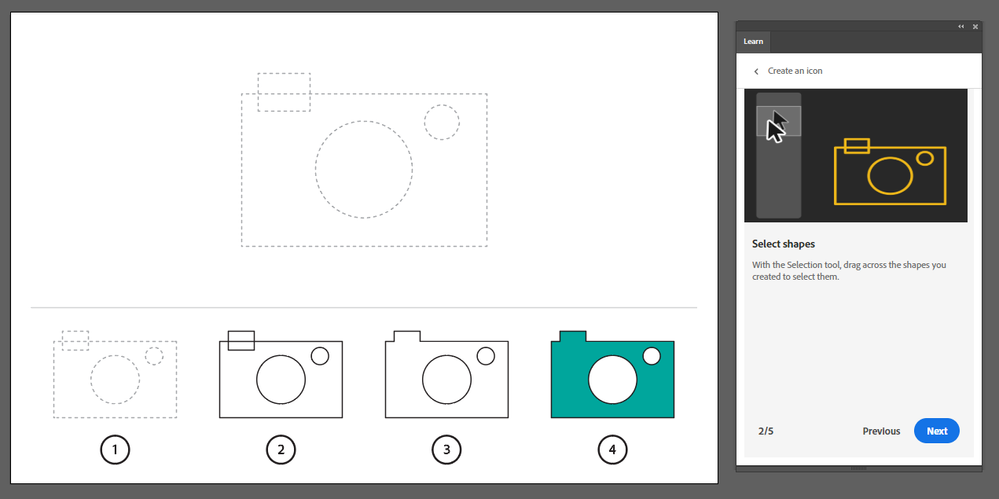Adobe Community
Adobe Community
- Home
- Illustrator
- Discussions
- In-App Tutorials for Illustrator CC
- In-App Tutorials for Illustrator CC
Copy link to clipboard
Copied
I can't figure out how to advance the instructions for the Illustrator CC in-app tutorials. I click on the tutorial I want to do, and read the text. I start doing the icon...but nothing changes in the "Learn" panel, and there's nothing to click for me to advance the text/tutorial.
I'm completely mystified. Could someone please tell me how to use these tutorials? (I feel silly asking for a tutorial for a tutorial, but it's very infuriating.) The screen capture below is the only screen I can get to pop up. Thanks.
 1 Correct answer
1 Correct answer
Not a lot of people might even be able to tell, because the Learn panel is only active for people who marked themselves as Beginners when installing AND who are using the US version (I'm not even sure if it's available in all English versions).
Since the Learn panel pulls its content from the web, you might want to check if there's a Firewall, an antivirus or something like "Little Snitch" interfering and blocking communication coming in or pings going out from your computer.
Explore related tutorials & articles
Copy link to clipboard
Copied
https://helpx.adobe.com/tr/illustrator/tutorials.html?mv=product&mv2=ai#
You can follow the lessons here by visiting this address.
Copy link to clipboard
Copied
Thank you for your reply.
That's fine as an alternative, but it doesn't really answer my question. Are the in-app tutorials broken?
Copy link to clipboard
Copied
Here's what I see:
The tutorial template opens up and the Learn window has Previous/Next buttons to cycle through.
Which version of Illustrator are you using? What OS? Have you tried reinstalling?
Copy link to clipboard
Copied
Not a lot of people might even be able to tell, because the Learn panel is only active for people who marked themselves as Beginners when installing AND who are using the US version (I'm not even sure if it's available in all English versions).
Since the Learn panel pulls its content from the web, you might want to check if there's a Firewall, an antivirus or something like "Little Snitch" interfering and blocking communication coming in or pings going out from your computer.