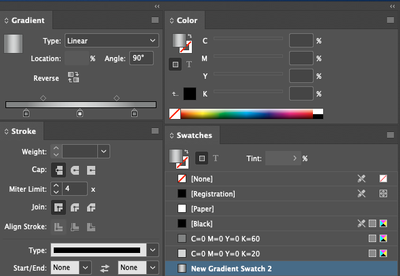Adobe Community
Adobe Community
- Home
- Illustrator
- Discussions
- Re: indesing Gradient does'nt show up in Illustrat...
- Re: indesing Gradient does'nt show up in Illustrat...
indesing Gradient does'nt show up in Illustrator
Copy link to clipboard
Copied
I have a simple black gradient in indesing . I'm doing copy/paste in illustrator and nothing apprear.
Same thing if i'm doing export pdf: the gradient appear in acrobat, but if iI open the pdf with illustrator, gradient disapear.
I have to export the indesing file to .eps then open it in illustrator and it works. But I don't work with .eps because the file became really heavy.
Explore related tutorials & articles
Copy link to clipboard
Copied
How is the Preferences > Clipboard Handling set up in the InDesign Preferences?
Copy link to clipboard
Copied
Gradients are not fully compatible.
Please show us how the gradient is set up.
Please embed screenshots in your posts. Don't attach them.
Copy link to clipboard
Copied
Hi there,
Sorry to hear about this. I agree with earlier responses. Please share screenshots or a small video of the workflow for better understanding. This will help us assist you accordingly.
Please provide version of the OS & Adobe apps as well. Looking forward to your response.
Regards,
Ashutosh
Copy link to clipboard
Copied
Copy link to clipboard
Copied
Copy link to clipboard
Copied
You have move the outer gradient stops from their extreme position. Illustrator doesn't like this for gradients copied from InDesign.
Illustrator only likes InDesign-gradients with stops at the far left and the far right. In between you can do what you want.