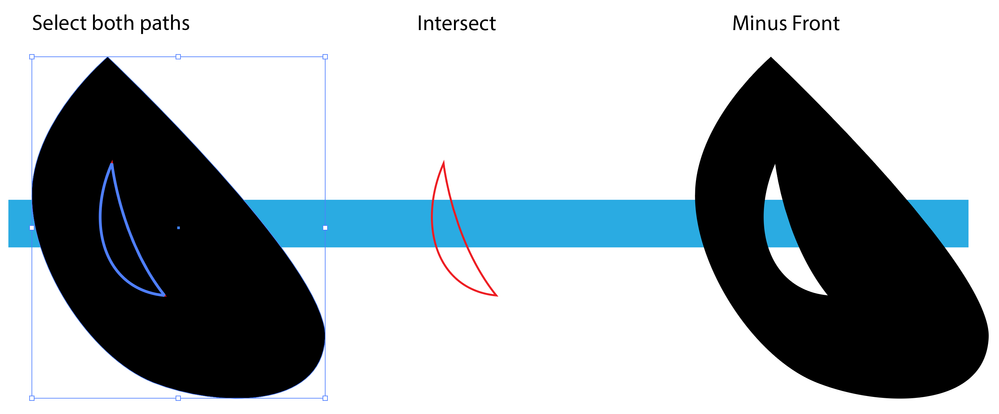Adobe Community
Adobe Community
Copy link to clipboard
Copied
I wanted to cut out a part in the hair layer so I drew a new shape on top (it's the light color shape one) and tried to use "intersect" but it kept saying that the filter produced no results. I watched many videos and still can not figure it out. Please helppp
 1 Correct answer
1 Correct answer
Hi first you need to outline this strike or expand it as shape then intersect is possible very easy....just follow my suggestion....regards
Explore related tutorials & articles
Copy link to clipboard
Copied
Hi first you need to outline this strike or expand it as shape then intersect is possible very easy....just follow my suggestion....regards
Copy link to clipboard
Copied
My guess is that you only had one path selected: Needs to be two. Also: Intersect will leave just the inner path; Minus Front should give the hole you want. Or use Object menu > Compound Path > Make.
Peter
Copy link to clipboard
Copied
Or select both paths and use the Shape Builder tool (Shift M) while dragging over the shape with the ALT key down.
Copy link to clipboard
Copied