 Adobe Community
Adobe Community
- Home
- Illustrator
- Discussions
- Introducing: Insert Page Numbers v 2
- Introducing: Insert Page Numbers v 2
Introducing: Insert Page Numbers v 2
Copy link to clipboard
Copied
Hi Everyone, back by popular demand, here's version 2. It now has options for inserting Date, Time, Full Name, and Document Name.
tip: you don't have to click on the "insert" buttons, you can type directly in the input box, for example, type:
Page *page* of *pages* to get Page 1 of 3
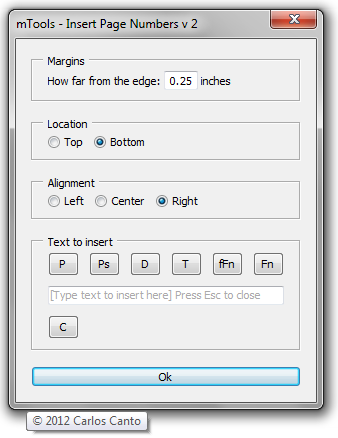
questions/comments? let me know
enjoy,
CarlosCanto
Explore related tutorials & articles
Copy link to clipboard
Copied
Didn't work for me, I get this error:
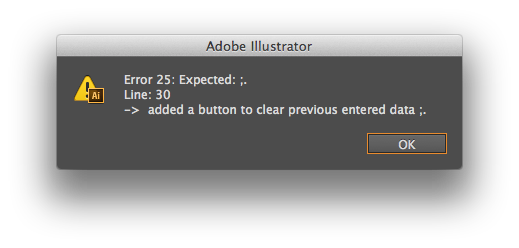
I'm on a Mac running CS6.
Copy link to clipboard
Copied
Trying to follow your uinstructions, but there is no folder called Page Numbering and the download only includes one file?
Help!!
Marty
Copy link to clipboard
Copied
you have to make the folder yourself, or just drop it here Applications --> Adobe Illustrator --> Scripting
correct, the download has 1 file only, that's all you need.
Copy link to clipboard
Copied
You sir, are amazing awesome. Thank you!
Copy link to clipboard
Copied
Hi, 1 question here. I'd like to know how do I add pagination to my work, which has 8 artboards? Since this script only add pagination from 1-100, i couldn't find any solution to allow the script to add page 100 and above. I believe I just need to modify a thing or two in the script but i'm totally noob when it comes to computer language LOL. Pls help.
EDIT: Oh never mind. It turns out that it was quite easy to indentify which part I should modify to add page 100 and above. Problem Solved.
Message was edited by: farleonhart
Copy link to clipboard
Copied
Hello Carlos, congratulations for the great work !! I
try to ask a question and I am attaching a picture.
thank you !!!!!!

Copy link to clipboard
Copied
I guess you would have to make a function to position *Filename* and an other one to position *Date*.
Copy link to clipboard
Copied
it could be done, the script needs to be reworked or probably a new one with that functionality would be a better option.
Copy link to clipboard
Copied
Thank you Carlos!!!
Can you help me to do this?!!!!!!
I do not know scripting !!!!
Copy link to clipboard
Copied
FYI, it works perfectly in CC 2014.
Having it create a unique layer for the numbering is brilliant! It makes it dead-simple to select, move and format them all at the same time.
Many, many thanks for this! ![]()
Copy link to clipboard
Copied
Awesome Script Carlos! I use it to quickly label pages with different designs for presentation. Saves tons of time.
Copy link to clipboard
Copied
Great script, many thanks!
Question: can somebody help what part of the script controls page number/text font size, color & type or how I could add it to the script? Or point me to some good tutorials how to learn to do this.
Copy link to clipboard
Copied
you're welcome, look here for info on to get started with illustrator scripting

Copy link to clipboard
Copied
this is amazing! thank you! I have a question, and sorry if it has been asked before... can you select which page number you would like it to start from. I have split my document into many files, as it's huge and i don't want to have to wait so long to save it each time, so e.g. I need the second file to start from page 15, the third file to start from 25 etc
No worries if not.
Thanks again
Copy link to clipboard
Copied
yes, it's possible. I'll add that functionality as soon as I have a chance.
stay tuned,
Carlos
Copy link to clipboard
Copied
Great script! Thank you so much!
I have some question: how can I change the color of text? Sometimes I got a dark background and I need light text on it! and how can I change the size of the text?
Copy link to clipboard
Copied
THose are just default text objects. Style them to your desire.
Copy link to clipboard
Copied
Thanks a lot for this great script!
I'm wondering two things though.
1. Is it possible to change the script so I can decide different X and Y coordinates for the placement?
2. Is it possible to change the font size of the text? (I would still like to keep my Illustrator default font size)
Any help would be greatly appreciated!
/Kind regards, Fredrik
Copy link to clipboard
Copied
Ok, I found the answer to 1 by editing this line:
var fontSize = itext.textRange.characterAttributes.size = 5;
Copy link to clipboard
Copied
Ok, I found a bit of an alternative solution for the 2nd one as well by experimenting and editing the row below:
var abright = iartBounds[2]-margins+120;
I believe writing as I did (fe 120) it sets it off by 120 pts. Not sure, but it works ![]()
Copy link to clipboard
Copied
Hi Carlos. First of all, your work is great.
I´m making a limited edition "secret things", and i´m searching for a feature to number automatically a limited edition badges.So, will be great if you can choose between "1 / 200" and "001 / 200" formats, filling with 0 on the left, and if you can choose to start in 0, or in 101...
Great job again.
Copy link to clipboard
Copied
hi niord, it sounds doable. I'll get to it as soon as I have a chance.
Copy link to clipboard
Copied
Carlos, I just discovered your script and it's amazing.
I have a little bit of experience coding myself so I've made modifications to it, but the one thing I can't figure out is editing the text. I've seen a bunch of people before ask to be able to modify font, color and size. I understand that you could just select the text boxes after generating them and style them the way you want, but for me I only need one thing.
Instead of the generic text being RGB, I need to default it to the "registration" color. I'm not seeing the string in the script that would allow me to modify that, probably because it's easier just to have it default-- Can you offer any guidance as to how I could modify your script to make the default text color [Registration]? Thank you in advance!!!!
Copy link to clipboard
Copied
Hi Colton, find the following two lines in the script
var fontSize = itext.textRange.characterAttributes.size;
var activeAB = idoc.artboards;
then insert this line in between the two lines above, to end up like this
var fontSize = itext.textRange.characterAttributes.size;
itext.textRange.fillColor = idoc.swatches['[Registration]'].color;
var activeAB = idoc.artboards;
Copy link to clipboard
Copied
THANK YOU! Amazing! Truly service with a smile to keep maintaining such a helpful script!
Do you have a webpage or donation page so I can show a little appreciation for your services?

