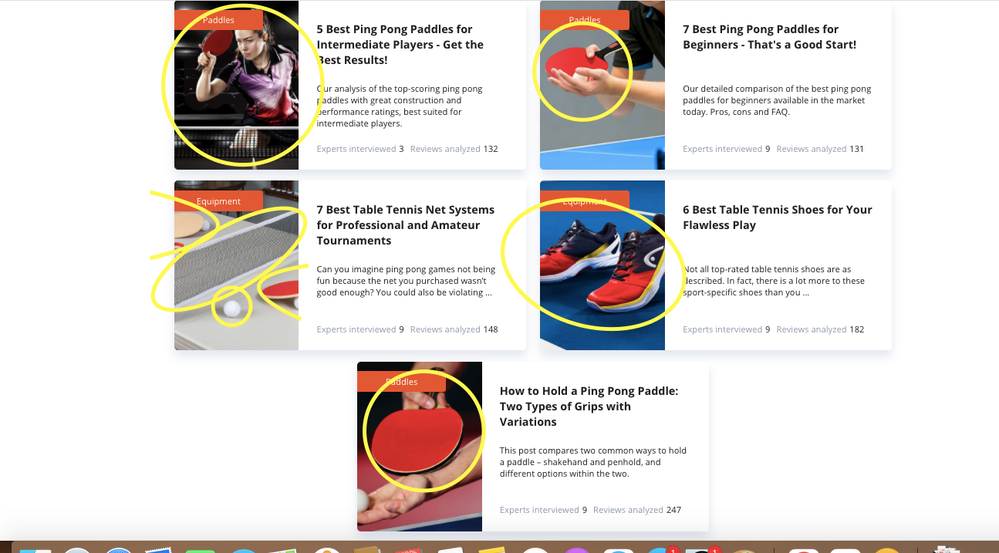Adobe Community
Adobe Community
Is Illustrato a proper choice?
Copy link to clipboard
Copied
Hi everyone, there is a site that I work with, and one of the tasks that I got is to change images on several pages. What I have to do is to keep some objects colored and the rest of the image should be blurred and changed to black & white mode. Can I use an illustrator to do so, or do I need to use Photoshop?
I'm sorry if the question is too stupid, but I don't have a lot of experience in photo editing.
If it helped in any way, these are some of the images that I work with, and the circled objects should be colored.
Here is the site that I work with. (link removed by modrator)
Thanks in advance, Rob
Personal details removed by moderator.
Explore related tutorials & articles
Copy link to clipboard
Copied
Photoshop.
Copy link to clipboard
Copied
You need to use Photoshop which will allow you to create a more accurate mask and more easily.