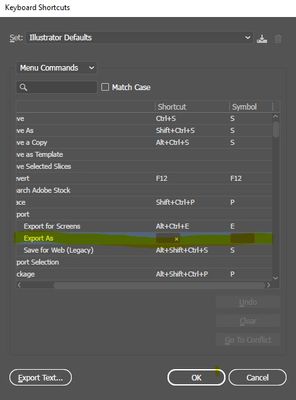Adobe Community
Adobe Community
- Home
- Illustrator
- Discussions
- Is there a shortcut key command for 'export'?
- Is there a shortcut key command for 'export'?
Copy link to clipboard
Copied
Hello all,
I'm just wondering if there is a shortcut command for the 'export' dialogue box?
The only information I seem to be bringing up in searches is 'exporting your shortcuts' to create custom shortcut keys.
Thanks in advance!
Zoe
 1 Correct answer
1 Correct answer
Yes and No!
You have to create your own using the Edit>Keyboard Shortcuts command to enter your own shortcut.
Explore related tutorials & articles
Copy link to clipboard
Copied
Yes and No!
You have to create your own using the Edit>Keyboard Shortcuts command to enter your own shortcut.
Copy link to clipboard
Copied
Great thanks for that Wade. ![]()
Copy link to clipboard
Copied
You're welcome!
Copy link to clipboard
Copied
I guess I would if there was something called "Keyboard Shortcuts" under Edit, which there isn't. Frustrating.
Copy link to clipboard
Copied
fuckinadude schrieb
I guess I would if there was something called "Keyboard Shortcuts" under Edit, which there isn't. Frustrating.
This procedure does not work in your version of Illustrator?
Customizing keyboard shortcuts in Illustrator
Then please tell us which version, which system?
You might need to uninstall/reinstall
Use the Creative Cloud Cleaner Tool to solve installation problems
Copy link to clipboard
Copied
And yet in PP, it's simply Command+M. Why oh why oh why would it not just be the same for those 95% of us who use these programs in tandem. So frustrating.
Copy link to clipboard
Copied
Hi,
Thanks for your reply. But I can't put in any text into it. How do I enter the commands?
Copy link to clipboard
Copied
Thanks, same question.