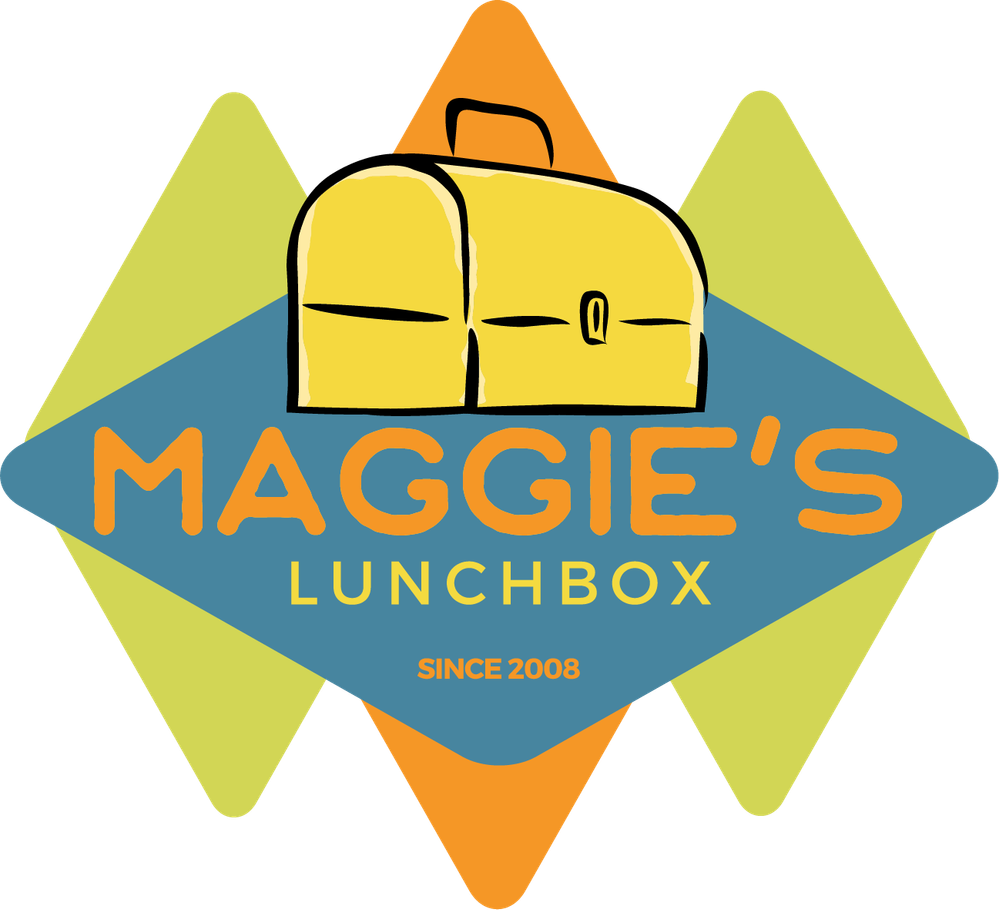Adobe Community
Adobe Community
- Home
- Illustrator
- Discussions
- Re: Is there a way to convert a multi color logo t...
- Re: Is there a way to convert a multi color logo t...
Copy link to clipboard
Copied
I am trying to figure out a way to convert a logo to all white/outline rather than just gray scale? So, almost like what would be seen on frosted glass or a cutout. (I am hoping that makes sense) End of the day, wanting to use it for a tee shirt. I tried changing color, but I ended up with a big white blob. Any help (for newb) would be greatly appreciated.
 1 Correct answer
1 Correct answer
I'd work in a visible spot colour initially, rather than white. The printer might require a spot colour anyway, but that's a question for them.
First thing to do is work out which bits you want to be transparent. I would use shape builder: alt-click on areas that need to be (such as the text). Then change the colour of the other areas to your single spot colour.
Explore related tutorials & articles
Copy link to clipboard
Copied
I'd work in a visible spot colour initially, rather than white. The printer might require a spot colour anyway, but that's a question for them.
First thing to do is work out which bits you want to be transparent. I would use shape builder: alt-click on areas that need to be (such as the text). Then change the colour of the other areas to your single spot colour.