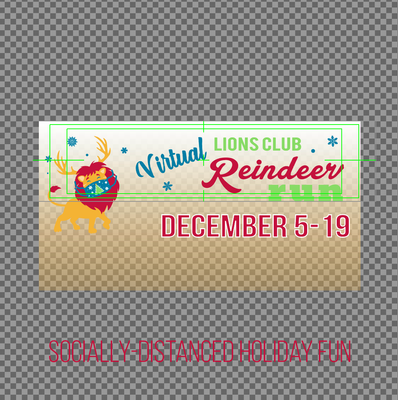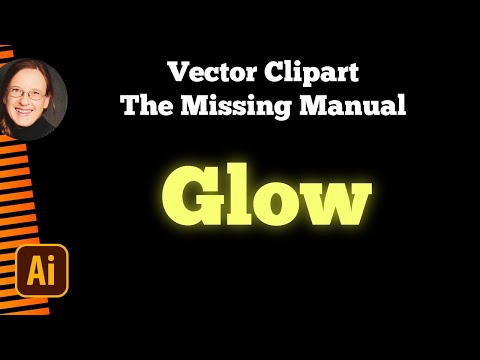Adobe Community
Adobe Community
- Home
- Illustrator
- Discussions
- Betreff: Is there a way to get rid of this grid ba...
- Betreff: Is there a way to get rid of this grid ba...
Copy link to clipboard
Copied
I'm hoping someone can help me get rid of this checkerboard background. Not sure if it happened with the upgrade, but it is giving me a headache.
 1 Correct answer
1 Correct answer
These are video rulers and so on.
To avoid them use another document preset ( no Video preset).
To remove them in existing documents see:
Starting with Illustrator, problem with background and artwork
( sorry, screenshots from my computer in german language)
If that works for you
have fun
😉
Explore related tutorials & articles
Copy link to clipboard
Copied
These are video rulers and so on.
To avoid them use another document preset ( no Video preset).
To remove them in existing documents see:
Starting with Illustrator, problem with background and artwork
( sorry, screenshots from my computer in german language)
If that works for you
have fun
😉
Copy link to clipboard
Copied
Thanks. I was able to get rid of the background pattern finally. The video rulers don't want to go away even when not chosen.
Copy link to clipboard
Copied
You can't turn it off or you don't want to turn it off? (My english is not the best, sorry.)
Another simple way to get a "clean file":
- select all
- copy
- create a new RGB document (document: Preset RBG) of the same size
- paste in place
Copy link to clipboard
Copied
Creating a clean new print file did the trick. Thanks for your help!
Copy link to clipboard
Copied
As for the checkerboard: View menu > Hide Transparency Grid.
Copy link to clipboard
Copied
Like @Kurt Gold wrote before. If you only mean the checkerboard background grid. You can toggle on and off that in the view menu.
Note: The standard shortcut is [Shift]+[Ctrl]+[D]
Maybe you used it accidentally.
Copy link to clipboard
Copied
I am having the same problem, I can't get rid of the grid in the background. Did you figure out how to go back to a plain white background?
Copy link to clipboard
Copied
I am having the same problem, I can't get rid of the grid in the background. Did you figure out how to go back to a plain white background?
By @Ginger5C09
And the View > Hide transparency grid does not work for you?
Do you have this grid in a clipart file? Then you have to delete it.
Copy link to clipboard
Copied
Hello @Ginger5C09,
Sorry to hear about your experience. I hope the suggestions shared by Monika helped resolve the problem. If not, would you mind sharing more details, like the exact version of the OS/Illustrator, screenshots of your preferences, including those of your grid settings, and a screen recording of the problem (https://adobe.ly/4aO5iap), so we can investigate this further?
Looking forward to hearing from you.
Thanks,
Anubhav