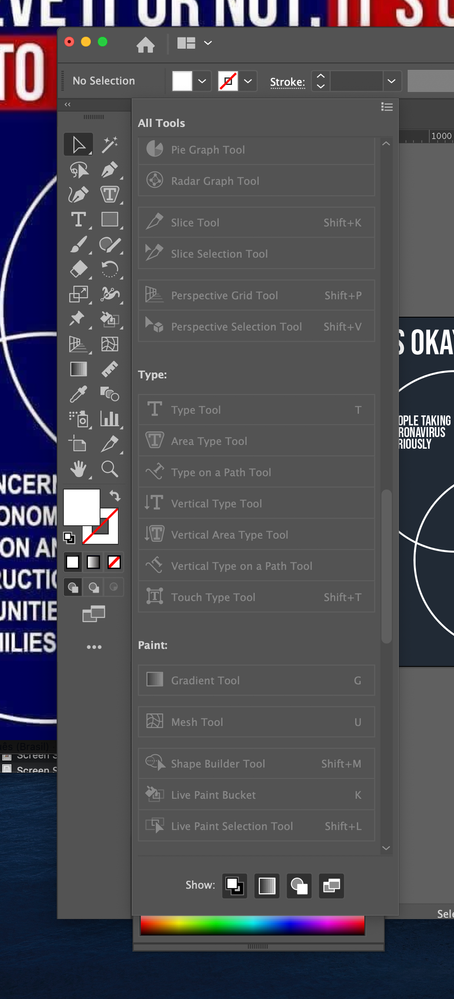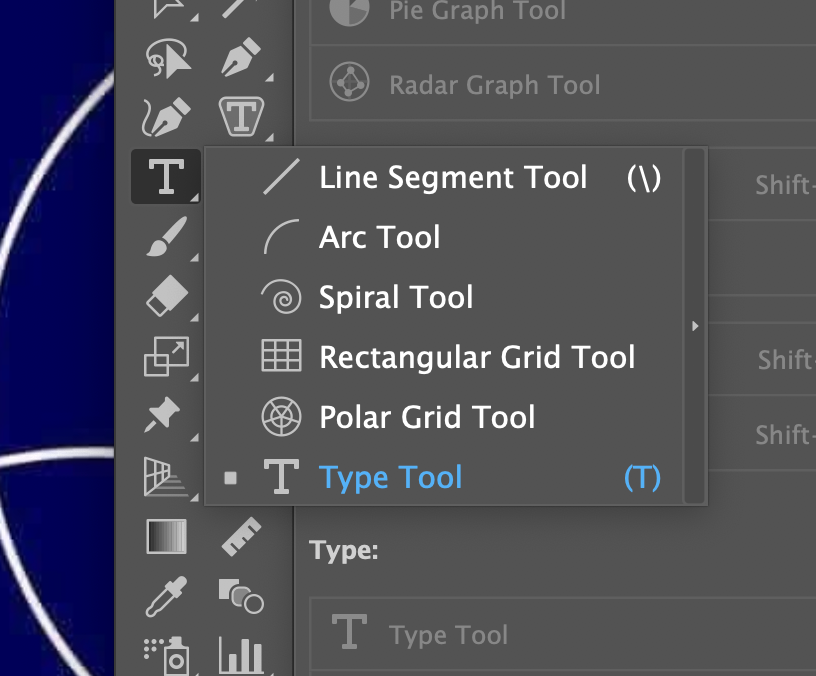Adobe Community
Adobe Community
- Home
- Illustrator
- Discussions
- Issue every time i enter illustrator - selection t...
- Issue every time i enter illustrator - selection t...
Copy link to clipboard
Copied
Every single time i enter illustrato, even after making this change every time it opens, it defaults to a wacky toolbar setting i dont understand. talking about my main toolbar on the left.
though i never change it to this setting, it seems that every time i close and re-enter the program:
my selection tool defaults to "direct selection tool"
and my type tool defaults to "line segment tool"
I almost never use direct selection tool or line segment tool, but use selection tool and type tool every time i open the application, which is constantly. for over a year i've put off this ask, because it's a lot of labor to expend for what only takes me 30 secodns each time, but now im adding up my 30 seconds and realizing its a lot. help!
thanks!
steve
using most recent updated version of CC of course.
 1 Correct answer
1 Correct answer
Did you try to reset the Toolbar?
Click the 3 dots at the bottom of the toolbar and choose Reset from the flyout menu.
Explore related tutorials & articles
Copy link to clipboard
Copied
Did you try to reset the Toolbar?
Click the 3 dots at the bottom of the toolbar and choose Reset from the flyout menu.
Copy link to clipboard
Copied
Gangster ! that worked to re-categorize all the tools. lemme enter and exit the program a few times to see if that other issue is resolved too.
thanks!
Copy link to clipboard
Copied
appears to have worked! thanks Ton_Frederiks
-Stephen Carpineta
Copy link to clipboard
Copied
Glad I could help!
Copy link to clipboard
Copied
and now that i look around, it seems the issue is even deeper than my initial thought:
looks like line segment and type shouldnt be in the same subgroup? but they are?
Copy link to clipboard
Copied
Thanks again, Tom.
-Steve Carpineta