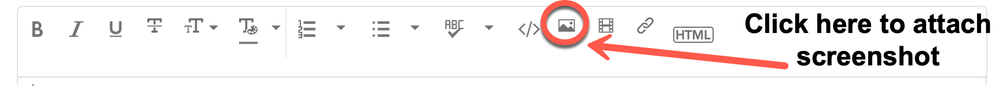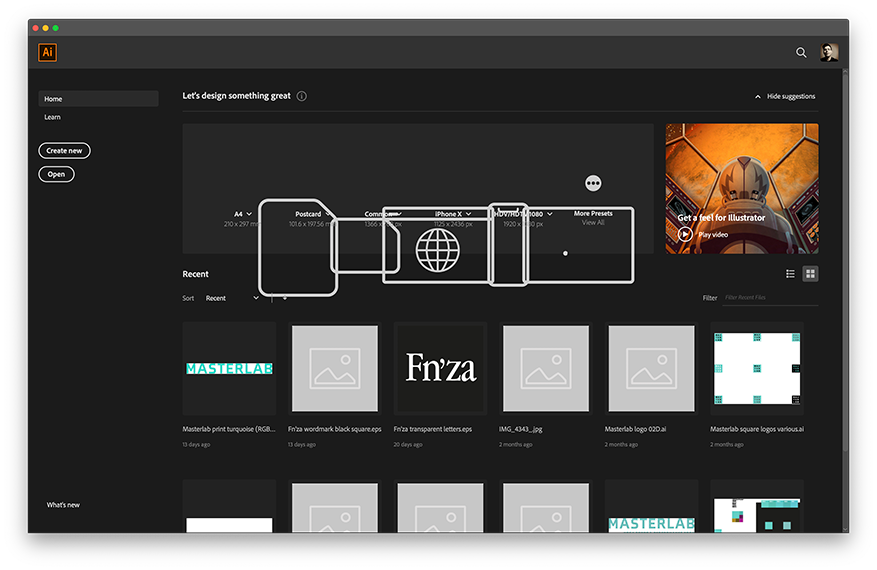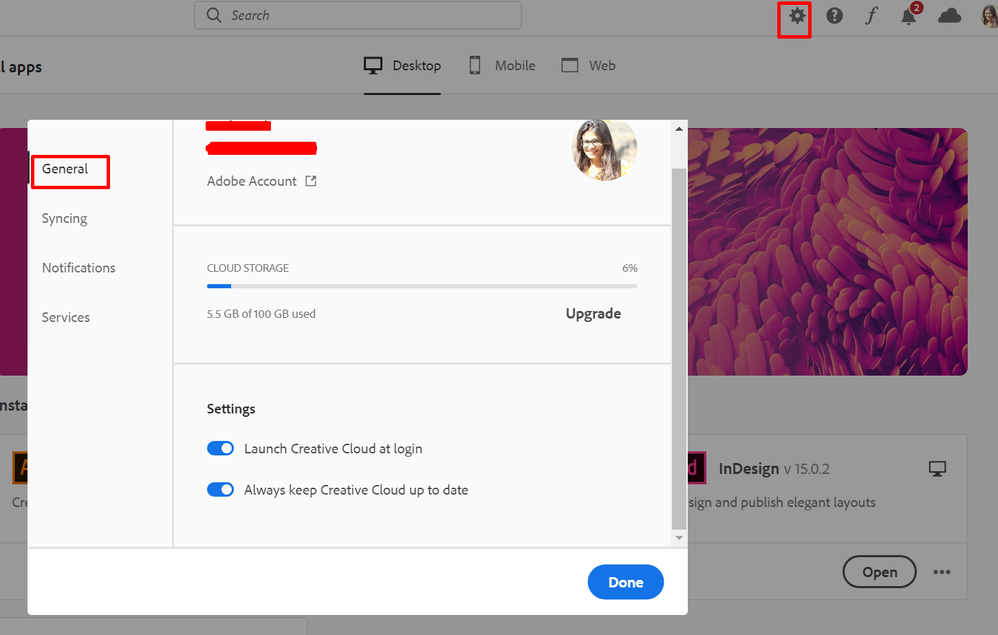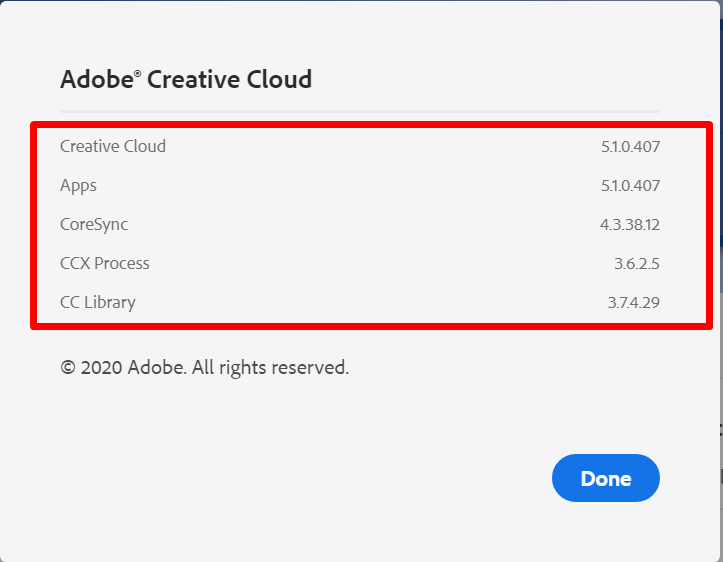Adobe Community
Adobe Community
- Home
- Illustrator
- Discussions
- Issue with Preset icon sizes on welcome screen in ...
- Issue with Preset icon sizes on welcome screen in ...
Issue with Preset icon sizes on welcome screen in Adobe Illustrator
Copy link to clipboard
Copied
SEE SCREENSHOT.
{Renamed by MOD}
Explore related tutorials & articles
Copy link to clipboard
Copied
Copy link to clipboard
Copied
Hi,
I have the same issue on my Win10 desktop PC. However, on both my Mac and Win10 laptop the icons are displayed normally. Here is the screenshot from my desktop PC:
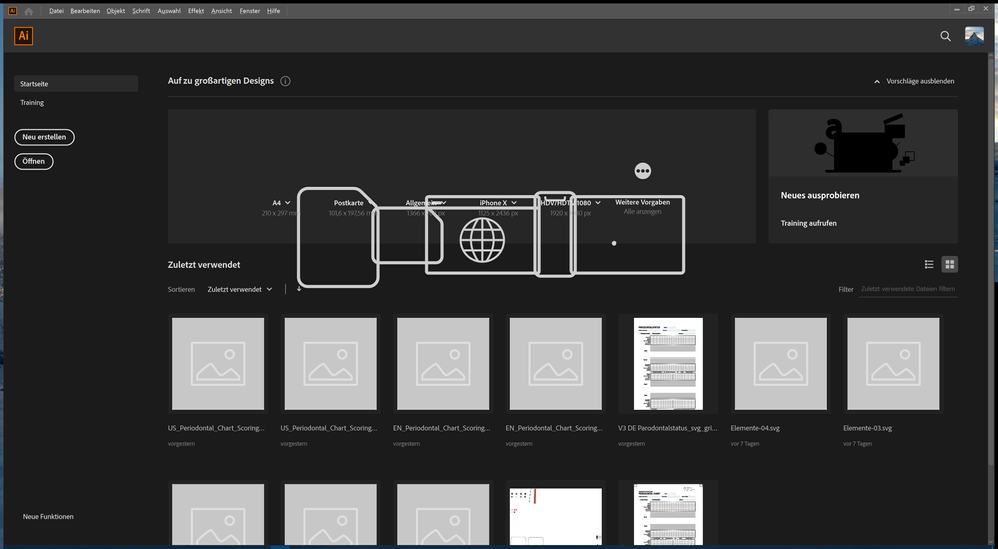
What can I do to fix this? I already re-installed AI and did reset all the settings multiple times.
Looking forward to receive any suggestions.
Copy link to clipboard
Copied
I literally just logged on to post about this exact same issue, however mine appear this way on macOS.
Copy link to clipboard
Copied
Just found another post with the solution which finally worked for me:
Copy link to clipboard
Copied
Hi All,
Sorry to hear about this issue. It has been reported by a few other users as well and we have tried to fix this in our latest update for the Creative cloud. Please make sure that the Creative Cloud Desktop app is up to date.
- Click on Settings Icon > General > and make sure "Always keep Creative Cloud up to date" is turned on (image 1).
- Then Go to Help > About Creative Cloud and check the version of Creative Cloud (image 2).
- If that doesn't help, go to following locations and rename extensions folder to extensions_old.
MAC: /Library/Application Support/Adobe/UXP
Windows: C:\Program Files\Common Files\Adobe\UXP
Let us know how it goes. Looking forward to your response.
Regards,
Ashutosh
Copy link to clipboard
Copied
Killing that UXP folder did the trick, thank you.