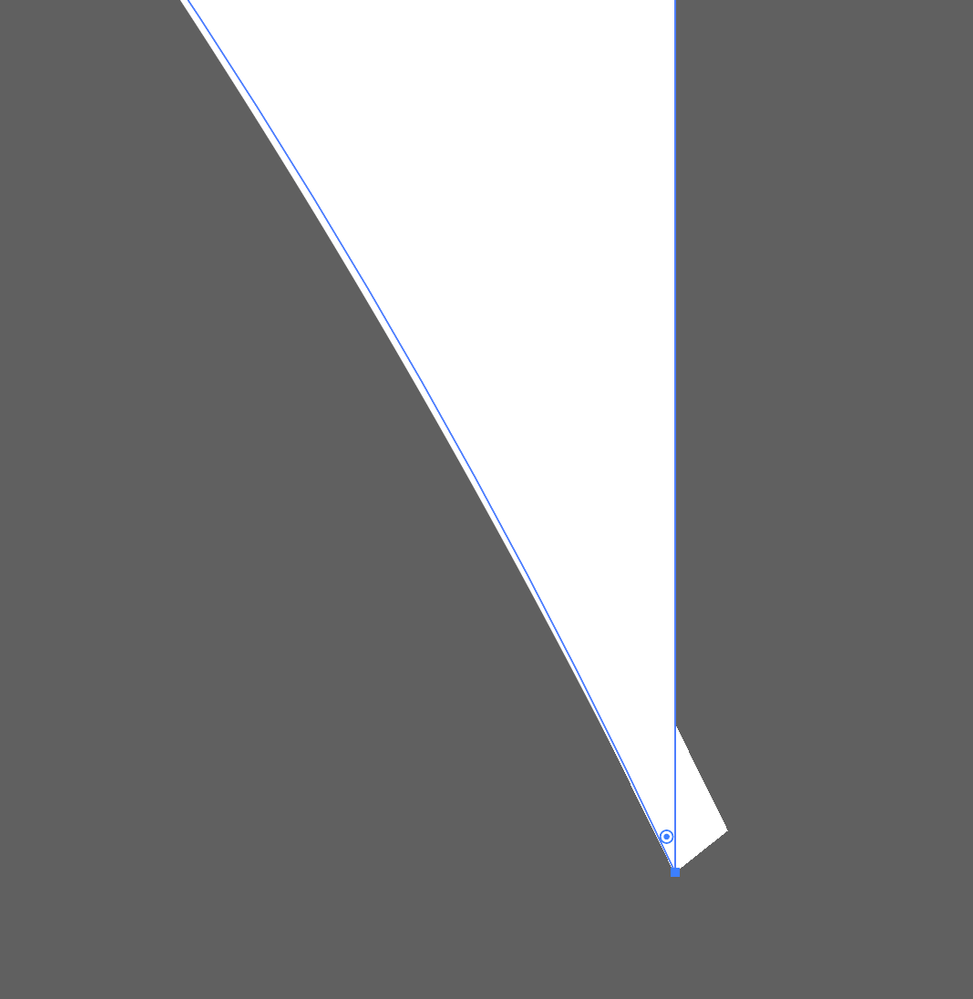Adobe Community
Adobe Community
Issue with preview
Copy link to clipboard
Copied
I have issues when drawing shapes that I cannot solve, an extra border appears as an image and there is no way to erase it. It appears alone, even if I use the pen, pathfinder, brush or any other tool to draw they appear as shapes and borders ghosts that I can't even select. Its not the firts time and my illustrator is really slow. I have a really new mac and the problems appear since the last update.
I am about to cancel my subscription.
Explore related tutorials & articles
Copy link to clipboard
Copied
If your Mac is really new it is possible that it is running on the new M1 computer chip. If that is the case then you will need to install the Beta version of Illustrator that is fully compatible with the M1 chip. If you are using the standard version of Illustrator CC 2021 then erratic issues such as what you show here are quite possible. The standard version is not actually running natively on a computer with the M1 chip but rather through emulation software called Rossetta 2. To download and install the Beta version of Illustrator go to: https://community.adobe.com/t5/illustrator/illustrator-beta-for-apple-silicon-m1-devices-inviting-us....
Copy link to clipboard
Copied
Thank you very much for the answer. My computer is an Imac before M1 😞 but the problems appeared since the last update of illustrator and i cannot solve it 😞
Copy link to clipboard
Copied
Try View menu > View using CPU.
Peter
Copy link to clipboard
Copied
Thanks you! i will try!
Copy link to clipboard
Copied
Hi there,
Sorry to hear about your experience. Would you mind sharing the version of the OS & Illustrator? Is OS updated to the latest version? Does it happen while working on a specific file? Have you tried toggling CPU/GPU Preview as suggested by @tromboniator ?
This information would help us assist you accordingly. Looking forward to your response.
Additionally, you may follow the suggestions given on this community post to improve the performance of the app. Hope it helps.
Regards,
Ashutosh
Copy link to clipboard
Copied
Sure, the version of the illustrator is 25.2.3 and mac OS Big sur 11.3.1, the program is really slow and sometimes close. I will try the suggestion!