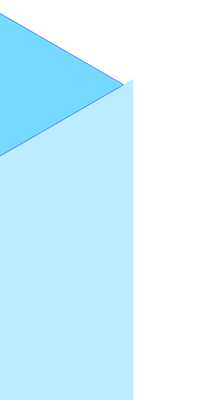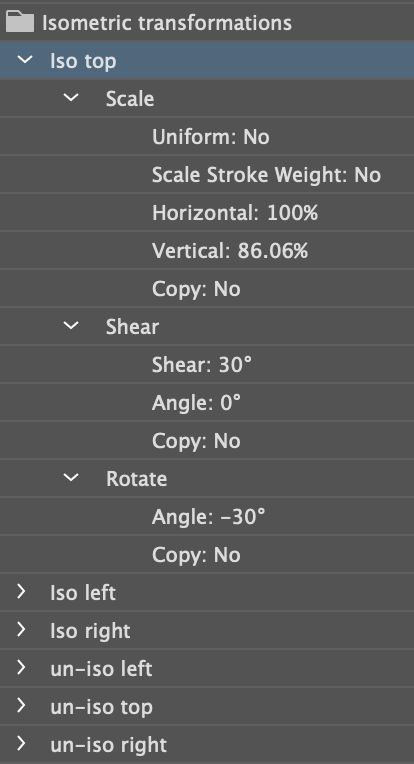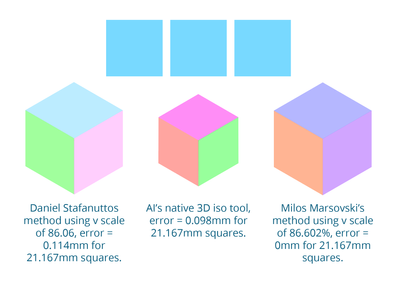Adobe Community
Adobe Community
- Home
- Illustrator
- Discussions
- All isometric transformations in Illustrator are a...
- All isometric transformations in Illustrator are a...
Copy link to clipboard
Copied
Hi, I downloaded a free action from Daniel Stefanotto at https://dribbble.com/shots/3702541-Freebie-Illustrator-isometric-actions
I'm sure I've used it before without issues but for some reason it's got a slight inaccuracy when I use it now:
Squares transformed using the action "isometric transform top" end up too narrow, causing "isometric transform left" and "isometric transform right" to not fit. when you try to make an isometric cube.
It's a tiny inaccuracy, but very puzzling!
All three original squares are perfect squares and all three actions use 86.06% for scaling.
If you start with a 21.167 mm square then the top iso transform action is wrong (short) by 0.114 mm.
Doesn't sound like much but for a professional workflow (games, etc) it needs to be far more accurate than that.
Not sure if Daniel's maths is off or it's an Illustrator thing?
Here's a grab of the"isometric transform top" action:
Maybe I should re-record the actions myself using a value of 86.602% instead?
But would that create a transfromed object that would be properly isometric (as isometric is understood in gaes design- some Geometers call it "faux-isometric")?
Not good with maths myself so any help appreciated!
Thanks.
PS- this tutorial seems to do the whole job without needing scale, which is interesting:
https://creativepro.com/quick-tips-for-isometric-artwork-in-illustrator/
 1 Correct answer
1 Correct answer
That's a hell of a margin for rounding errors 😄
Just checked how good a job AI's own 3D tool does of the job.
Better, yet sadly disappointing as I'd have thought it would be ideal and near-perfect, in this context, to facilitate graphics workflows:
The difference is 0.098 mm with AI's own 3D Extrude and Bevel isometric transform presets, you don't really have to zoom to see the error.
(Stefanuttos error was 0.114 mm).
Just tested one more method and it looks like we have a winner!!
Using 86.602% in
...Explore related tutorials & articles
Copy link to clipboard
Copied
All isometric transformations in Illustrator are approximations because of rounding. Some are more precise than others.
The ones on that second site won't get you a cube from a square, because the shearing gives you sides longer than the top/bottom. They're another type of approximation, perhaps good enough for quick design work, not good enough for technical drawing.
Copy link to clipboard
Copied
That's a hell of a margin for rounding errors 😄
Just checked how good a job AI's own 3D tool does of the job.
Better, yet sadly disappointing as I'd have thought it would be ideal and near-perfect, in this context, to facilitate graphics workflows:
The difference is 0.098 mm with AI's own 3D Extrude and Bevel isometric transform presets, you don't really have to zoom to see the error.
(Stefanuttos error was 0.114 mm).
Just tested one more method and it looks like we have a winner!!
Using 86.602% in your isometric transform actions is clearly the best approach.
Shame about Illustrators own 3D tools- or am I wrong?
Open to a counterpoint if anyone happens to have pro knowledge of these issues?
Copy link to clipboard
Copied
The 3D isometric presets again use approximations, for instance a y-axis rotation of 35°. The true figure is 35.264389682754654315377000330019...
That 86.602% scale does seem to produce the best fit I've seen from one of these. It produces axes of slightly different lengths though.
Copy link to clipboard
Copied
Reposting this Reply as some unscrupulous process removed it this morning (for no valid reason)....
I did go down a rabbit hole of "correct" meaning of the term "isometric" a few years ago (OK- more like 10 years ago now!) and encountered a lot of heated debate as to geometric definitions versus practical iso graphics workflow definitions. Most enlightening.
Feels pretty obsessive to look so deeply in to these issues sometimes but I'm reassured that there are plenty of people out there who can be bothered to look in to them in the interests of one simple end: finding and checking a practical workflow to create problem-free isometric graphics.
I do feel strongly that someone at Adobe should have checked that, before the 3D tool was rolled out, that the graphics it produced, if not "accurate", could at least fit together. Not just so it can be relied on in an isometric graphics workflow (which it has sold itself as useful for) but because it looks sloppy as a product release if these issues are not compensated for.
There is inevitably a question here as to which given value of "accurate" you might want to go with, when you've all the mathematical abilities of a computer to rely on, but I think it would be best for the users if the version of "accurate" that gets chosen is the one most practical and self-consistent.
Copy link to clipboard
Copied
I haven't checked the action you are mentioning, but you may try the actions that I set up 50 years ago (well, perhaps just about 25 years ago).
I would claim that it works pretty accurate. You can take the action set here:
https://drive.google.com/file/d/1AAzysmqE7WCQMiE1D610oebKaFL4i8ws/view?usp=sharing
Copy link to clipboard
Copied
no, you were right, it was 50 years ago.
Copy link to clipboard
Copied
"The 3D isometric presets again use approximations, for instance a y-axis rotation of 35°. The true figure is 35.264389682754654315377000330019..."
Doug, where do you pick up that "true" value?
Copy link to clipboard
Copied
An old topic where James Talmage contributes the following:
"Strictly speaking, 35°16" is also a rounded approximation, albeit a far more accurate one than 35°. The actual value of the isometric angle is the arcsine of the tangent of 30°, which is 35.264389682754654315377000330019 at 30 decimal places."
Copy link to clipboard
Copied
Thanks, Doug. I obviously misunderstood you.
Thought you were claiming that objects drawn (or rotated) at 35° are actually drawn at 35,26438…°
Copy link to clipboard
Copied
I'm glad you mentioned it actually, I felt a bit bad for stealing that like a packrat and leaving it there without context, plus it gave me a reason to read over one of JET's essays gain.
It also occurs to me now that I've never wondered if it was possible to edit those position presets in the 3D options. I don't think it is...
Copy link to clipboard
Copied
awww I hate to say it but I miss JET's essays 🙂
Copy link to clipboard
Copied
Sometimes it is possible to manipulate certain presets. You may trawl through various application files and when you are lucky you may find some preset files that can be changed.
Usually, I do not recommend to do that because all changes may immediately be invalid after installing regular application updates.
However, thanks for teaching me a new word that I didn't know. "Packrat" may come in pretty handy from time to time.
Copy link to clipboard
Copied
Thanks for the contributions folks.
I did go down a rabbit hole of "correct" meaning of the term "isometric" a few years ago (OK- more like 10 years ago now!) and encountered a lot of heated debate as to geometric definitions versus practical iso graphics workflow definitions. Most enlightening. I now avoid all that and focus on just the convention used in games production, what I guess we call "faux-isometric"?
Feels pretty obsessive to look so deeply in to these issues sometimes but I'm reassured that there are people out there who can be bothered to look in to them in the interests of one simple end: finding and checking a practical workflow to create problem-free isometric graphics.
Thanks for the reference links.
I do feel strongly that someone at Adobe should have checked that, before the 3D tool was rolled out, the graphics it produced, if not "accurate", could at least fit together. Not just so it can be relied on in an isometric graphics workflow (which it has sold itself as useful for) but because it looks sloppy as a product release if these issues are not compensated for.
There is inevitably a question here as to which given value of "accurate" you might want to go with.
However, when you've all the mathematical abilities of a modern computer to rely on, I think it would be best for the users if the version of "accurate" that gets delivered is the one most practical and self-consistent for real-world scenarios.
Copy link to clipboard
Copied
Just cross linking to this thread where's there's some more to read on this subject.