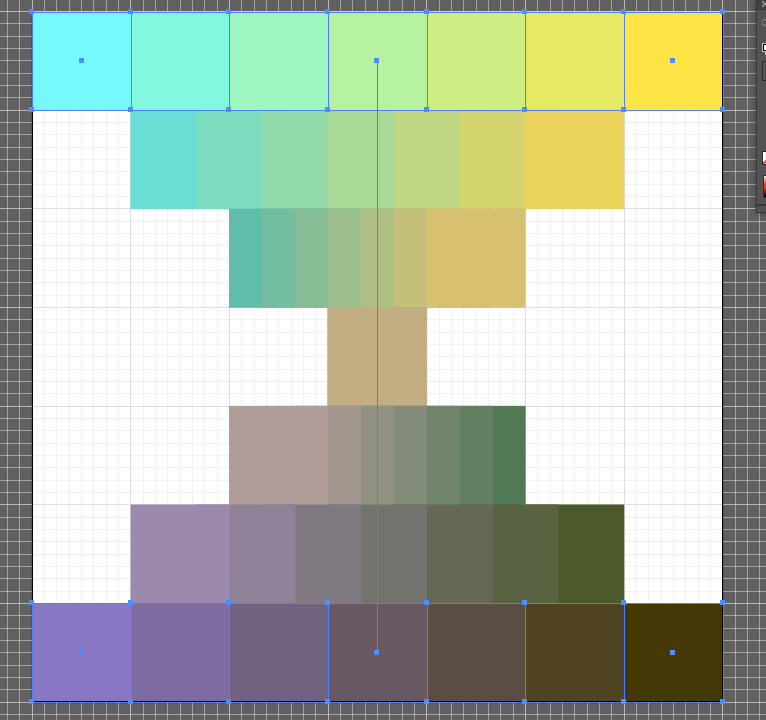Adobe Community
Adobe Community
- Home
- Illustrator
- Discussions
- Issue with using blending tool expand
- Issue with using blending tool expand
Copy link to clipboard
Copied
I have been trying to create a color matrix using the blending tool like in this youtube video: https://www.youtube.com/watch?v=gQO1Q-Q4DAo
I have followed step by step every instruction but when I go to expand the blend tool forms an hour glass shape when I am looking to create a full square of different colors. I have retired this several times to make sure everything is highlighted and still no difference. I even closed adobe and restarted my computer with no luck. Please help!
 1 Correct answer
1 Correct answer
the corresponding objects need to be at corresponding positions.
Soyou have the top one stacked from bottom up (left to right) then the bottom one needs to be stacked in the same way.
Explore related tutorials & articles
Copy link to clipboard
Copied
Please show us your document. Screenshots of the artwork and the layers panel (contents of the layers)
Please do also tell us how large the objects are, how many there are and how many steps in the blend.
And then: which version of Illustrator?
Which system?
Which hardware, especially how much RAM?
Copy link to clipboard
Copied
I have the most recent verison of Illustrator and I installed and reinstalled. I am using ios and 4gigs of RAM. The image I am using is 7" x 7".
The first image is how I started off creating color squares in the all 4 corners. Then I used the blend tool to fill in the top and the bottem which is image 2. In image two I am trying to use expand to fill in the rest of the boxes but it comes out as image three. Image 4 is how it should have looked using the blend tool.
Copy link to clipboard
Copied
OK, thank you.
That looks like the wrong stacking order.
In both of your groups (top and bottom), the same object should be at the top, the bottom and the in-between.
4 GB of RAM is not that much.
Copy link to clipboard
Copied
The same colors cannot be at the top and bottom or else there will not be a
color variation in the matrix.
How can I correct this issue to get the a full color matrix
Copy link to clipboard
Copied
the corresponding objects need to be at corresponding positions.
Soyou have the top one stacked from bottom up (left to right) then the bottom one needs to be stacked in the same way.