Hello everyone,
I am trying to modify the saturation of different objects (PathItem) in a PDF. I found the "Edit --> Edit Colors --> Saturate" function and the result is pretty much what I am looking for. However, I don't understand how this functions works. If I check an object before and after applying saturation of 40% I get these results:
Before Saturating:

After Saturating:
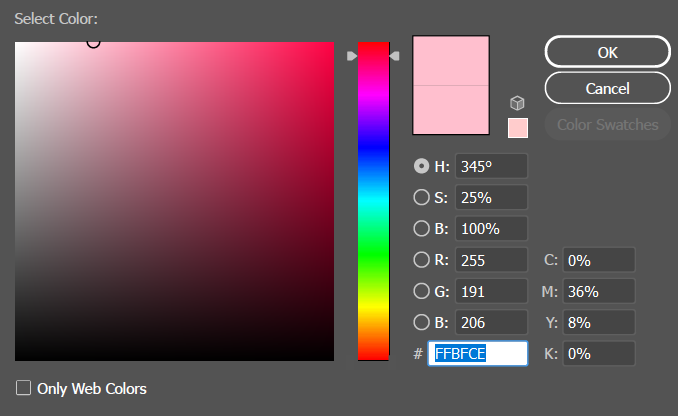
As you can see the hue goes up by one degree and saturation by 8%. I am assuming that the saturation is calculated as New Saturation = Old Saturation * (1 + 0.4). But why is the hue also changing?
I want to better understand how this functions so that I can automate the process of saturating objects. I already have a script up and running which saturates fine but it leaves the hue the same, and I would ideally want to replicate the behavior of this illustrator function.
Essentially what I am looking to do is "intensify" the colors. My PDF designs are printed on steel products and the light pink and light grey tones are not very visible. I thought saturation might do the trick but it seems to be a little tougher than I had imagined. For example, the light grey color has an initial saturation of 1% so saturating it another 40% still leaves it just above 1%. If anyone has any better idea on how I might "intensify" the colors that would be superb.
Thanks!