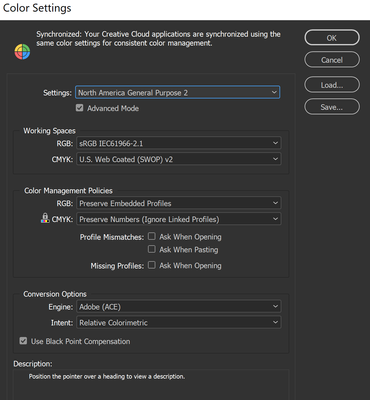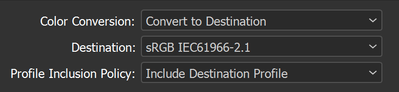Adobe Community
Adobe Community
Issues with 100% Black output
Copy link to clipboard
Copied
Hello,
I have searched and tried different things for hours now, but can't find a solution.
I have created artwork for packaging (box) in Illustrator. All large black boxes are using a rich black, while the text is using 100% K. My Printing/Exporting is set to 'Output all blacks as rich black' to make all blacks appear as dark as possible on RGB devices, however, not change the colour value for print. I have never had issues with this, but when I am exporting to a pdf now, the text still shows as dark grey rather than black.
Glad for any suggestions on what the issue could be here?
Many thanks!
Edit: This is also the case when exporting from Indesign, despite the setting being set to 'output all blacks as rich black'
Explore related tutorials & articles
Copy link to clipboard
Copied
Which settings do you select when saving the PDF?
In which app do you open the PDF to check the black?
Which color values does the black have n Acrobat?
The "Output black" settings are an Illustrator internal thing. That is, they don't carry over to Acrobat or any other PDF viewer. Those handle black with their own settings.
Copy link to clipboard
Copied
Hi Monika,
thank you for your reply!
I am using the Illustrator default setting which is set to "Colour Converion - No Converion" and "Profile Inclusion Policy - "Don't Include Profiles". In the past this has always worked fine so I am just confused at to why it has changed, makes me think I accidently changed some settings. I did change the "Output all Blacks as Rich Blacks" to "Output all Blacks Accurately" before this issue happened, because I was trying something, but I changed it back, but it never went back to normal, I even reset all my preferences in Illustrator.
I open the PDF in Adobe Acrobat Pro DC. The colour value is 100% K in Acrobat, as set in Illustrator.
I see what you mean, can you help me with how I change the black appearance settings in Adobe Acrobat Pro DC?
Many thanks, very much appreciated!
Vanessa
Copy link to clipboard
Copied
100 K black is not pitch black. It looks rather grey actually and that's what Acrobat shows.
Copy link to clipboard
Copied
I know that is how its printing but it still used to show as rich black when exporting to pdf, just like you have those settings in illustrator to show 100 K as rich black
Copy link to clipboard
Copied
You will have to search for that in Acrobat.
Copy link to clipboard
Copied
Okay, maybe someone else can help with that, as I really cannot find those settings in Acrobat and cannot find anything on google. Thanks for your help though! 🙂
Copy link to clipboard
Copied
Exporting to PDF is not affected by your Rich Black settings.
If it's rich black, goes out as that. And 100%K or 90% K, goes out as 100%K and 90% K, if it changes somehow, it should not, it is because some color conversion is done if output profiles are changed.
If you "do not change color for print" you will get 100% K and it will show up as a dark grey, not a rich black, it would be inaccurate and confusing.
If some text is on top of a color background, select it and in Attributes panel, set it to overprint. It avoids registration problems and you get a 100%K ink plus the inks below, e.g. a rich black.
Copy link to clipboard
Copied
I still have this problem and have done some more testing and even uninstalled and reinstalled Illustrator. I am using Indesign and Illustrator CC latest versions.
When you set "output all blacks as rich blacks' they should all show as rich blacks in Adobe Acrobat when exporting as smallest file size (to send to the client for proof, the client also wants to see rich black rather than grey, that would just confuse the client). This has always worked for me until recently and still works when exporting from Indesign, but not when exporting from Illustrator.
My colour settings for Indesign and Illustrator are exactly the same, shown below (default):
When exporting to smallest file size the settings are exactly the same too, shown below (default):
When opening the file exported from Indesign in Adobe Acrobat Pro DC is shows as rich black, however when viewing the file exported from Illustrator its showing dark grey.
Does anyone know a solution for this? I would really much rather send proof files to clients that SHOW 100K black as rich black so they dont get confused and I dont have to explain.
I hope this makes more sense now, I am not talking about exporting for print - I am not worried that 100K black shows grey here.
Many thanks!
Copy link to clipboard
Copied
And the "Intent" in InDesign is "relative colorimetric" as well?