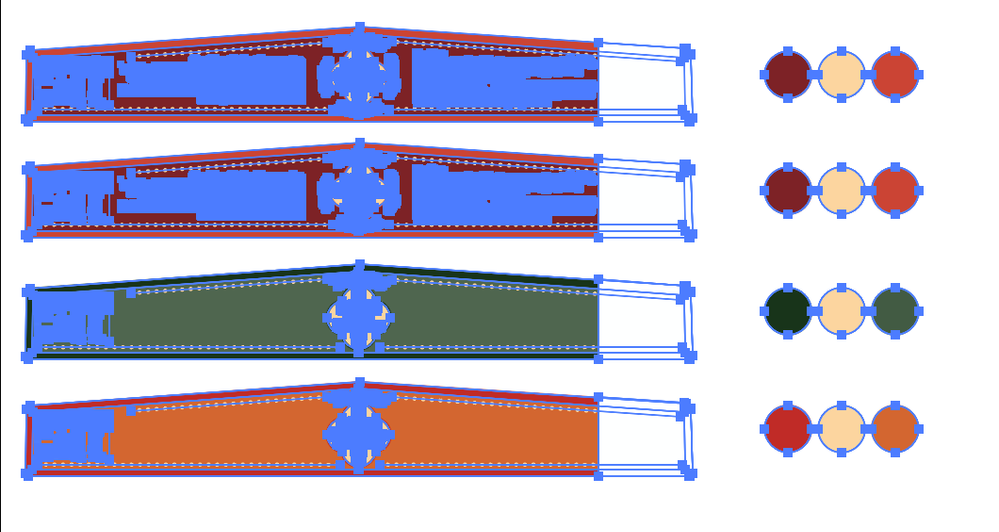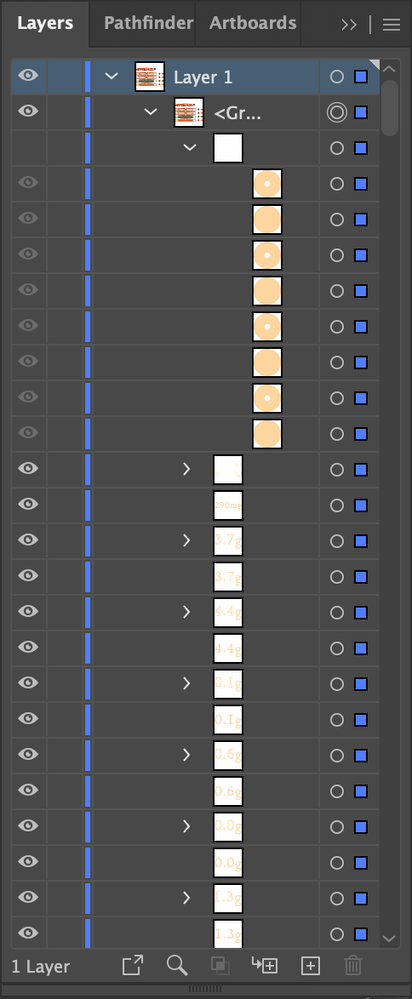Adobe Community
Adobe Community
- Home
- Illustrator
- Discussions
- Issues with layers after downloading Ai CC 2019
- Issues with layers after downloading Ai CC 2019
Issues with layers after downloading Ai CC 2019
Copy link to clipboard
Copied
I recently downloaded Ai CC 2019 and I am now having issues with the layers in my documents. All the components of the file were separated into different layers, down to each individual letter and its outline being in different layers. So I've ended up with what seems like hundreds of layers and sublayers that can't be selected unless you click on the object 5-10 times. If I simply click the object once, it will select the entire group (every layer) with an outline of a rectangle that surrounds every layer.
I found it impossible to work with a file like this so I spent hours recreating the exact file in a new page but once I saved this new file and reopened it, the exact issue started again. So it seems to be an issue with how I'm saving the document?? All I want is to remove everything from layers so I can click on each object without everything being selected. The images I have attached show what happens when I select one object and my layers tab.
When I open the document it will also open in Ai 2021 and the problem still remains.
Explore related tutorials & articles
Copy link to clipboard
Copied
Did your document start in 2019 or did it start in 2020 and you opened it in 2019?
Copy link to clipboard
Copied
Hi Ton, I first noticed the issue when opening a 2020 document into the 2019 software. I accepted the issue as I was aware I was opening a newer document into an older version of Ai. However now I'm creating brand new documents in 2019 and saving them and when I reopen them in 2019 it has the same issue.
Copy link to clipboard
Copied
What format are you save the files to and what are the options? Is it PDF without Illustrator Editing Capability turned on?
Copy link to clipboard
Copied
Hi Scott, I am saving the file as an Ai file, version Illustrator CC. "Create PDF Compatible file" is checked below. "Embed ICC Profiles" and "Use Compression" are not checked. If I right click the file in my desktop folder and open with Ai 2021 it will save as Illustrator 2020 but the problem remains the same.
Copy link to clipboard
Copied
When I create a new object on the file it sits freely and remains seperate from everything else that is grouped together. It's not until I save the document and reopen it that the new editions will then beome part of the group/layer