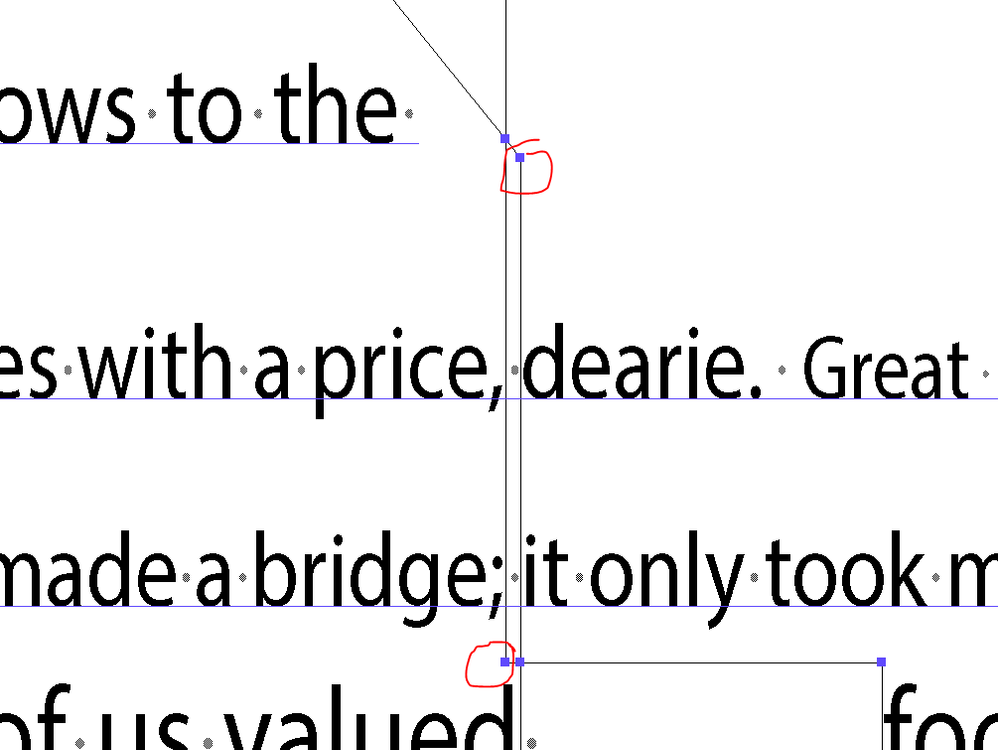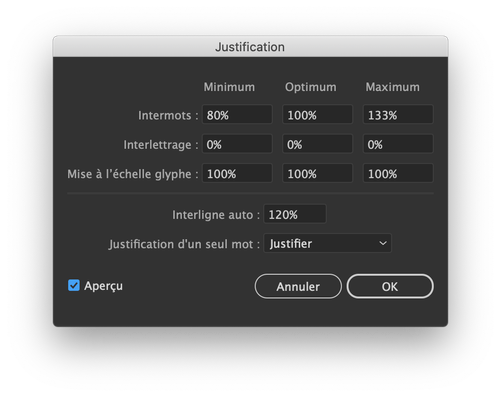Adobe Community
Adobe Community
- Home
- Illustrator
- Discussions
- Issues with Line Break in Custom Text Box
- Issues with Line Break in Custom Text Box
Copy link to clipboard
Copied
To start, I would consider myself a beginner with Illustrator (2020 in this case). At one point, I was pretty capable with it, but that's been quite a few years ago. So, I'm making this sign to have text filling in a text box that is in the shape of the word "GEEK." I turned that text into a shape and then made the body text fill that as though it was a text box. Easy peasy, right? I was good until a partial line decided to not allow text on it. It basically made a line break that I can't edit in any way. I've tried to change what text is in that area, change spacing, sizing, etc. Please see the attached image (trouble area is boxed) and my Illustrator file (hope the save as worked). I'm not sure if I'm missing something obvious or if I broke the matrix here. Any help would be greatly appreciated.
 2 Correct answers
2 Correct answers
I can't analyse your file properly as I don't have those fonts, but my guess would be the strange joins at the top of the letters (i.e. they aren't joined there). Remove these points and it resolves:
Maybe try to work on those paragraph parameters (sorry for my french)
Explore related tutorials & articles
Copy link to clipboard
Copied
I can't analyse your file properly as I don't have those fonts, but my guess would be the strange joins at the top of the letters (i.e. they aren't joined there). Remove these points and it resolves:
Copy link to clipboard
Copied
Maybe try to work on those paragraph parameters (sorry for my french)