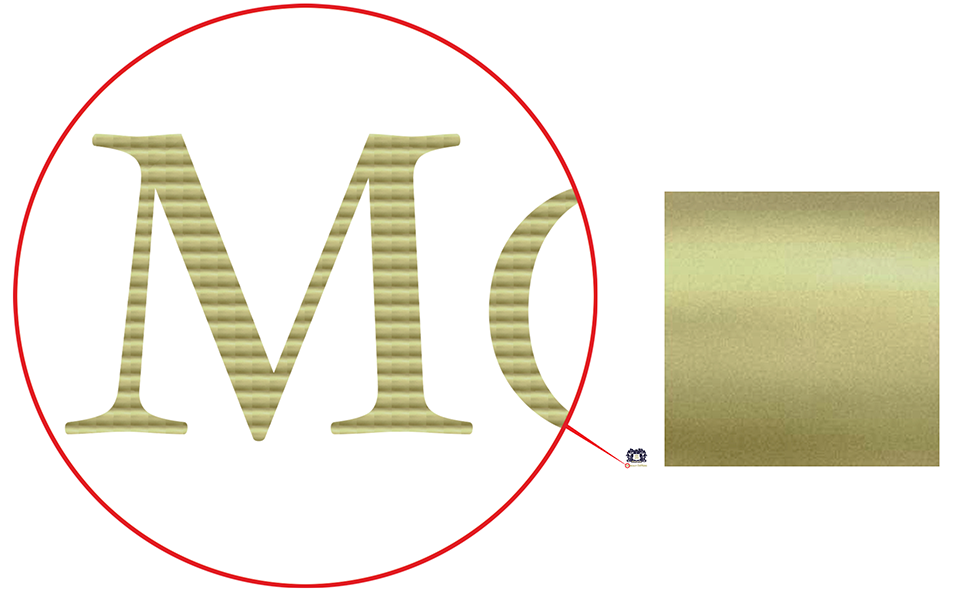Adobe Community
Adobe Community
- Home
- Illustrator
- Discussions
- Re: Items missing from PDF when exporting from Ill...
- Re: Items missing from PDF when exporting from Ill...
Copy link to clipboard
Copied
Hello,
I have created several documents in illustrator, with several art boards and several different items on each art board.
When I export these as a PDF to be able to send across on email or to print out, some of the artwork from each art board is missing. Yet when I open the AI document in illustrator, all of the elements are there.
I've never experienced this before where exporting as PDF from illustrator.
I am using illustrator 2020 & the latest version of Adobe Acrobat Reader DC.
Any help or advice would be greatly appreciated! Many thanks.
 2 Correct answers
2 Correct answers
Start by inspecting your layers panel. You may have set your objects to be non-printable, which may affect how they are transferred to PDF. Otherwise the usual applies: Blending mode trickery, transparencies, knockouts, complex constructs may not transfer if the PDF preset you are using does not support them and/ or you are not allowing this stuff to be flattened as pixel data. similarly, some stuff may need to be expanded/ flattened manually before the export. just check these things.
Myleniu
...You probably made the file too complex by using image based pattern swatches that were scaled a lot, resulting in an enormous amount of images.
Look at the golden patterns (like New Pattern Swatch 76) try to do a select > similar > fill and replace by a flat color (or a gradient).
Explore related tutorials & articles
Copy link to clipboard
Copied
Start by inspecting your layers panel. You may have set your objects to be non-printable, which may affect how they are transferred to PDF. Otherwise the usual applies: Blending mode trickery, transparencies, knockouts, complex constructs may not transfer if the PDF preset you are using does not support them and/ or you are not allowing this stuff to be flattened as pixel data. similarly, some stuff may need to be expanded/ flattened manually before the export. just check these things.
Mylenium
Copy link to clipboard
Copied
Thank you so much for your reply and advice @Mylenium it is much appreciated. Sadly I have not made much progress after going thorugh and checking your suggestions. For some reason as well, when I Flatten Artwork (on layers) Illustrator just does nothing. My files are very large, and I'm wondering whether this has something to do with it. I'm just dreadin the thought of having to start again after doing so much work!
I posted on another forum and another user suggested postin a link to my docs. Here is a DropBox link if you're interested to take a look yourself. But no worries if not!
Thanks again for your suggestions!
https://www.dropbox.com/sh/yr4q6rxl5ujbmts/AACIdhMG4hooiYFQvvGGJCgEa?dl=0
Copy link to clipboard
Copied
For me, if you File -> Save a Copy -> Save as type PDF -> General -> Compatibility , choose Acrobat 6 (PDF 1.5) or greater. Check the box Create Acrobat Layers from Top-Level Layers. That worked.
Copy link to clipboard
Copied
You probably made the file too complex by using image based pattern swatches that were scaled a lot, resulting in an enormous amount of images.
Look at the golden patterns (like New Pattern Swatch 76) try to do a select > similar > fill and replace by a flat color (or a gradient).
Copy link to clipboard
Copied
On the right, a single pattern tile, used in logo text, shown at 100% in the middle.
On the left a zoomed view of the text filled with the enormously scaled pattern.
Copy link to clipboard
Copied
Hello,
I've already posted on this - but very new to this community and not sure how to edit my original post - so I thought best to start again!
I have created several documents in illustrator (2020 version), with multiple artboards and artwork. Some of the artwork is copy and pasted from other illustrator documents (Also Illustrator 2020). When I come to save the files as PDF to either print or share, some of the artwork is missing.
I've tried checking that objects aren't non-printable and tried also flattening the documents (through layers - flatten artworj)... but Illustrator doesn't seem to want to do this. One user suggested posting a link to the work I'm having issues with (hence the reason I am reposting). I'm just dreadling the thought of having to redo all this work!
My knowledge is fairly basic when it comes to this sort of stuff, so any help would be greatly appreciated. Here's the DropBox link:
https://www.dropbox.com/sh/yr4q6rxl5ujbmts/AACIdhMG4hooiYFQvvGGJCgEa?dl=0
Copy link to clipboard
Copied
Please post a link toyour old thread. And also: please don't create a new thread for the same issue.
You cannot edit your own posts. It's not possible, so please just stay in your old thread when your post is an answer to it.
Copy link to clipboard
Copied
Copy link to clipboard
Copied
I am have the same issue. I've tried all the suggestions and it continues to be a problem!
IT IS AGGREVATION!!
Now, I have to select all elements outline fonts expand any art and try to make a PDF.
And even still there may be elements that get ommitted. Pain the the butt I tell ya!
Can't wait til they fix this, but I have my doubts.
Copy link to clipboard
Copied
2023, same issue here! I have a quite simple and light file, business card, front and back sides, one simple bitmap image as a background and the rest is vectorized. I have a thin gradient frame all around the content that does not appear on the exported pdf but is very visible on my Illustrator file. The comon fact that I see with my file and the author of this topic is that we both have two or more artboards. Could it be the reason?? I have not tried to remove one of them since I need both sides of the card in one single pdf file anyway.
See the screenshot: the pdf file is on the left, without the frame that you can see on the Illustrator file on the right.
Copy link to clipboard
Copied
What kind of gradient is that? A freeform gradient?
Which PDF viewer do you use? If not Acrobat, please try that.
Copy link to clipboard
Copied
I have this issue with larger files. I solved this it by flattening the artwork in the layers panel, exporting using compression (as a PDF), and then FURTHER compressing the PDF using Adobe Acrobat. Hope this works for you.