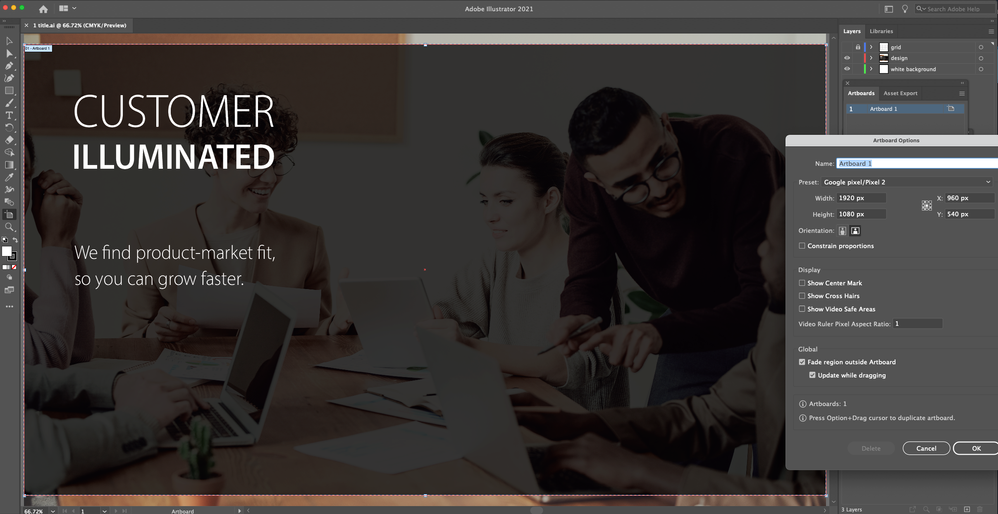Adobe Community
Adobe Community
Jagged edges in Illustrator text
Copy link to clipboard
Copied
Hello! All of the text I type in Illustrator appears to have jagged edges. This happens regardless of font. I'm zoomed in 100%, and the problem persists regardless of whether I have anti-aliased artwork turned on or off and regardless of whether I have GPU performance toggled on or off. Does anyone know what else I might try? Thanks in advance!
Explore related tutorials & articles
Copy link to clipboard
Copied
Hi it depends on your artboard size when you export the text show us a screenshot of main working area or try to reset your preferences hope it helps you....regards
Copy link to clipboard
Copied
Thanks for the help, Ali! I reset preferences without any effect.
If you zoom in on the "M," you'll see the jagged edges I'm talking about. Here's a screenshot of the main working area:
Copy link to clipboard
Copied
In your Character panel, with Options shown, you will see an option to change the anti-aliasing method.
Does choosing any one of those make a difference?
Copy link to clipboard
Copied