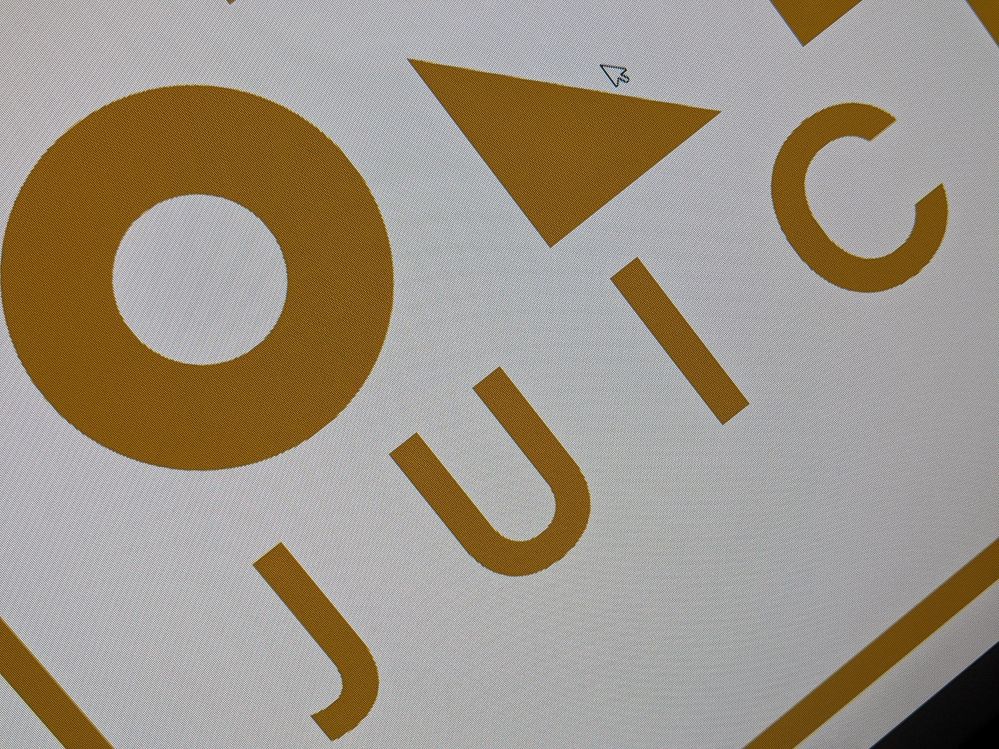Adobe Community
Adobe Community
Jagged lines on a vector
Copy link to clipboard
Copied
I have delivered a logo design in Illustrator, and on my computer, both on Illustrator and on the exported SVG, EPS and PNG, the lines are completely fine.
The client, however, sent me this photo and says all of the images are opening this way. I have re-opened the EPS and PNG in Preview, tried opening the SVG with a web browser and it all continues to be completely fine and smooth for me. All of the image paths in the saved files are expanded, no lines or text layers. What would cause this to be the case on someone else's computer, including when they upload it to social media?
Explore related tutorials & articles
Copy link to clipboard
Copied
Surely that's just because they are zoomed in very close on their screen? Is that the PNG version they are looking at?
Copy link to clipboard
Copied
Hi there. It's not actually, I've viewed it on their Instagram upload from my own Mac and it's shows the same way, so the file they uploaded has that jaggedness. All of the files are the same way for them, including vectors.
Copy link to clipboard
Copied
Please can you share one of those files, rather than a photo of a screen.
Copy link to clipboard
Copied
You can't upload vector files to Instagram. You upload pixels.
Copy link to clipboard
Copied
I've looked online and seen the rough edges you describe on Instagram. Are you supplying it with a transparent background to them or on white? It looks to me like they are either badly removing a background or uploading a very low resolution version of the logo? What resolution PNG have you supplied them?
Copy link to clipboard
Copied
You can clearly see that those are the individual pixels on their monitor, not jaggyness in the image.
Copy link to clipboard
Copied
What program are they viewing this in. If Illustrator, then they can try
- turning of GPU preview
- ensuring anti-aliased is enabled in preferences.
If they are viewing a bitmapped version (eg: png) in Photoshop for example, and zooming in more than 100%, then ofcourse that will look jagged as shwon in second screen shot.
Copy link to clipboard
Copied
Can you ask them for a screendump instead of a picture of their screen taken with a camera?
Copy link to clipboard
Copied
Arvin,
I am afraid it is as simple as this:
You create the artwork, they let the social media destroy the artwork, the latter being notorious for degrading uploaded artwork (you may look at the reduction in file size).