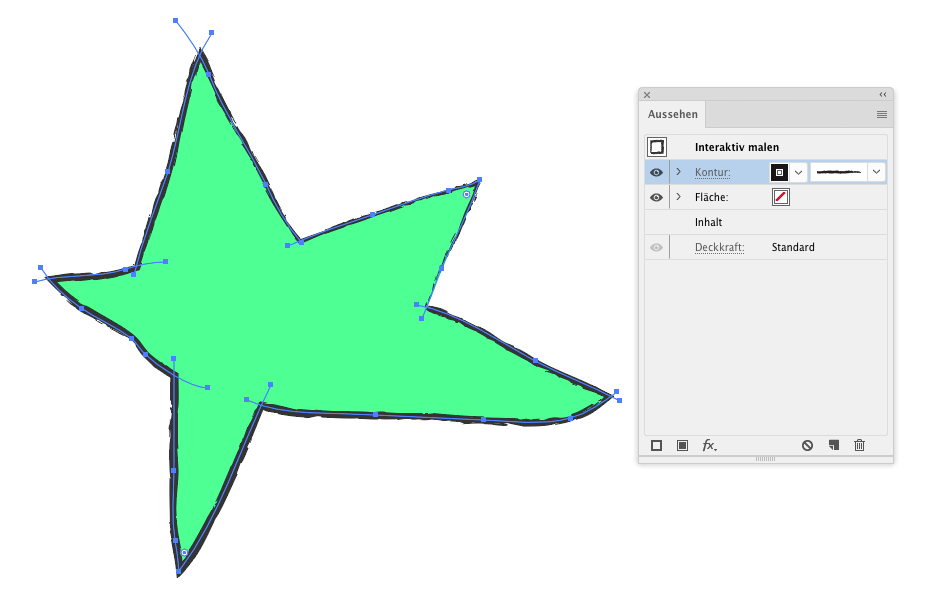Adobe Community
Adobe Community
- Home
- Illustrator
- Discussions
- Betreff: Join several brush stroke to fill object
- Betreff: Join several brush stroke to fill object
Join several brush stroke to fill object
Copy link to clipboard
Copied
I need help to figure out how to join several brush strokes into one object, so I can fill it with color. Its important that each brush stroke keeps its appearance (the live Paint Bucket Tool removes the brush dynamics).
Is there anyway I can create the object, and at the same time keep each brush stroke appearance?
Kind regards, Naja
Explore related tutorials & articles
Copy link to clipboard
Copied
What you could do is use Live Paint to fill this.
Then in the appearance panel apply a new stroke to the live paint group and apply the stroke attributes to it.
Copy link to clipboard
Copied
You can also duplicate the layer and lock it.
Apply Live paint to the unlocked layer below it
After expanding the Live Paint object you can delete the resulting stroke group.
Copy link to clipboard
Copied
Live painting sometimes works without using Live Paint. Just another way.
https://drive.google.com/file/d/1CPr8C3h7TQ24n0k0eIQersULAN4Q8xjQ/view?usp=sharing
(AI 2020 format, ca. 140 kb)
Copy link to clipboard
Copied
Trim does something similar, it can fill holes:
https://www.behance.net/gallery/19166395/Illustrator-Filled-Type
Copy link to clipboard
Copied
Yes, a lot of things can be done with Pathfinder effects, Ton.
It is nonetheless a pity that Live Paint still does not respect brush strokes in a straightforward way.
It would be much more useful if it could respect and retain them.
Copy link to clipboard
Copied
I totally agree with you, the workaround with the duplicate layer is just that, a workaround.
It is then difficult to change the shape of your Live Paint objects when you have to repeat it for the strokes layer above it.
A script that could merge the strokes and the fills after expanding the Live Paint group and that could be tricked into using the original brushes would be nice (but probably too complicated I suppose).
Copy link to clipboard
Copied
I think a native and straightforward way is long-needed, Ton. Without having to rely on some scripts.
Imagine all Tintin adventures were somehow destroyed one fine day and had to be redrawn in Illustrator.
I'm sure that the drawers would appreciate to get Live Paint with the ability to retain brush strokes. No scripting workarounds at all.
Copy link to clipboard
Copied
I don't think much has been done since the introduction of Live Paint in 2015.
Maybe we should ask Paul Asente.