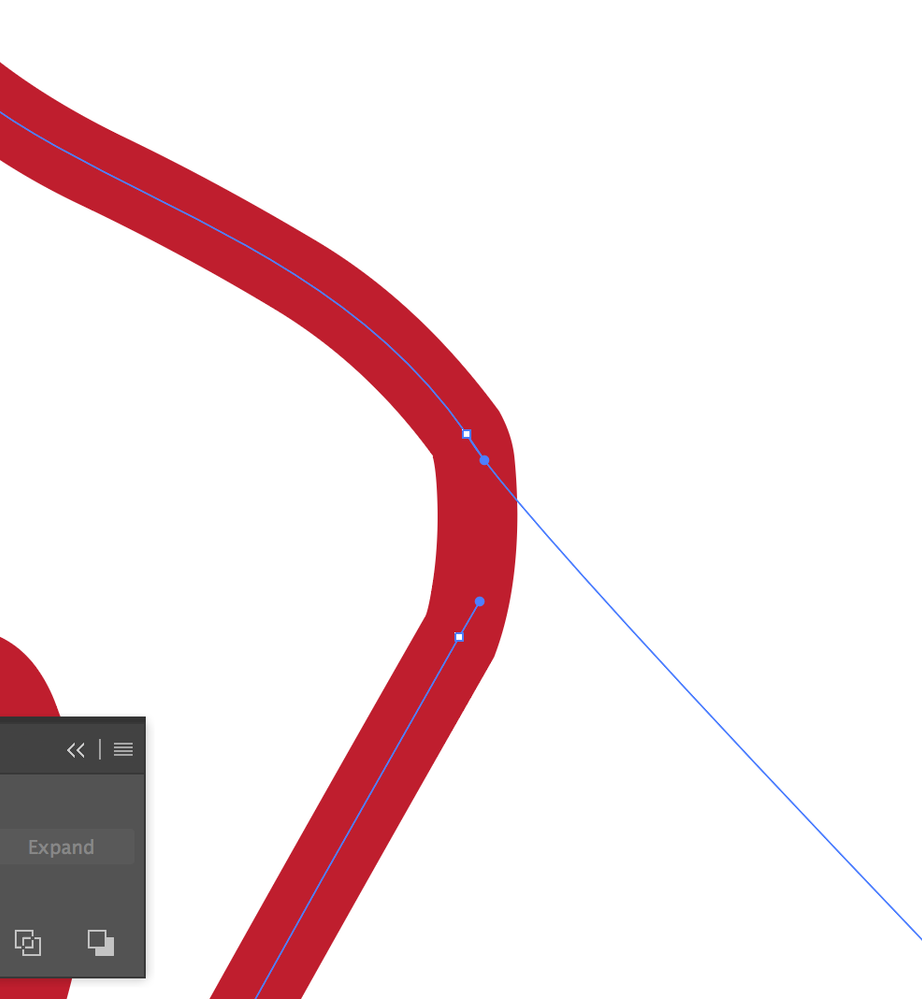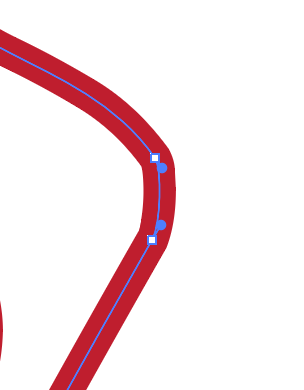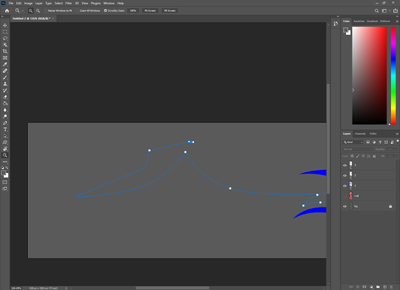Adobe Community
Adobe Community
- Home
- Illustrator
- Discussions
- Joined path looks unjoined when zoomed in
- Joined path looks unjoined when zoomed in
Copy link to clipboard
Copied
Hi everyone,
I'm getting a strange glitch after joining two points. They joined with no issue and act like one joined path, but when I zoom into the path, they look unjoined. Screenshots below. I can only see it when I zoom in. Anyone know how to fix this? It doesn't seem to be causing any issues on my end but I sell vector files so I'm worried it may give someone else an issue on their end. Thanks!
 1 Correct answer
1 Correct answer
vin,
What happens if you Ctrl/Cmd+E?
That toggles between GPU and CPU, and I believe it may be a GPU issue.
This is what GPU is about:
https://helpx.adobe.com/illustrator/kb/gpu-performance-preview-improvements.html
GPU is faster, sometimes too fast.
Graphics cards are included in the system requirements:
https://helpx.adobe.com/illustrator/system-requirements.html
https://helpx.adobe.com/illustrator/system-requirements/earlier-versions.html
https://helpx.adobe.com/illustrator/system-requirements-old-versions.html
Explore related tutorials & articles
Copy link to clipboard
Copied
vin,
What happens if you Ctrl/Cmd+E?
That toggles between GPU and CPU, and I believe it may be a GPU issue.
This is what GPU is about:
https://helpx.adobe.com/illustrator/kb/gpu-performance-preview-improvements.html
GPU is faster, sometimes too fast.
Graphics cards are included in the system requirements:
https://helpx.adobe.com/illustrator/system-requirements.html
https://helpx.adobe.com/illustrator/system-requirements/earlier-versions.html
https://helpx.adobe.com/illustrator/system-requirements-old-versions.html
Apart from an inadequate card, the issue can be caused by lack of driver updating, lack of proper recognition of the card by the computer, and whatnot (including rifts in the space time, moon, weather, and the fact that Illy sometimes moves in mysterious ways).
Here are a few more pages about GPU troubleshooting:
https://helpx.adobe.com/illustrator/kb/gpu-performance-errors-troubleshooting-workarounds.html
https://helpx.adobe.com/illustrator/kb/illustrator-gpu-performance-driver-update.html
Copy link to clipboard
Copied
Brilliant! Cmd + E didn't work but I followed your GPU link, reset my Preferences and problem solved. Thanks so much!
Copy link to clipboard
Copied
thank you
Copy link to clipboard
Copied
You are welcome, vin.
Copy link to clipboard
Copied
Hi I think I may be having the same problem but just with Photoshop. When I zoom out a lot I can see all of the paths and anchor points but when I zoom back in parts of the paths and anchors disappear but I think they are still there but not showing. Do you know a solution to this ? I'd be very greatful 🙂
Copy link to clipboard
Copied
Hi Glory,
I'm sorry I'm afraid I can't be much help. I don't do much drawing in Photoshop, I mainly use Illustrator.
Have you tried doing a Purge? Edit > Purge
Vin
Copy link to clipboard
Copied
Glory,
I believe it is (also) worth asking in the PS forum.
Is it making a difference if you switch from GPU to CPU?
Copy link to clipboard
Copied
Ive tried asking in the PS forum.
It also seems like switching from GPU to CPU is not working and so did updating my PC drivers.
Ive been trying to fix this all day but anyways thanks for the reply Jacob. 🙂
Copy link to clipboard
Copied
You are welcome, Glory, and good luck.