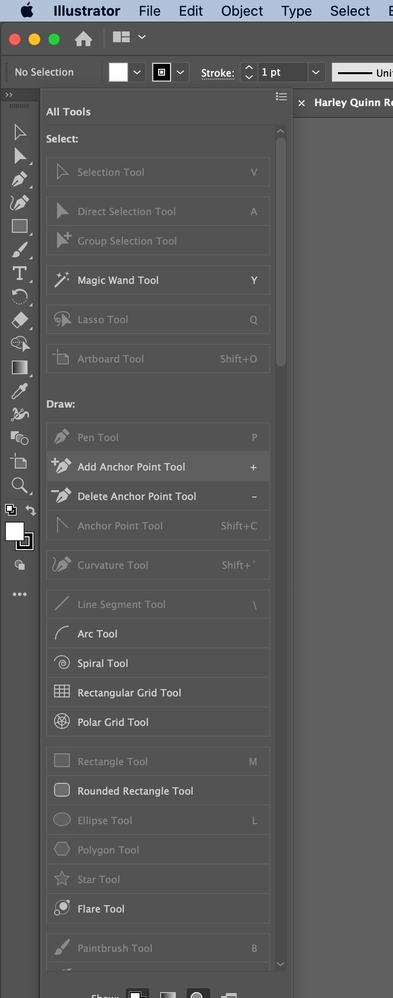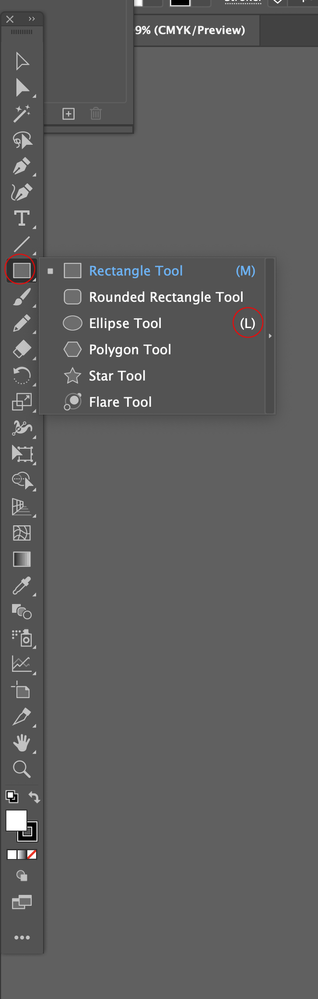Adobe Community
Adobe Community
- Home
- Illustrator
- Discussions
- Just bought adobe Illustrator. Most of my tools ar...
- Just bought adobe Illustrator. Most of my tools ar...
Just bought adobe Illustrator. Most of my tools are greyed out.
Copy link to clipboard
Copied
Just bought adobe Illustrator. Most of my tools are greyed out. I cannot find any way to activate these tools, its as if its stuck in preview mode. In fact, the page title says CMYK/preview. How do I fix this? I have access to the very basic tools, but none others, like the elipse tool.
Explore related tutorials & articles
Copy link to clipboard
Copied
Do you have the Rectangle Tool available and, if so, what happens when you click and hold on it?
Could you please provide a screenshot that shows the greyed-out tools, and insert it in your reply?
Preview mode is the predominant way to view what is going on in your document, and it shows every visible attribute that you place in it, create, or apply to it. It is not some lesser, inferior state that it would be a drawback to be stuck in. The only alternative is to be in Outline mode, which shows only paths, with no fills, strokes, effects, linked or embedded raster images. You can toggle between these two states in the View menu, or by pressing cmd/ctrl+Y.
Peter
Edit: Strictly speaking, there are a few more view options, but my point about Preview mode is still valid.
Copy link to clipboard
Copied
Hi
To access the additional Tools it is a case of using the shortcuts Ellipse Tool is L, Line Segment Tool is \ ...
Copy link to clipboard
Copied
Hi Phillip,
CMYK/preview mode is good, and confirming you are not in outline mode (a black and white preview showing the outlines construction of your objects, but not how will finally print).
Please post a screenshot.
Your tools will look something like this, depending on what workspace you have chosen.
You can click and hold on the rectangle tool to get to the other tools or use the keyboard shortcut of L to switch to elipse.