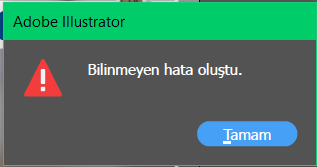Adobe Community
Adobe Community
Copy link to clipboard
Copied
Merhabalar, çalışmayı kaydederken "Bilinmeyen hata oluştu." uyarı alıyorum bunun sebebi nedir bilen var mı?
 1 Correct answer
1 Correct answer
1. Save the file as PDF with "Preserve Illustrator Editing Capabilities" (first option in Save PDF window).
2.Go to Preferences > General > Reste Preferences.
3. Restart Illustrator.
This must help.
Explore related tutorials & articles
Copy link to clipboard
Copied
1. Save the file as PDF with "Preserve Illustrator Editing Capabilities" (first option in Save PDF window).
2.Go to Preferences > General > Reste Preferences.
3. Restart Illustrator.
This must help.
Copy link to clipboard
Copied
Hi there,
Sorry to hear about your experience. In addition to helpful suggestions given by Anna, you may try the troubleshooting steps given on this community post(https://community.adobe.com/t5/illustrator/resolve-slow-performance-and-unexpected-behaviors-in-illu...) & let us know if they help.
Regards,
Ashutosh