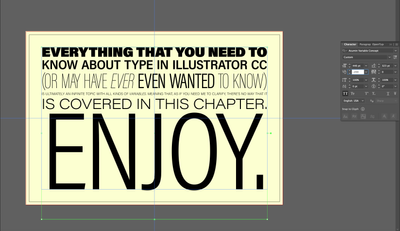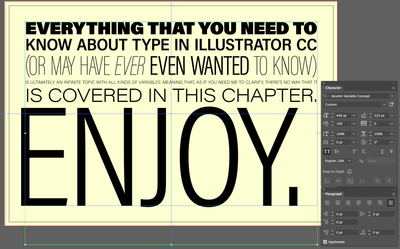Adobe Community
Adobe Community
- Home
- Illustrator
- Discussions
- Kerning Characters moves the whole word
- Kerning Characters moves the whole word
Copy link to clipboard
Copied
I am taking a class on Illustrator. The exercise calls for aligning text to center. Then adjusting the kerning of a one word line of text, so as to fit the one word between the margins with no space. Kerning the left margin produces no visible effect. The kerning the right margin moves the whole word. It is not kerning the point of insertion, instead it moves the entire line of text. How do I fix this?
[ attachment inserted as inline image by moderator ]
 2 Correct answers
2 Correct answers
Hi
I would like to see the images
You are using Kerning no tracking right?
You are clicking between to letters?
your text paragraph is aligned to the center right?
LMK
If I understand correctly, all text is aligned center. If you then kern from the right, it does make sense that the whole word moves because kerning either adds or subtacts spacing between letters to make them visually appealing. Here you are adding space at the end and that will move the whole word, just as when you move two letters closer, the letters will move closer but the letters that follow will also move to maintain their orginal spacing. If your kerning on the left side is not working,
...Explore related tutorials & articles
Copy link to clipboard
Copied
Hi
I would like to see the images
You are using Kerning no tracking right?
You are clicking between to letters?
your text paragraph is aligned to the center right?
LMK
Copy link to clipboard
Copied
Windsor Pixel,
In addition to what Eugenio said, you can see more about kerning and other Type related matters (and whatnot) here,
You can make an empty search page to Bookmark for easy use and just insert the desired term,
Copy link to clipboard
Copied
If I understand correctly, all text is aligned center. If you then kern from the right, it does make sense that the whole word moves because kerning either adds or subtacts spacing between letters to make them visually appealing. Here you are adding space at the end and that will move the whole word, just as when you move two letters closer, the letters will move closer but the letters that follow will also move to maintain their orginal spacing. If your kerning on the left side is not working, perhaps you are using the wrong arrow.