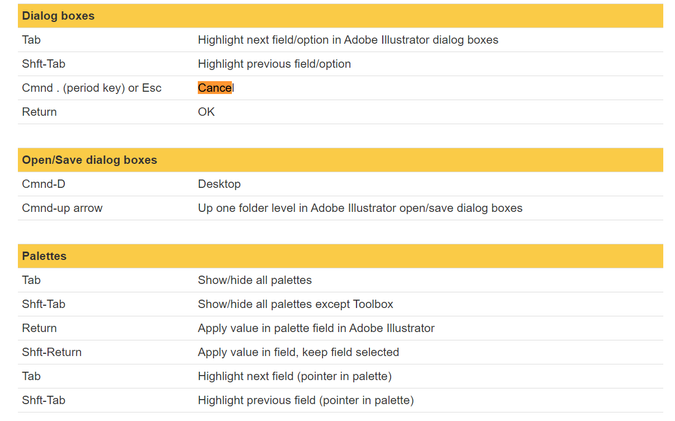Adobe Community
Adobe Community
- Home
- Illustrator
- Discussions
- Keyboard shortcut for cancel on dialog boxes in Il...
- Keyboard shortcut for cancel on dialog boxes in Il...
Copy link to clipboard
Copied
I know when you open a menu that has ok, copy or cancle as an option you can use return for ok and option ok for copy. What is the keyboard shortcut for cancle. I cant find these shortcuts on any list.
{Renamed by MOD}
 1 Correct answer
1 Correct answer
Press the Esc key
Explore related tutorials & articles
Copy link to clipboard
Copied
Press the Esc key
Copy link to clipboard
Copied
I also use the Esc key.
A lot of applications, including Illustrator, also let you press Command-period (Mac) or Ctrl-period (Windows) as another shortcut for the Cancel button.
In some dialog boxes, try pressing the first letter of the button name. Like if you close an unsaved Illustrator document and it asks you if you want to save, you see the buttons Don't Save, Cancel, and OK. You can press the D key as a shortcut for the Don't Save button.
Copy link to clipboard
Copied
Hi Gordon,
Thanks for reaching out. Monika and Conrad have already given the right answer, however, you can also take a look at this list of shortcuts. These are quite handy if you prefer using keyboard shortcuts over mouse clicks.
Regards,
Srishti
Copy link to clipboard
Copied
Thank you. This helped me for my issue to cancel the "Printing" dialogue box in Indesign!
You have saved my life!