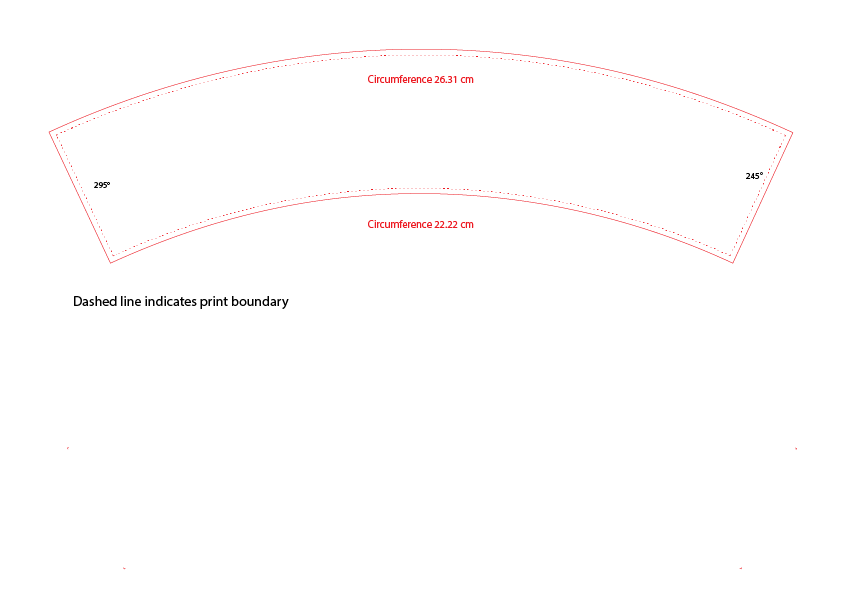Adobe Community
Adobe Community
Copy link to clipboard
Copied
Hello,
I'm trying to design a label for a conical shaped container. Somewhat succeeded by using the envelop tool.
But the results are not that satisfactory. Unable to attach .ai for reference - Use G Drive link. Kindly help
 1 Correct answer
1 Correct answer
Vishnu,
As far as I can make out, to get it right you can start out with a rectangular label (the full label) with about W = 24.27 cm and H = 4.69 cm. Hopefully you already have that.
And I believe you can get the right (un)distortion if you:
1) Scale the full original label by 88.6% (leave the height unchanged) corresponding to W = 21.5 cm (with the measures above),
2) Apply Effect>Warp>Arc with a Bend of 27.778%.
Explore related tutorials & articles
Copy link to clipboard
Copied
Please tell us what exactly you are having trouble with.
Copy link to clipboard
Copied
The objects get distorted and do not align with the shape of the container. Please go through the attached file.
Copy link to clipboard
Copied
Vishnu,
One way is to use Effect>Warp>Arc.
If you state the measures of the present flat art including the label boundary along with the cone shape properties (angle between left and right side and distance from the tip (apex/vertex) of the conical shape (in most cases outside (the relevant part of) the container which is normally a truncated cone) up to the bottom or down to the top (depending on the direction of the cone (icecream or bottleneck)), I believe I can give you the directions to get the right undistortion. Instead of the distance from the tip you can also state the width/circumference at the top and bottom of the (relevant part of) the shape along with the height.
Copy link to clipboard
Copied
Copy link to clipboard
Copied
Vishnu,
For some (or no good) reason I am unable to open the PDF.
Can you create a PNG in a suitable size (to see and read) and post it using the Insert Photos button at the top of the Reply box (the moonlit landscape icon next to the </> icon)?
Copy link to clipboard
Copied
Copy link to clipboard
Copied
Copy link to clipboard
Copied
Vishnu,
As far as I can make out, to get it right you can start out with a rectangular label (the full label) with about W = 24.27 cm and H = 4.69 cm. Hopefully you already have that.
And I believe you can get the right (un)distortion if you:
1) Scale the full original label by 88.6% (leave the height unchanged) corresponding to W = 21.5 cm (with the measures above),
2) Apply Effect>Warp>Arc with a Bend of 27.778%.
Copy link to clipboard
Copied
Sir,
Thank You for your support.
The above methods do a perfect job.
Though how do you come up with those numbers?
I have to work with different sized labels in the same way.
Also, an action with a hotkey is much appreciated.
Perhaps a plugin too !!
Copy link to clipboard
Copied
Jacob! Amazing job! I have the same problem here with a label, but, my question is, how did you get those numbers? What's the math method here? It's really important to know! Thank you so much!!!
Copy link to clipboard
Copied
Jacob you genius! Im trying to make a design for a conical object, but Illustrator doesn't provide such a feature. Here you are with just the right math for that one particular scenario... But tell us your secret please!! How did you come up with that? my object is very very different in dimensions. Your help would be deeply appreciated.
Copy link to clipboard
Copied
Vishnu, Rodolfo, varxtis, apologizing for the rather late answer, after pondering,
I became intrigued by the challenge of adaptations to conical surfaces at least some 10 years ago, the first notable case being a(n LPG) gas container cap with a flat top, a true conical frustum, to be fully covered by a single moderately stretchable label with a centre/body part on top and arms completely covering the conical side(s) with text running horizontally. Luckily, the design of the conical part could be split along (6 as far as I remember) lines without text where the arms could abut against one another. Unfortunately, a few years ago about 70% of all forum threads were lost including the old(est) case and most of the following ones.
Any adaptation of plane (or plain) artwork to conical surfaces is inherently an approximation with with inbuilt choices/inaccuracies/limits to usability.
Obviously, the usability of a simple adaptation depends on the nature and structure of the artwork, including the proportions and especially the width/height along the generating lines, where (further) customization may be needed.
But in many cases it ought to be possible to adapt in different simple ways, including the Envelope Distort with Mesh and corresponding plugin(s) such as the one(s) mentioned by Varxtis here,
https://community.adobe.com/t5/illustrator-discussions/any-way-to-setup-conical-design-layout-for-vi...
also as a free version such as this,
https://boxshot.com/conical-label-calculator/
so there are different (free) options readily available to anyone.
Long ago I started looking into the Effect>Warp>Arc way as an irresistable challenge since it seemed to be a hopeless Effect>Warp>Argh way. It is (at present) highly customized, sometimes requiring adjustments depending on the desired/needed accuracy, also with the different ways that the conical shapes can be determined, and it is still a work in progress.
Copy link to clipboard
Copied
Thank you so much for the reply and am very sorry to be late on mine, I got swamped and forgot to follow up. You know me around the forums... I may have questions that I over think, but I have always always always deeply appreciated the skill and feedback you, Monica, pixxxelschubser and other contributors here share.... so when I ask this, it's not to undermine your efforts or explaination... But, if I understand right, it's basically trial and error? There is one part I don't follow though in my other thread you responded to, and thats when you said "in relation". The graphics I need to make are for drinking glasses and shot glasses. These will be laser engraved. That aspect will be all on me, but Im just needing to figure out how to mage a design for the side of the glass. Preferably a full wrap. The outer dimensions are as follows:
Top/brim 85.6mm diameter
bottom/base (liquid fill start point - absolute lowest point for graphics) 63.6mm diameter
Height138mm
PS. Is there a best way to approach a design in regards to steps? By that I mean, do you create the design and then use Conical filter, or do you create something of a template using conical measurement/filter and then apply the design to that? It's very difficult for me to wrap my head around this as the whole point is that you want the design to wrap around the glass, so I imagine the conical filter should be applied to design, but then if I do that, the design gets stretched.
Copy link to clipboard
Copied
varxtis,
I am sorry to be even later, owing to too many urgencies.
You can call it trial and error, but that is only in some cases with special accuracy requirements, and rather it is adaptations to some inherent inaccuracies/limits.
I quite understand your being confused by the "in relation" part because of its being nonsense: it should have been "Can you give some measures determining the boundaries/outer shape/size of the conical shape > design/wrap, also in relation to the actual conical shape?"
With regard to your PS question, as I see it the right approach is definitely to design the artwork as it would appear on a plane surface, and then warp it; everything done in the way that gives the least least possible/noticeable distortion.
I have continued in the other thread with a specific answer based on your specifications here, including the specific answer as I see it to your PS question,
"Using the circumference at the middle for the original plane artwork will ensure the least possible/noticeable distortion, the upper half gradually widening upwards and the lower half gradually narrowing downwards corresponding to the shape of the glass which will also prevent/reduce the perception of distortion, and the overall appearance as close to the original as possible."
with further elaboration.
Copy link to clipboard
Copied
hey, Jacob, i want to create a tapered label but I have created the straight label so how can I convert it to a tapered label I even have the guideline for a tapered one but after making the label the tapered images are still aligned in a straight line in horizontal orientation so what should I do please help me out
for your referne i am giving you the raw files
Copy link to clipboard
Copied
I assume you will need to tag @Jacob Bugge so that he even notices your post in this ancient thread.
Copy link to clipboard
Copied
jayant,
Your information is completely different to what I have ever seen in hitherto conical label cases so I knew I should have to ponder over it without knowing hiow long it might take.
I saw your question the day after your posting it and I have kept it as a Tab in my browser window ever since, but I am working on a long and extemely complex task with a definite deadline, interrupted by some necessities, so this is my first opportunity to look into a solution to your case; and I feared it might be another two weeks before it would appear.
As I (mis)understand it, you can just select the straight label with your artwork, or just your artwork, everything forming a Group, and then:
1) Apply the Effect>Warp>Arc with a 3% Bend,
2) Position the label/artwork on top of the label with the rounded corners for accurate/best visual fit.
I hope you will report your findings.
Copy link to clipboard
Copied
but can i do that in photoshop
Copy link to clipboard
Copied
jayant,
If you have raster images, they need to be embedded as well as grouped; if ungrouped each image will bend separately.
Linked images remain unbent/untapered.
But vector artwork is the right way to go. Raster images tend to become jagged when warped.
So I believe the best approach is to recreate as vector artwork first.
Am I right in assuming that the guideline for a tapered one is a fixed path or an(other) image?
Copy link to clipboard
Copied
@Jacob Bugge
Hi, Jacob. I have been struggling with this for days. So, I got this drawing template from my client's printing vendor. I have several question :
1. The template is not in actual size (much smaller than the actual size), and is a pdf but actually contain embedded image. The design is supposed to be printed in white on a cardboard cup. Will there be issue with the transparancy since I don't think the template is transparent?
2. I can't correctly adjust the arc to the template. I think the template is a bit off (not a perfect arc). I'm afraid that if I manually adjust the anchor point of the envelope distort warp, it will break the distortion since as I said before, the arc is not perfect. So far, I'm working using the template with the not-actual size. I make a 211 x 104,9 mm normal rectangular design, then resize it to a smaller size to fit the template (I set it to 58,56 mm width because it's the width that fit the width of the lower part of the cup), then set the envelope distort warp to 24 percent. But the distortion seems off since I think the template is not in a perfect arc. What is the correct way to solve this? Thank you very much!
Copy link to clipboard
Copied
Hello Icehall,
Myself working in a food packaging industry, especially for ice cream packaging. For the last 2 years I have been dealing with these kind of templates. Printers call these as "Keyline".
Now coming to your problem, you need a Keyline with the following parameters.
1. Vector file (Not an image)
2. Actual size is preferred (Although smaller size in correct proportion is acceptable - will have to offset the keyline [path] to correct size)
3. Artwork boundary and bleed seperately marked in the file. (In your template we cannot make sure which line is boundary or bleed)
You better contact the printer directly for these details, also ask them if they need a colour seperated file?
When you have these details (or need further info.) reply here with the Keyline in Pdf/AI.
Copy link to clipboard
Copied
Hello Vishnu, thank you very much for replying. May I know why it must be a vector file? And what does colour-separated file mean?
Copy link to clipboard
Copied
The keyline in vector format will be used as a clipping mask for the artwork along with bleed. An image cannot be used as a clipping mask. If the image is in good resolution we could use the image trace or pen tool to create a custom keyline - but not recomended.
Colour seperation is used in offset printing, it is totally dependant on the printer's work flow. Better contact the printer.
Copy link to clipboard
Copied
Thank you very much for your reply. Last question regarding the keyline. So the final file for production will only be the adjusted artwork without showing the bleed or template outline because it's masked, right? Btw, the client cancel this project, but I'm asking just for the knowledge sake
-
- 1
- 2