 Adobe Community
Adobe Community
Copy link to clipboard
Copied
When Crop Image was introduced it worked great! But the last update broke it.
When you select an image lets say 100x100px and go to crop it by hitting the "Crop Image" button, the default crop is a random box let's say it could be 87x70px. So you have to drag the corners out to the max width and height of the image (100x100px) and THEN you have to crop it to what you need, very annoying.
Also why does Crop Image now add white borders? You can crop an image and if the crop line doesn't fall on the pixel grid Illustrator adds several pixels worth of a white line.
All in all the last update made crop image not worth using as a Clipping Mask is just easier to have precise cropping. Now I use a clipping mask and then do a quick rough crop under the clipping mask so the file size is smaller.
The below screenshot shows the default "Crop Image" field, as you can see at least 3 sides are not selected to the edge and I'm fairly sure the left side also has a pixel or two not selected.
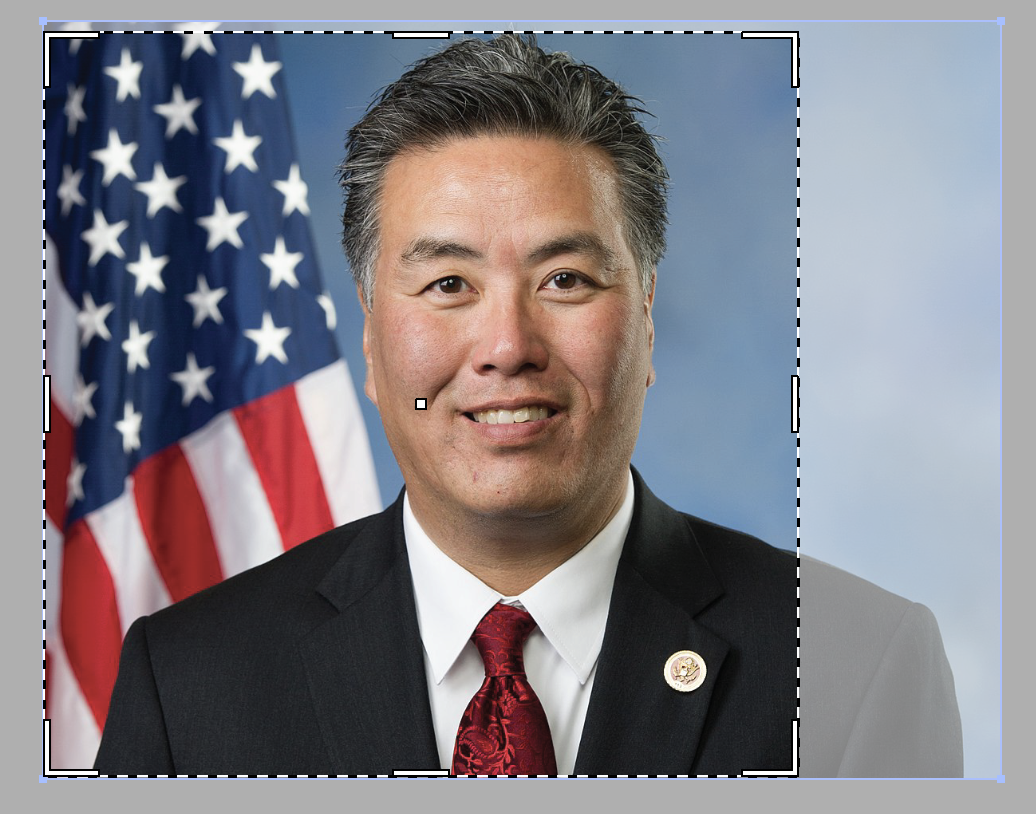
 1 Correct answer
1 Correct answer
Turn that off in Preferences > General
It's a setting about context sensitive features
Explore related tutorials & articles
Copy link to clipboard
Copied
Turn that off in Preferences > General
It's a setting about context sensitive features
Copy link to clipboard
Copied
Wow! Thanks!
What else does this setting effect though, besides the crop tool?
Copy link to clipboard
Copied
It affects the freeform gradient and the puppet warp tool in the way that it doesn't place any initial pins into them.
Copy link to clipboard
Copied
Hi, it seems like the issue about a white border appearing while cropping was asked here but wasn't addressed by @Monika Gause. The issue is also brought up on this post: https://community.adobe.com/t5/illustrator/appearing-white-line-when-using-crop-image/m-p/9016209?pa...
Can someone help with resolving this issue?
Copy link to clipboard
Copied
"Hi, it seems like the issue about a white border appearing while cropping was asked here but wasn't addressed by @Monika Gause. "
Well, this thread is about the artificial intellegence built into some functions. The question isn't about white lines.
