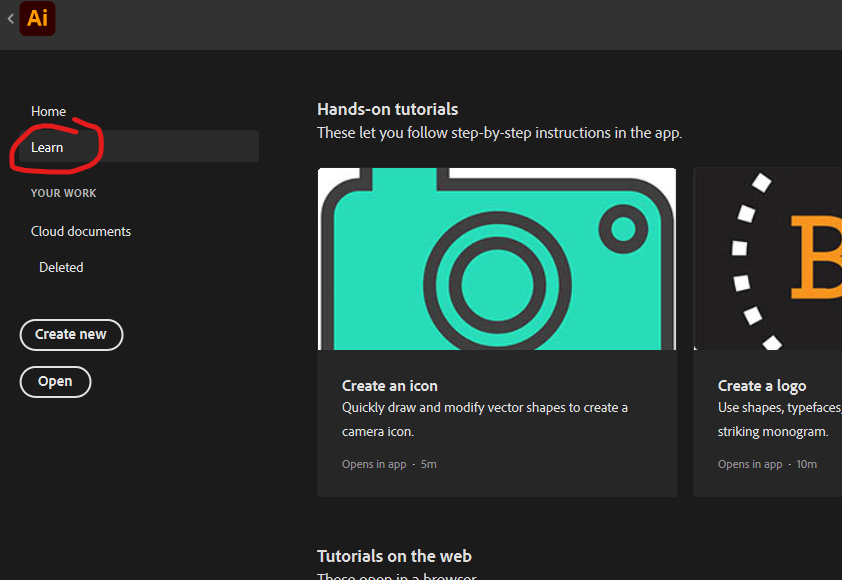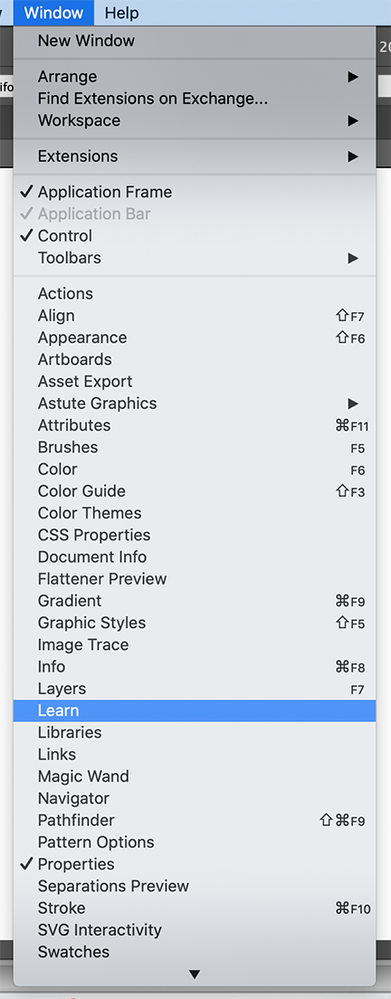Adobe Community
Adobe Community
Learn tab has gone
Copy link to clipboard
Copied
Hi, i'm using illustrator for the first time and the 'Learn' tab whcih had useful guides for how to create PacMan etc has gone and I can't seem to get it back...please help - John
Explore related tutorials & articles
Copy link to clipboard
Copied
Do you mean the button on the home screen isn't there?
Copy link to clipboard
Copied
yes
Copy link to clipboard
Copied
Hello, I am having this same issue. I do not see the solution in this post, do you know how to get "Learn" back on the home menu that you have circled in red? Thanks!!
Copy link to clipboard
Copied
Apologies, someone must have overzealously marked my answer correct.
I don't have a solution. I see the button on my home screen and am not aware of a way of removing/returning it.
Copy link to clipboard
Copied
Can you get to it from the Menu? Menu > Learn
Copy link to clipboard
Copied
That option is greyed out for me. But thanks for the suggestion, I had not found it on that menu. Any other suggestions?
Copy link to clipboard
Copied
Copy link to clipboard
Copied
Perhaps try resetting preferences.
https://helpx.adobe.com/illustrator/using/setting-preferences.html
Copy link to clipboard
Copied
I both reset and deleted the pref file per your linked article with no luck.