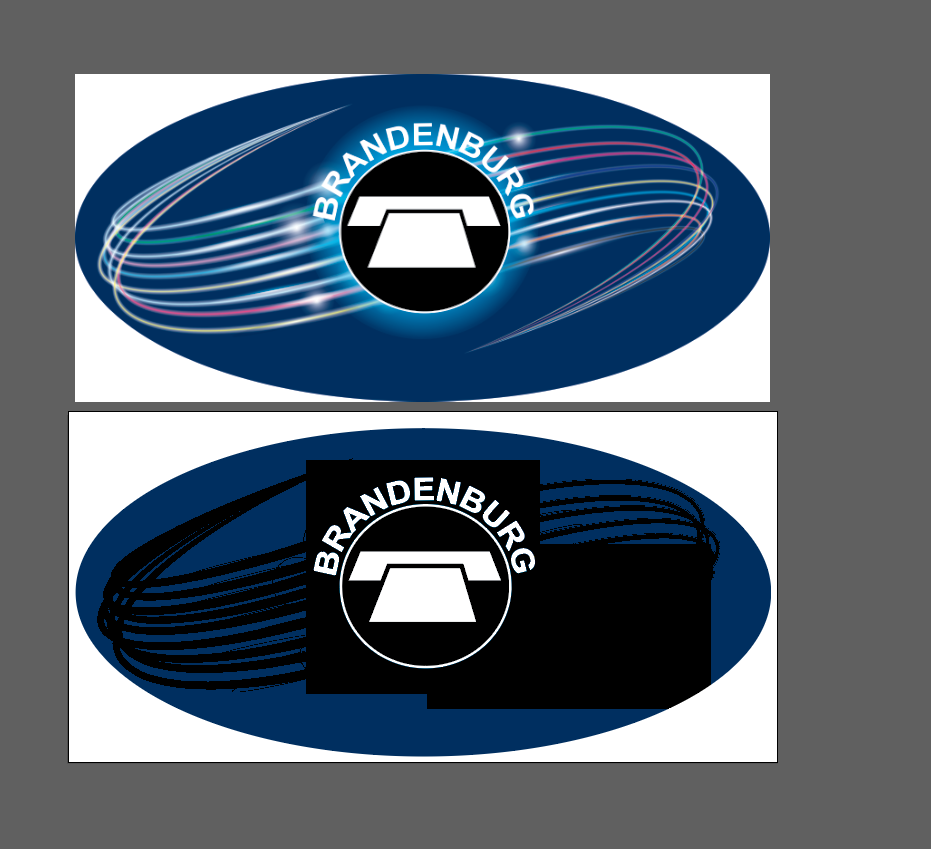Adobe Community
Adobe Community
- Home
- Illustrator
- Discussions
- Betreff: Legacy files won't open correctly
- Betreff: Legacy files won't open correctly
Legacy files won't open correctly
Copy link to clipboard
Copied
This just started happening yesterday and I have no idea what has changed. When trying to open files I created in CS5 into the latest version of CC I am getting these crazy black boxes and black lines. It is happening in vector areas with transparencies and different opacity settings. The bottom image is how the file opened and the image above it is a jpg I placed just to show what the image is supposed to look like. Any ideas?
Explore related tutorials & articles
Copy link to clipboard
Copied
Which system and which version exactly is it?
Can you post that file on Dropbox or the like and post a link here?
Copy link to clipboard
Copied
That's a great idea! But I've already left the office and don't have access to that file. I will definitely do that on Monday. Thank you!