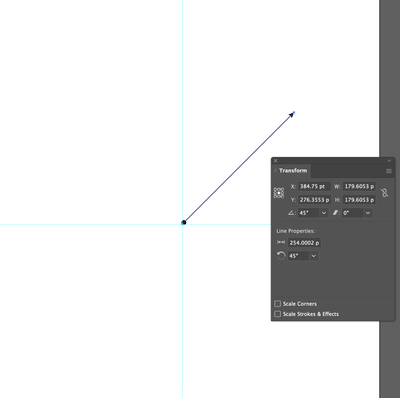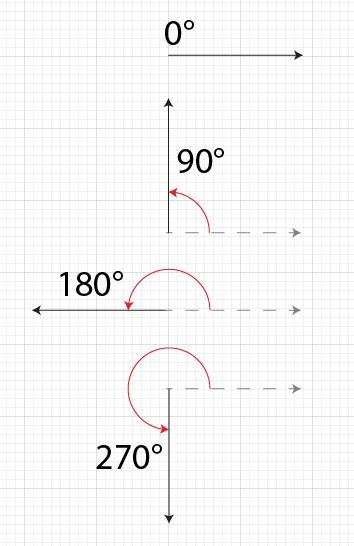Adobe Community
Adobe Community
Copy link to clipboard
Copied
So the way I'm trying to explain this issue... might be confusing.
If you image a clock... with 12 Noon being at the top of the clock
- which is the way every clock I've seen is laid out (except digital of course).
Drawing a line from 9 to 3 (horizonal line) should be 90 degrees.
- but in AI... it appears to be 180 degrees.
A line from 3 to 9 should be 270 degrees... but in AI... it's 180 degrees.
AI seems to flip your work area backwards...
then rotate the 0 degree point counter-clockwise
What am I missing or not understand about how lines a degrees work in AI ?
I've search and search for any YouTube video explain this... and cannot find any.
then flip over.
 4 Correct answers
4 Correct answers
Horizontal line from 9 to 3 is 0°
When drawing the line the constrain angle is important (maybe that throws you off). You find it i n the preferences. It should be 0°
Think of it this way. Always starts from 0,0.
yeah, exactly what Mike said, you need to think of it as a Vector rotating around the origin in a Cartesian Plane. For straight line segments, it matters where you start, if you go left to right or right to left, top to bottom or bottom to top
NoOne, Hi.
To add what members have already said, to help you understand angles and rotation, attached is a very large Google image of a 360 Protractor for your reference.
If you start with a horizonal straight line, and transform, read the numbers on the protractor.
There are outer numbers, also there are inner numbers.
One in the same, just depends upon if you’re rotating from left to right or right to left.
K
Explore related tutorials & articles
Copy link to clipboard
Copied
Horizontal line from 9 to 3 is 0°
When drawing the line the constrain angle is important (maybe that throws you off). You find it i n the preferences. It should be 0°
Copy link to clipboard
Copied
Think of it this way. Always starts from 0,0.
Copy link to clipboard
Copied
yeah, exactly what Mike said, you need to think of it as a Vector rotating around the origin in a Cartesian Plane. For straight line segments, it matters where you start, if you go left to right or right to left, top to bottom or bottom to top
Copy link to clipboard
Copied
NoOne, Hi.
To add what members have already said, to help you understand angles and rotation, attached is a very large Google image of a 360 Protractor for your reference.
If you start with a horizonal straight line, and transform, read the numbers on the protractor.
There are outer numbers, also there are inner numbers.
One in the same, just depends upon if you’re rotating from left to right or right to left.
K