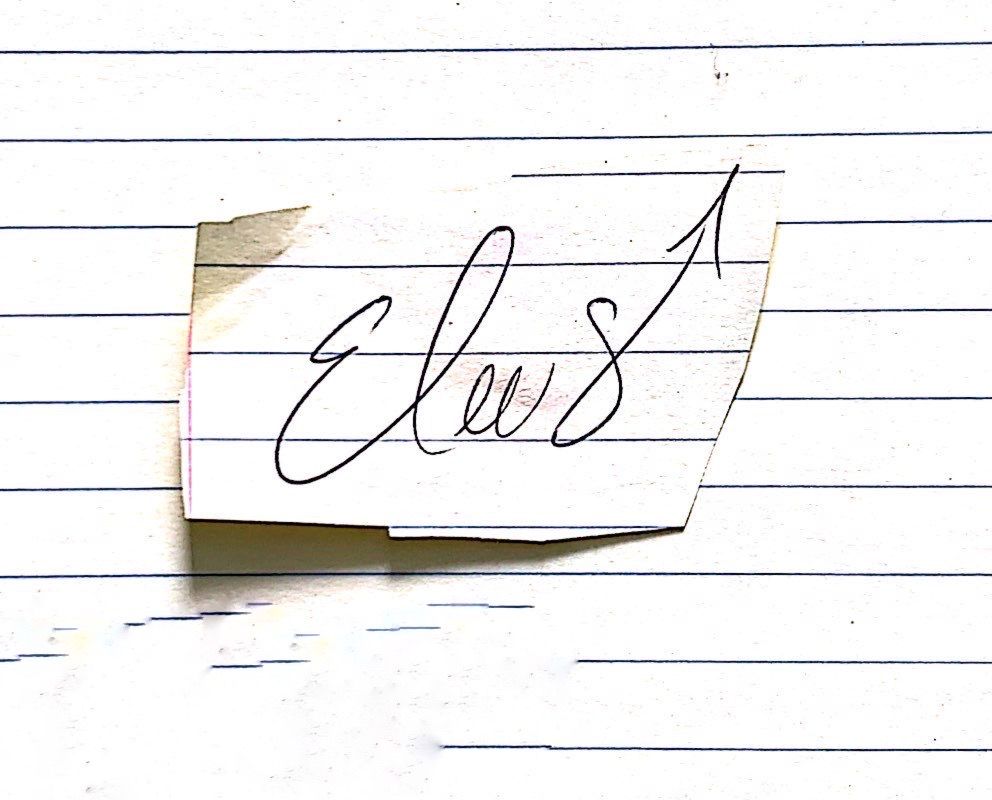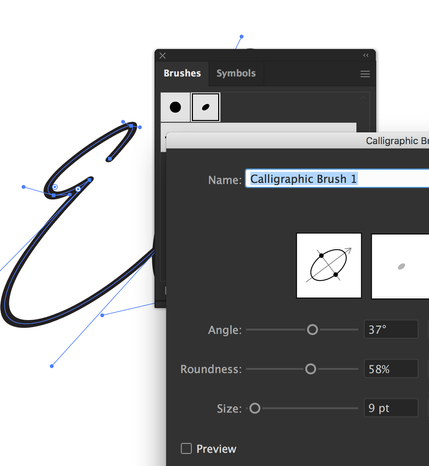Adobe Community
Adobe Community
- Home
- Illustrator
- Discussions
- Re: Line Tracing Help Please (Newbie)
- Re: Line Tracing Help Please (Newbie)
Copy link to clipboard
Copied
Hello Everyone.
Trying to convert this into a logo, but can't seem to complete the task.
Here's what I've attempted to use:
Created an outline Layer
Layer above it for the pencil tool
Removed the fill from outline layer
Made stroke of outline layer black
Videos I've watched suggested that take the pecil tool, trace inside then remove the outline or stroke.
Am I headed in the right direction
or
Should I take a different ccourse of action.
Thanks in advance.
 1 Correct answer
1 Correct answer
Your description is difficult for us to follow.
Trace the shape using the pen tool, then apply a calligraphic brush, so the stroke is not even looking, but gets wider at certain angles.
Explore related tutorials & articles
Copy link to clipboard
Copied
"Created an outline Layer"
It's not really clear what you mean by this.
As much as I hate automatic tracing, this is a case where Image Trace will do the hardest of the work for you, and you can refine from there. Have you tried it?
Copy link to clipboard
Copied
Apologies I'm still working on the terminolgy.
Did an automatic trace and it turned it black and white.
From there I'd like to:
Get an identical match to the style of the words
Change the color of the words
Extended the Arrow
Thank you for being patient with me as I develop thos skill.
Copy link to clipboard
Copied
Your description is difficult for us to follow.
Trace the shape using the pen tool, then apply a calligraphic brush, so the stroke is not even looking, but gets wider at certain angles.
Copy link to clipboard
Copied
Thank you I will try that.
Please excuse me on the "outline layer"
On one of the layers I removed the fill and the stroke,
Then tried to trace it with the pencil tool & remove the "outline"
Sorry if I'm causing further confusion. I'm 3 weeks into this.