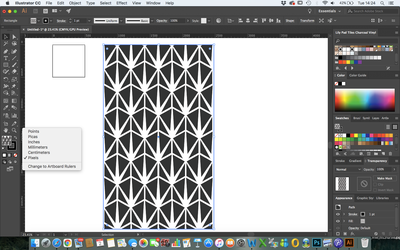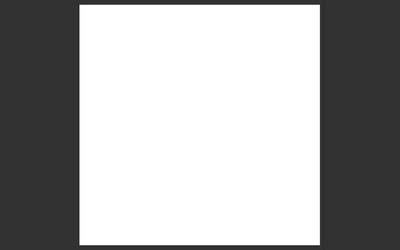Adobe Community
Adobe Community
- Home
- Illustrator
- Discussions
- Lines showing up on my illustrator repeat pattern
- Lines showing up on my illustrator repeat pattern
Lines showing up on my illustrator repeat pattern
Copy link to clipboard
Copied
Hi there,
I have created a repeat pattern in illustrator, print measurements are 60cmx100cm.
I then export it via PNG or JPEG to then take it to photoshop to turn into a PDF for it to be printed.
When the image is in photoshop and I zoom in i can see these grey lines across the repeat? Does anyone know what this is why they're showing up and how I can stop them? Or is this something that won't show when printed?
They also don't seem to appear when I zoom in on Illustrator so I'm confused as to why they show up in Photoshop?
Please can anyone help?
Thank you so much!
Explore related tutorials & articles
Copy link to clipboard
Copied
These lines are generally the result when vectors are converted to pixels.
When the conversion results in fractional pixel values, additional pixels are added.
There is no such thing as a fractional pixel, so you have to make sure that you work with rounded pixel values.
In Illustrator: Show Rulers, right click a ruler and change to pixels (or points, which give the same values in Illustrator).
Double click the Pattern swatch in the Swatches panel to open it in the Pattern Maker and make sure the Width and Height do not contain fractions.
When exporting, use ppi values of 72 or multiples thereoff and use Art Optimized for anti-aliasing.
Copy link to clipboard
Copied
Hi thank you for your response.
You'e lost me on the last part when I export how do I get PPI values of 72 or multples thereoff and use art optimized?
Apologies I am a beginner. I have turned the pattern to pixels as it was already on points before...
When I am ready to export I just head to file > export > export as > then save as jpeg or png i don't know how to get ppi values of 72?
Copy link to clipboard
Copied
In the export dialog you can choose resolution > other and set it to 72, 144, 288
And choose Art Optimezed.
Copy link to clipboard
Copied
What I really don't understand is why you export a JPG and then use Photoshop to create a PDF.
Copy link to clipboard
Copied
Hi,
Because when I try and save the pattern as a PDF via illustrator the PDF is blank when I open it on my laptop and I don't know why?
I head to file > save a copy > save as PDF
so not sure what I am doing wrong?
Thanks!
Copy link to clipboard
Copied
You have to draw on the artboard.
Copy link to clipboard
Copied
Ok but my printed has asked that all the files are sized accurately (so this one has to be 60cm width x 1000cm Length) when I send them to him.
If I just send him a minimised vector print they could resize wrong.
I dont want to do the art board at say 200cmx200cm as that will take up too much space to save it, or will it not?
Sorry if this is all too obvious to you, I'm a beginner!
Copy link to clipboard
Copied
sorry i meant 60cm x 100 cm ....
Copy link to clipboard
Copied
I probably skipped your "take it to photoshop to turn into a PDF for it to be printed"
But Monika is right, why not save the PDF in Illustrator and keep it vector?
Copy link to clipboard
Copied
Creating an artboard of 60x100 cm with a 60x100 cm rectangle filled with your pattern will result in a smaller PDF than an image of the same size.