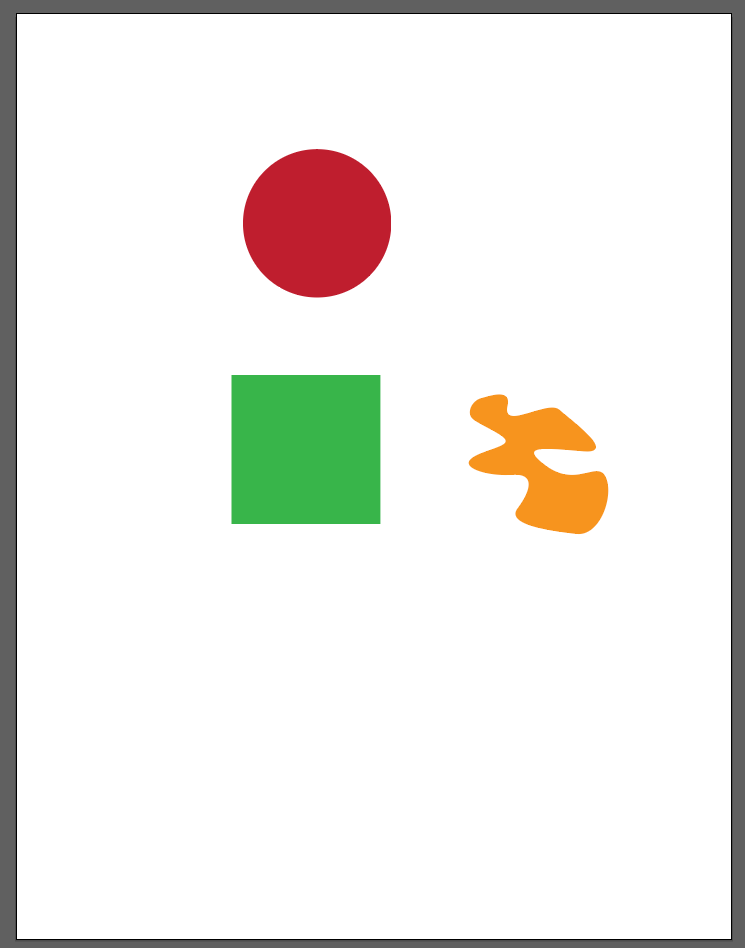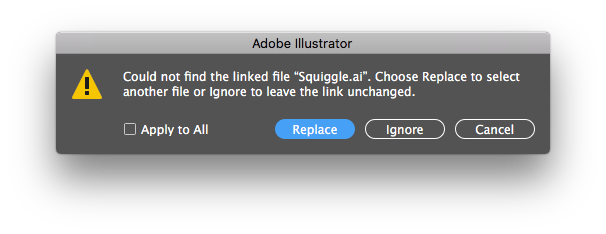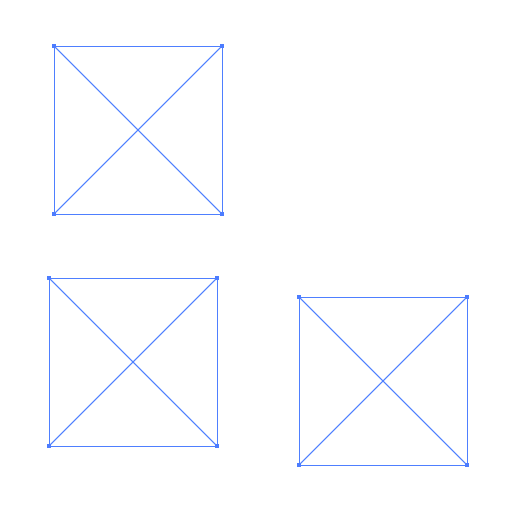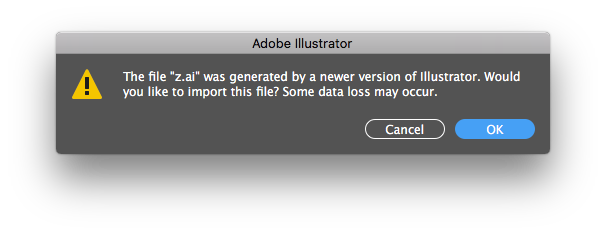Adobe Community
Adobe Community
Links Issue v2020 vs v2019
Copy link to clipboard
Copied
I have a file I got from a client that I was asked to edit. I opened it in Illustrator 2020 and it said there were linked files missing, but my boss who opened it in v2019 showed it as OK, so here's what I came up with using my own files as an example:
Here's a 2020.ai file with three .ai files placed on the page:
If I delete the 3 .ai files from their location (not from the page, but the actual files) and open the page, I get this message for each placed image:
That's what I would expect with linked files, so not a surprise. I can either direct to the missing files and everything is OK, or ignore, and it just leaves blank spots where the links were:
That's what happens with 2020 opening a 2020 file. The file I got from my client was a 2020 file with missing linked images. Here's the part I'm not understanding. My boss only has 2019 on his computer, and when he opened it in 2019 he got a message similar to this:
When the file opened, the linked .ai files were on the page, but not as links. The links window was blank, and the images were on the page as if they had been created there.
So here's my question: How did Illustrator fail to display the links that were missing in 2020, but somehow recreate them with 2019? On the file I created for this post to screen-shot, I got the same results.
Explore related tutorials & articles
Copy link to clipboard
Copied
The part of the file opened in 2019 is the PDF version which includes versions of the linked files. Try the same as you have done except when saving the file in 2020 uncheck the box about Include PDF Compatible. Then open in 2019. What do you see?
Copy link to clipboard
Copied
Mostly the same. I put the three .ai files back, opened the page and the links were OK, then saved-as (different name) with PDF compatibility off. Deleted the three .ai files and opened the new file and the links were missing in 2020. When opened in 2019, I got this: