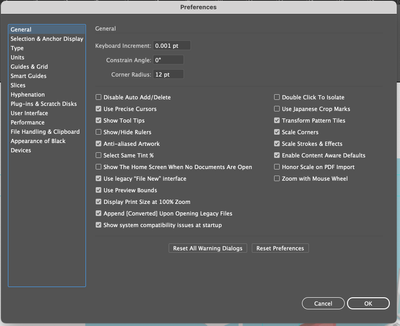Adobe Community
Adobe Community
Copy link to clipboard
Copied
Does anyone have a text version of the complete list of Preference choices for Illustrator 2021?
(I saw an earlier post, however, the link only lead back to the top level of the 'Adobe Support Community' page)
I thought it would be easier to search through a text document to find and use this when I wanted to change something.
Thanks,
Dave
 1 Correct answer
1 Correct answer
I have never seen that kind of list.
How about this: make screenshots of every preferences panel and then let Acrobat do the OCR and give you a text.
Explore related tutorials & articles
Copy link to clipboard
Copied
So you want to know what each of them does?
They are explained in the documentation - each in the chapter where the related functions are explained.
You can also search for them by just entering their exact name (in quotes) into your favurite search engine.
Copy link to clipboard
Copied
Thanks for asking. But no- I just get tired of hunting and pecking throughout all the sections in order to find the one item I'd like to change. If I had all of the sections and options defined in a text document it would be quicker and easier (at least for me and how my brain works) to simply search for a term.
Here's an example of a scenario. Whenever I wanted to change how frequently to have the app save to the cloud I could simply search my text doc for "Cloud" or "Save Cloud" and could immediately see that it the appropriate area to adjust this would be found by navigating to 'File Handling & Clipboard' / "Automatically Save Cloud Documents Every:"
I'm just hoping somebody may already have this sort of text document available so I don't have to spend time typing it all out myself.
Thanks,
Dave
Copy link to clipboard
Copied
I have never seen that kind of list.
How about this: make screenshots of every preferences panel and then let Acrobat do the OCR and give you a text.
Copy link to clipboard
Copied
Thanks!
*Dave Misconish*
dave@misconish.com
(650) 619-5189
davemisconish.com
Copy link to clipboard
Copied
To me, it sounds as if you are looking for a way to make specific application settings in a plain text file rather than using the regular application preferences dialog.
You can do that and edit the Illusrator Preferences file (AIPrefs) that actually is a simple .txt file, but you should be a bit careful and it is definitely required that you know what you are doing there.
Copy link to clipboard
Copied
Thanks for the suggestion, however, I'd characterize myself as having 'two left thumbs' when it comes to "really knowing what I'm doing in there". So I'd best respect my limitations and take a pass on this one ; )