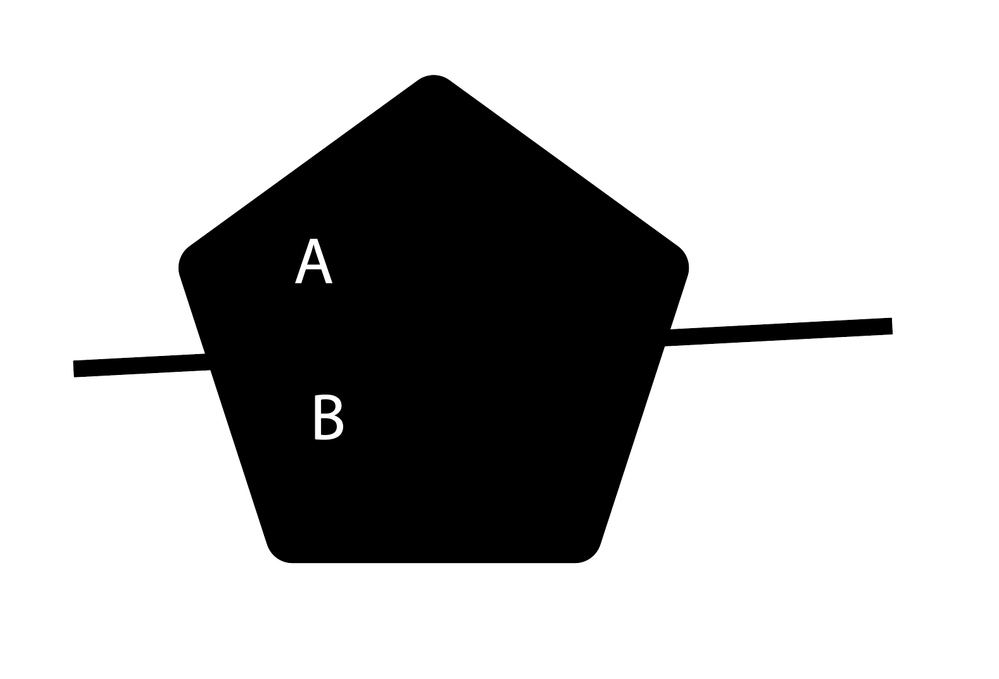Adobe Community
Adobe Community
- Home
- Illustrator
- Discussions
- [ Locked ] How to divide a rounded shape into two...
- [ Locked ] How to divide a rounded shape into two...
Copy link to clipboard
Copied
Hi everyone,
I have a question about how to divide a shape into two equal areas. The divided shapes are not the same shape.
I want to divide them with a specific angle path. The polygon is a rounded shape. Area A must equal 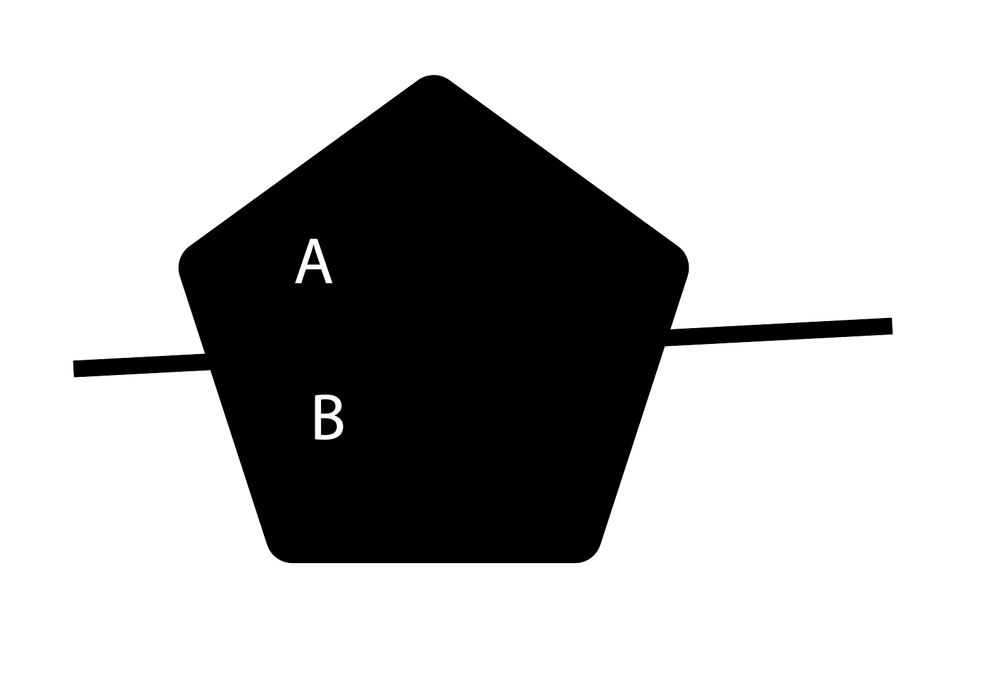
 1 Correct answer
1 Correct answer
Elston,
You can, temporarily switching to stroke/nofill to see what you are doing, and Smart Guides being your friends:
First you need the centre of the rounded pentagon.
0) If it is a live shape, you can just Show Center in the Attributes palette and see it.
Otherwise you can:
1) Select the shape and Ctrl/Cmd+C+F to create a copy in front;
Then
2a) Object>Path>Average (with the default Both); this will give the true centre (as a blob with an Anchor Point at the centre unless the roundin
...Explore related tutorials & articles
Copy link to clipboard
Copied
Elston,
You can, temporarily switching to stroke/nofill to see what you are doing, and Smart Guides being your friends:
First you need the centre of the rounded pentagon.
0) If it is a live shape, you can just Show Center in the Attributes palette and see it.
Otherwise you can:
1) Select the shape and Ctrl/Cmd+C+F to create a copy in front;
Then
2a) Object>Path>Average (with the default Both); this will give the true centre (as a blob with an Anchor Point at the centre unless the rounding is live/effect);
Or
2b) Use the Circumcircle script (by 佐藤浩之, Satō Hiroyuki) see link below, then Show Center in the Attributes palette;
Or
2c) Do it some other way.
Then you can just ClickDrag the line (reduce the Stroke Weight) by (close to) its midpoint to snap to the centre determined above and Object>Path>Divide Objects Below.
Copy link to clipboard
Copied
Hi everyone,
I have a question about how to divide a shape into two equal areas. The divided shapes are not the same shape.
I want to divide them with a specific angle path. The polygon is a rounded shape. The area A must equal to Area B. Thank you so much for your help! Much appreciate!
[ locked by moderator (double post) ]
see: How to divide a rounded/irregular shape into two equal areas
Copy link to clipboard
Copied
What Adobe application are you using so that this can be moved to the proper forum for help?
Copy link to clipboard
Copied
AI I guess.Thank a lot
Copy link to clipboard
Copied
Elston, everyone,
Please continue over here, where a first answer has been posted: