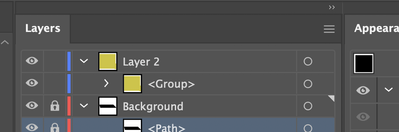Adobe Community
Adobe Community
Locked Layers Keep Moving
Copy link to clipboard
Copied
Illustrator 2021, MacOS, Catalina ....
I have a solid color background layer with about 100+ groups of fine lines in front of it. While trying to adjust the position of the layer above the bg, sometimes I will accidentally select the bg layer... so, I did the logical thing and LOCKED that layer. Fixed! Nope... it still moves. It's only "locked" if you actually select it from the layer panel - then it it's all "Sorry, we can't touch this layer - we only move this layer when you DON'T want it moved -Annoyingly yours, Adobe"
If a layer can still move with a lock on it, what's the point? A locked layer should NEVER move - there's a reason people chose to use them and it's not because they want them to move. If I wanted the layer to move, I'd unlock it. If users want it to do something illogical, like moving while locked, they need to opt-in - that should never be default behavior.
Explore related tutorials & articles
Copy link to clipboard
Copied
In the past there had been quite a lot of discussions about that point at issue. It often turned out that there are many arguments to allow that behaviour in nested contructions and many arguments to disallow it at the same time.
I always tended to say that it is often pretty useful to have the ability to move locked sub items in nested layer or group constructions, but I do understand that it may be not desired in many cases as well.
A setting in the Illustrator preferences (absolute lock versus relative lock) would be welcome, but it is not there at the moment.
Copy link to clipboard
Copied
How come your path is not in a layer but outdented and by itself. should look like this.
Copy link to clipboard
Copied
He's cropped out all the layers above...
Copy link to clipboard
Copied
It seems to me this may be a bug related to an issue I've just run into...
If a sublayer is locked but the primary layer is not, all layers can be selected and transformed (etc). The only way I can find around this is to move the layers I need locked to their own layer, which defeats the purpose of locking sublayers.
Help! 😞
Illustrator 25.3.1
Big Sur 11.4
Copy link to clipboard
Copied
Edit: So it appears the issue is actually Objects within a Group which will not lock (though marked as such) whereas Ungrouped Objects do remain locked. Very confusing, and I suspect this is a bug. Or am I not understanding the point of locking objects in a group?
Copy link to clipboard
Copied
YES!!! WTF ADOBE!?!?